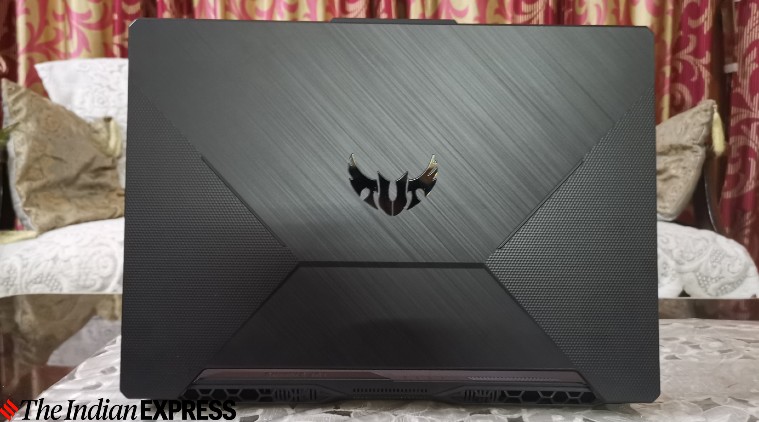 At a starting price of Rs 65,990, the Asus TUF A15 gaming laptop brings an attractive looking design, RGB lit keyboard, a great set of specifications and more. (Express Photo: Karanveer Singh Arora)
At a starting price of Rs 65,990, the Asus TUF A15 gaming laptop brings an attractive looking design, RGB lit keyboard, a great set of specifications and more. (Express Photo: Karanveer Singh Arora)
Asus TUF A15 is one of the latest laptops from the company’s recently revealed gaming device portfolio. The TUF series is targeted towards the budget gaming audience, and the TUF A15 is able to excel not just at that. It brings a premium feel with great performance at an extremely reasonable price (for a gaming laptop).
Apart from making the design look more attractive when compared to the previous generation TUF series laptops, the company also worked on their naming scheme this year. Last year all of the TUF models had a confusing naming scheme with model numbers rolling all over the place. This year, Asus has streamlined this a bit by just launching the TUF A15 and A17, where the former has a 15.6-inch display and the latter a 17-inch panel.
At a starting price of Rs 65,990, the Asus TUF A15 gaming laptop brings an attractive looking design, RGB lit keyboard, a great set of specifications and more. But is that enough? Let’s find out in this review.
Asus TUF A15 Review: Design and Build
Asus has been doing a great job at understanding what the gamers need and creating a product accordingly. Its ZenBook and VivoBook series carry a clean design, whereas, the ROG series is all about that RGB life. With the TUF series, the company has taken a more stealth approach and have introduced a subtle yet gamer-friendly design.
 The laptop chassis is built using hard-plastic, which does not feel as sturdy as the company claims. (Express Photo: Karanveer Singh Arora)
The laptop chassis is built using hard-plastic, which does not feel as sturdy as the company claims. (Express Photo: Karanveer Singh Arora)
The TUF series has always been the toughest of what Asus has to offer, with Military Grade protection specs. And the TUF A15 is no slacker in that department. It has passed the Military Garde MIL-STD 810H test, which basically ensures that the laptop can bear a couple of falls and the user can even take out their gaming rage on it. However, the downside of that extra protection is that the laptop weighs in at around 2.3 kgs.
However, the laptop chassis is built using hard-plastic, which does not feel as sturdy as the company claims. Also, the display panel has a wired flex to it.
During my time with the device, rigorously typing or having a heavy hand while gaming made the display wobble way too much. It was not only distracting but also frustrating.
 With the TUF series, the company has taken a more stealth approach and have introduced a subtle yet gamer-friendly design. (Express Photo: Karanveer Singh Arora)
With the TUF series, the company has taken a more stealth approach and have introduced a subtle yet gamer-friendly design. (Express Photo: Karanveer Singh Arora)
One design feature that you can appreciate is the honeycomb design and the vents for airflow in-between the two hinges. Both of these helped keep the laptop cool even during heavy use.
Asus TUF A15 Review: Display and Audio
TUF A15 sports a 15.6-inch full HD panel with a 144Hz high refresh rate and support for Adaptive Sync, which ensures a smooth gaming experience. The laptop manages to deliver the frame rate promised, however, the response times are a bit lower than what you would expect from such a high specced display. This leads to ghosting effects when playing aggressively in competitive games. Moreover, the display is rated for 45 per cent sRGB colours, which means you should avoid getting this laptop if your work depends heavily on colour.
 TUF A15 sports a 15.6-inch full HD panel with a 144Hz high refresh rate and support for Adaptive Sync, which ensures a smooth gaming experience. (Express Photo: Karanveer Singh Arora)
TUF A15 sports a 15.6-inch full HD panel with a 144Hz high refresh rate and support for Adaptive Sync, which ensures a smooth gaming experience. (Express Photo: Karanveer Singh Arora)
As for the brightness, that too is affected by a low sRGB colour rating. While testing, the brightness remained at its lowest even when manually turned up from the Windows Settings panel to around 30 per cent. It was only after that level when the display started to become more bright.
On the audio front, the gaming laptop comes with DTS: X Ultra support. Gaming laptops usually have weak speakers, and that is okay considering that if you are a gamer, you will always have a headset on. The volume levels are not as high as a normal user would want, but the company has worked on bringing depth into the audio. When kept on a wooden table, songs, dialogues and even game effects are clear and do bring the extra bit of depth into it. However, the experience can quickly get spoilt when you shift onto a bed and the bottom-firing speakers get muffled.
Asus TUF A15 Review: Keyboard and trackpad
Having a full-size keyboard that is well-spaced out is a blessing, which is what Asus has managed to provide with the TUF A15. Apart from that, the company has also managed to fit in an adequately sized trackpad.
 The keyboard itself has a good amount of key travel. (Express Photo: Karanveer Singh Arora)
The keyboard itself has a good amount of key travel. (Express Photo: Karanveer Singh Arora)
The keyboard is RGB enabled, which honestly is quite a rare sight in this price segment. It does make the laptop look more attractive and throw a gaming vibe. Asus has even used translucent keys for the WASD letter keys to add to that gaming vibe.
The keyboard itself has a good amount of key travel and I loved typing on it, if I was not gaming.
 The trackpad is quite smooth. (Express Photo: Karanveer Singh Arora)
The trackpad is quite smooth. (Express Photo: Karanveer Singh Arora)
The trackpad uses Windows Precision drivers, which make Windows 10 gestures seamless. Also, the trackpad comes with dedicated left and right keys to nullify the accidental clicks while having a heavy hand. However, I struggled a bit shifting from my MacBook onto the TUF due to the separate keys. But once I got used to it, I enjoyed using them throughout the review period.
Asus TUF A15 Review: Performance
This is where a gaming laptop should excel apart from the display section. If you are getting a gaming laptop, it should be able to handle anything you throw at it with no sweat.
My unit of the Asus TUF A15 came equipped with the AMD Ryzen 5 4600H paired with 8GB of DDR4 RAM and graphics powered by Nvidia GTX 1650Ti. It comes with a 256GB NVMe SSD coupled with a 1TB hard drive for storage. But the spec sheet does not translate into real-world usage sometimes.
 CS:GO being a CPU intensive game enjoyed running on the Ryzen 5 processor. (Express Photo: Karanveer Singh Arora)
CS:GO being a CPU intensive game enjoyed running on the Ryzen 5 processor. (Express Photo: Karanveer Singh Arora)
Testing the device during the time I was writing articles, I had at least three windows of Google Chrome with over 10 tabs open in each window alongside a few other apps including Spotify, WhatsApp and Microsoft Word. With such usage, I did not notice any lag or hiccups. Saying that, if you are looking at this machine just to do that and play casual games, this might just be the laptop.
In terms of gaming, I played Counter-Strike: Global Offensive, The Witcher 3, Far Cry 5 and GTA 5 on the laptop.
CS:GO being a CPU intensive game enjoyed running on the Ryzen 5 processor. The game was able to achieve and maintain high fps and minimal latency even in high graphic settings during long gameplay hours. The processor did start slowing down after around two hours of constant competitive matches, and did slow down a bit to let the thermals get in control and within 15 minutes or so, the laptop was back to its peak performance. After that one instance, the laptop did require throttling down the CPU a lot more during the session.
 Most of the ports are located on the left side of the laptop. (Express Photo: Karanveer Singh Arora)
Most of the ports are located on the left side of the laptop. (Express Photo: Karanveer Singh Arora)
Far Cry 5 is another CPU intensive game that also churns up the GPU from time to time. handling it was also not hard for the laptop. However, heating issues arose a lot more during gameplay when compared to CS:GO. The game is also quite visually appealing, but the display was a bit of a downer that made me not play this game much. Far Cry 5 gave me around 80 fps while playing in the max presets.
Rest of the games including The Witcher 3 and GTA 5 made good use of the Nvidia GTX 1650Ti graphics card. Witcher 3 was able to grind over 50 fps during gameplay with the highest setting presets, and having said that all The Witcher 3 players know that is a good fps churn from the game.
 The right side consists of a USB port and a Kensington lock. (Express Photo: Karanveer Singh Arora)
The right side consists of a USB port and a Kensington lock. (Express Photo: Karanveer Singh Arora)
Playing GTA V was a breeze on the laptop, with all graphic settings raised to the max. The laptop was able to provide me with an average of 110 fps while playing the game for around two hours straight.
Asus TUF A15 Review: Battery
Gaming laptops are famous for having bad battery life overall. And the TUF A15 is no exception here, with a battery life of around four hours for a desk-bound job, writing articles and basic web browsing. Being a Macbook Air user, this much battery life feels quite low, considering the bulk of the laptop.
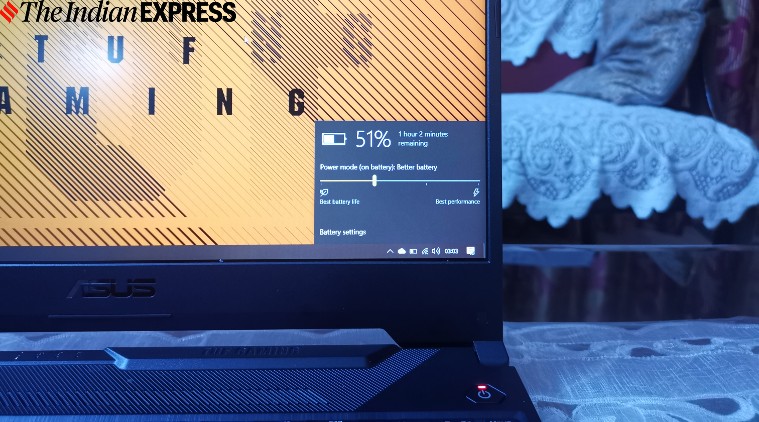 The laptop takes around two hours to completely charge the device from 0 to 100. (Express Photo: Karanveer Singh Arora)
The laptop takes around two hours to completely charge the device from 0 to 100. (Express Photo: Karanveer Singh Arora)
While gaming the battery life is even worse. The laptop can last for around 1 hour 30 minutes on a single charge. This fluctuates a lot and the battery life sometimes while playing games is just 50 minutes. And remember, this takes around two hours to completely charge the device from 0 to 100.
Asus TUF A15 Review: Verdict
Considering everything, the Asus TUF A15 has its own hits and misses. However, the gaming laptop is able to deliver adequate performance for the amount of money you have to shell out for it.
Unlike other laptops in this segment, this one not only manages to remain cool but also gives consistent performance most of the times while playing video games. Even regular work felt great due to the inclusion of such a tactile keyboard.
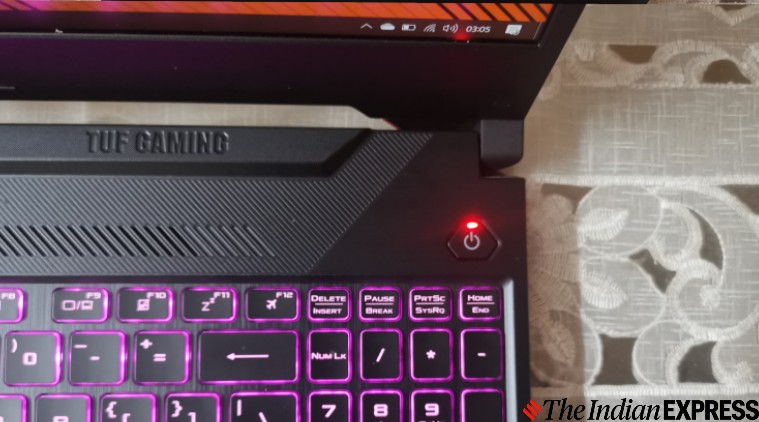 The power button has an integrated LED light to showcase the status of the device. (Express Photo: Karanveer Singh Arora)
The power button has an integrated LED light to showcase the status of the device. (Express Photo: Karanveer Singh Arora)
As for the sacrifices one has to make, the display is not the best in terms of colour accuracy and the battery life also is less than stellar.
Being a gaming laptop, it weighs in over 2kgs. This means, your back might hurt when you plan to carry the laptop around, once this COVID situation is in control. If that is something that won’t bother you much, the Asus TUF A15 is one of the best gaming laptops you will find in this segment.

