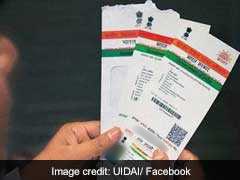UIDAI Aadhaar Online Verification: Users can verify a UID through the UIDAI portal or mobile app mAadhaar
The Unique Identification Authority of India (UIDAI), which manages the Aadhaar biometric ID programme, provides a range of services online. One such facility enables users to check and verify an Aadhaar number - also known as the Unique Identity Number or UID. In a Twitter post, the UIDAI shared information on why it is useful to verify an Aadhaar number and how to do it online. "There are many scenarios where you should check and verify the identity of visitors to ensure that you are not letting suspicious people in your personal, private space. Suppose, if you hire someone as office staff or diver or house help, you need an identity proof to verify the identity of the person," the UIDAI mentioned on its website - uidai.gov.in. (Also Read: How To Order An Aadhaar Reprint Online)
#AadhaarTutorials
— Aadhaar (@UIDAI) July 20, 2020
Watch the video https://t.co/KndJjKLjMW to know how you can check/ verify any Aadhaar number online. Further read on why you should verify any presented Aadhaar: https://t.co/inXqLFIlq7pic.twitter.com/buLgYc19di
How To Verify Any Aadhaar Number Online
One can verify any Aadhaar number - which is a 12-digit personal identification number issued by the UIDAI - either through the UIDAI website, uidai.gov.in, or through mobile app mAadhaar.
To verify an Aadhaar number:
- The user is required to select the "verify an Aadhaar number" option under the services section on the UIDAI portal, and proceed by entering the 12-digit number.
- On entry of an authentic Aadhaar, details such as the age band, gender, state and the last three-four digits of the registered mobile number are displayed on the screen
- The user can match these details and confirm the identity of the person.
Here is the direct link for the UIDAI service.
Another way to verify Aadhaar
Every printed Aadhaar card has a Quick Response (QR) code, which can be used for verification.
- To verify an Aadhaar number through this method, the user is required to open the "QR code scanner" option in mobile app mAadhaar, and scan the QR code on the Aadhaar produced.
- The demographic details of the Aadhaar holder along with a photograph appear on the screen.
- The user can match these details with the Aadhaar bearer to verify the identity.