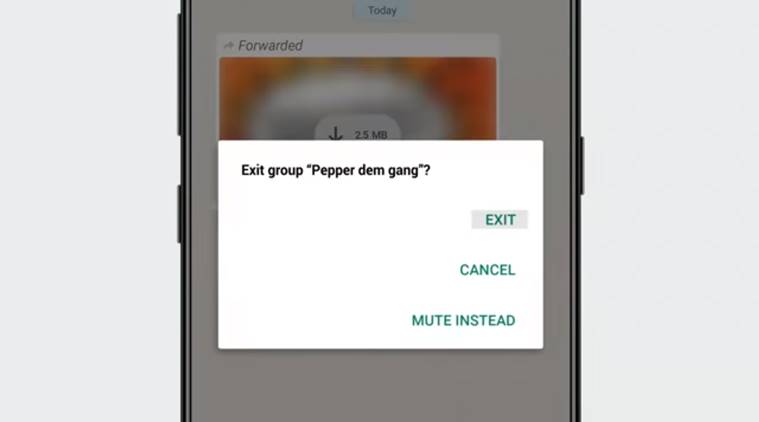 Guide to delete WhatsApp group (Youtube screengrab)
Guide to delete WhatsApp group (Youtube screengrab)
WhatsApp group can be irritating at times. Users get fed up because there are too many groups active, the phone is always buzzing and despite muting these groups they hop the top of your app. These groups can be a group of friends, ex-colleagues, current colleagues, or relatives. To top it all, there are good morning messages received via images that take up a huge chunk of the internal storage available on your smartphone. Also, during the Covid-19 pandemic, fake news, disturbing images, and ‘n’ number of content are forwarded by people without batting an eye.
If you are looking to leave the aforementioned unwanted groups and maintain some sanity in these troubling times, here’s an easy guide to help you out.
# Open WhatsApp and tap on the group you want to leave.
# Tap on the three dots on the top right corner after opening the WhatsApp group.
# Tap on the ‘More’ option at the bottom of the dialog box opened.
# Finally, tap on the ‘Exit’ group option.
# The app will ask you once again whether you just want to mute the group instead, go back and cancel or exit the group. Tap on the ‘Exit’ option to leave the group.
How to get rid of group chats and data
# Even after you exit the group, it does not disappear from your WhatsApp feed. To delete the group tap on the group subject.
# After scrolling down the participants, there is an option to ‘Delete group’.
# Another dialog box will open when you choose ‘Delete group’. It gives you an option to whether to keep or delete media in the chat which includes photos, videos, voice notes, documents etc.
# Tick the box if you want to delete media or simply delete the group from your WhatsApp. Choosing the former will delete all media from your phone relieving your internal storage.