WhatsApp recently rolled out its new animated stickers feature to all of its users. This feature allows users to send animated cartoonish stickers, similar to Hike Messenger, to their contacts. These animated stickers according to the company allow users to express their feelings in a better way. As of now, the company is offering four animated sticker packs for users to download, these include Chummy Chum Chums, Rico’s Sweet Life, Bright Days and Moody Foodies.
Today we will be taking a look at how you can download and start sending animated WhatsApp Stickers to your contacts.
Note: To be able to send animated stickers, you are required to update your WhatsApp Messenger app to version 2.20194.16 or above for Android and to version 2.20.70 or above for iOS. To do so, simply head over to the Google Play Store or the Apple App Store and update the app.
How to download Animated Stickers
* Open any WhatsApp and head over into a chat.
* Tap on the ‘Emoji icon’ located inside of the text box.
* Select the ‘Stickers’ option located on the bottom of the display.
* Tap on the ‘+’ icon to take you to the WhatsApp Sticker Store, where a number of stickers are listed for you to download.
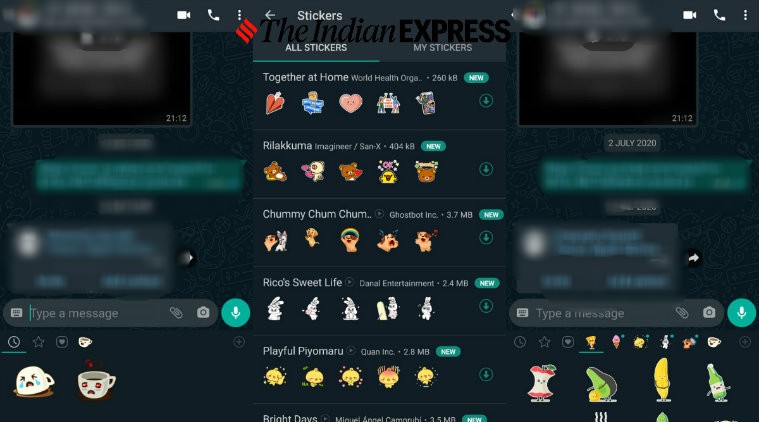 (Express Photo)
(Express Photo)
* The store will consist of a number of stickers, including the animated stickers. The company has added a play button right next to the animated stickers for users to differentiate.
* Click on the sticker pack you want to download and preview the stickers by tapping on them.
* After you find the pack that you want, you can simply tap on the download button, to get the pack.
How to send Animated Stickers on WhatsApp
* After you have downloaded the animated stickers, you can head over to the chat of the person you want to send an animated sticker to.
* Tap on the ‘Emoji icon’ located inside of the text box.
* Select the ‘Stickers’ option located on the bottom of the display.
* Now, a list of all your sticker packs will be displayed, select the sticker pack that you want to use.
* Select the animated sticker you want to send and tap it.