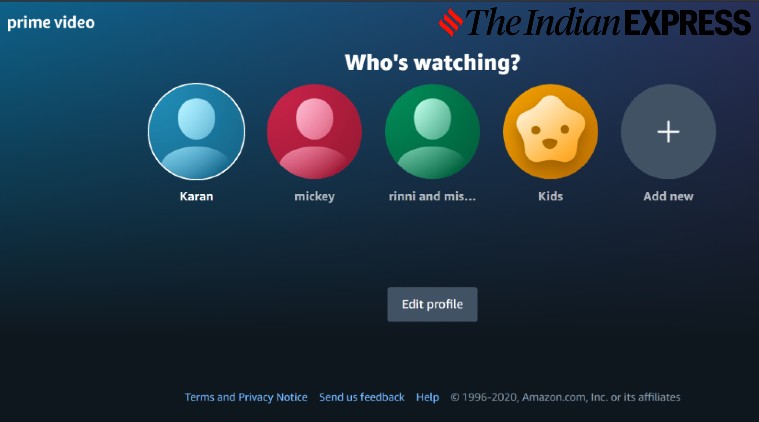 Here’s how you can set up multiple user profiles on Amazon Prime Video. (Express Photo)
Here’s how you can set up multiple user profiles on Amazon Prime Video. (Express Photo)
Amazon recently announced that it is rolling out its user profiles feature globally. Initially, the feature was only available in India and Africa, when launched. The feature works in a similar manner to Netflix‘s user profiles, which lets multiple users create a viewing profile, so that the curated content that shows should be catered personally to all.
With the feature now being enabled, customers can now set up to six profiles for their household members. This includes one primary profile associated with the Amazon account, plus five additional profiles. Customers can have a mix of adult and kids’ profiles.
Here we are going to explain how you can create multiple profiles for your Amazon Prime Video account and how your family members can access those profiles.
How to set up Amazon Prime Video user profile
* Login to your Amazon Prime account on primevideo.com.
* After you are logged in, tap on your name on the top right corner of the home screen.
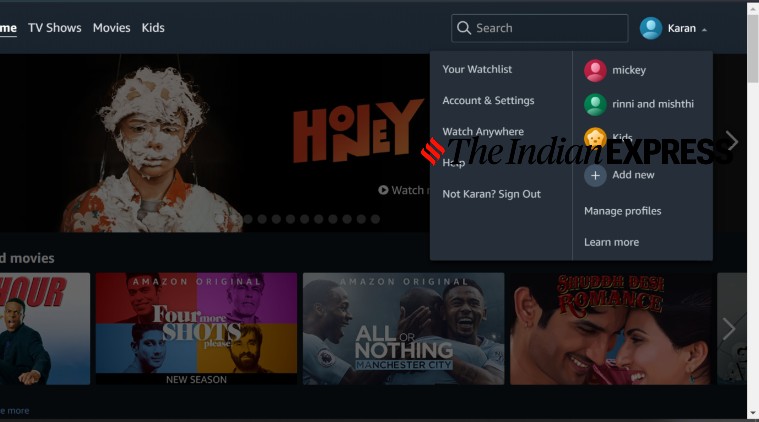 With the feature now being enabled, customers can now set up to six profiles for their household members. (Express Photo)
With the feature now being enabled, customers can now set up to six profiles for their household members. (Express Photo)
* Now from the drop-down menu, select the ‘Add New’ option.
* Now enter the name of the profile. You can enter the name of the person you are setting up the profile for.
* Select if the profile is a Kids profile or an Adult profile.
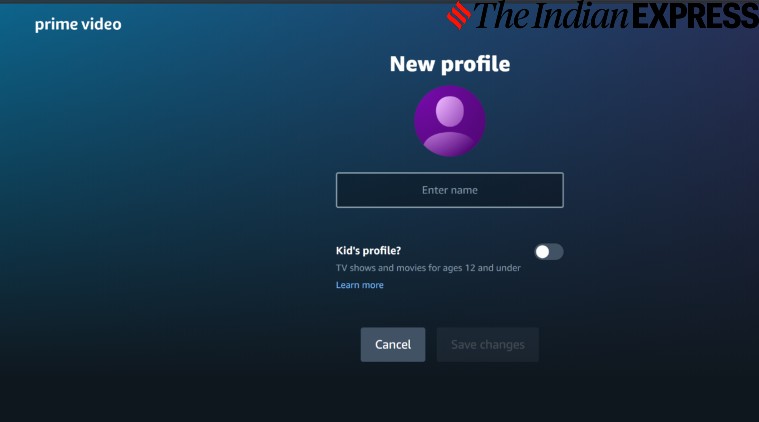 Enter the name of the profile. You can enter the name of the person you are setting up the profile for. (Express Photo)
Enter the name of the profile. You can enter the name of the person you are setting up the profile for. (Express Photo)
* That’s it, you are done, the profile has been set up.
How to sign in to a profile
* Unlike Netflix, Prime Video does now ask you to select a profile when you log in.
* To select a profile, you have to log in, into your Prime Video account first.
* Then tap on your name showing on the top right corner.
* Select the profile you want to use from the drop-down menu.
Note: A ‘Kids’ profile includes age-appropriate content for children that are 12-years-old or younger. Additionally, the Kids profile will not be able to make any purchases.
You can set up a lock on your profile after creating profiles for others, so that they do not come and spoil your curated lists.