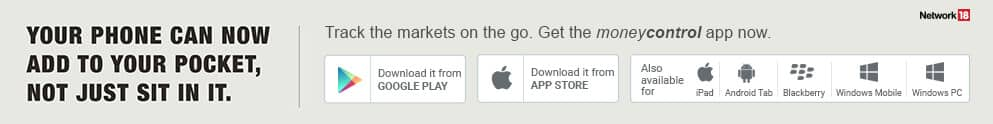Most features in the upcoming software release for the iPhone seems to have been borrowed from Android.
Apple's first-ever virtual-only event Worldwide Developers Conference has set a new standard on how companies should host virtual events. The event was a success with several big announcements coming from the Cupertino giant on both the software and hardware front.
However, we were a bit disappointed with the lack of innovation on the software front. Most features in the upcoming software release for the iPhone seems to have been borrowed from Android. Here are the ten features Android has been offering for some time now, and iPhone users will get them with iOS 14.
1. App Gallery, a.k.a App Drawer-– The next version of the iPhone's OS marks the most significant change in iOS history as Apple finally changes the home screen layout. Instead of the usual rows of icons, the home screen will now have intelligently organised folders based on app categories, which is a bit too similar to Android's app drawer.
This would ideally help in faster navigation and ease of usage for users, but its still something that Google has been offering forever. All of the apps will be organized in groups and lists, along with a suggested apps folder on top, which will show recommended apps as per the usage of the iPhone. This feature is also similar to what Google offers on the Pixel smartphones, and a few other smartphone brands already offer for the users.
2. Dynamic Widgets - Apple already had widgets in iOS, which were a joke compared to the robust offering on Android. While Apple has been improving on widgets steadily over the years, it's only now with iOS 14 that they have made the widgets dynamic like Android.
With iOS 14, Apple lets you place widgets on the home screen along with the icons – a function Android has offered for years. Just like Android, you can resize the widgets or choose from a widget size that suits your need. There is a widget gallery also taken from Android, where iOS users can browse through available widgets.
3. Picture in picture for videos – Overlaid floating windows are something that Android users have been utilising from quite some time. There are dedicated video player apps on the play store, and YouTube does it by default. On iOS 14, Apple now gives a similar functionality for iOS videos.
You can now have the video player overlaid on any screen on the iPhone and resize it as per requirement. There is also the option to move the floating window to the side and listen to the audio while interacting with other apps.
4. Replacing Default Apps – This is another significant change for iOS – for the first time since iOS' launch, Apple is giving the user choice of changing the default apps. Don't get too excited; it's only limited for mail and browser apps at the moment. Android users, on the other hand, have had the option to choose default apps for various categories for years.
5. App Clips – App Clips is Apple's offering that allows users to interact with a stripped-down version of the app for specific needs. It's faster and does not need you to wait for the full app to open and then search for a particular function for usage. Users can invoke these clips via NFC or QR codes. This is the same as Android's Instant Apps feature, which was introduced almost four years back by Google.
6. In-coming call notifications – One of the most irritating features of iOS for me has been the full-screen incoming call notification. When you get a call, the notification by default interrupts whatever you are doing - you could be writing an important note, speaking to someone on Facetime or chatting on a messenger app.
It would automatically be stopped for the incoming calls. Now with iOS 14, Apple has finally changed it be a bit less intrusive. Just like Android, if there is an incoming call, the notification will show up on the top of the screen as a banner where you can choose to accept or reject the call.
7. Translate – Google has offered the translate app on Android for several years and that too, with support for over 100 languages. In fact, since 2016, the translate app uses artificial neural machine translation, which can translate whole sentences instead of word by word. Apple announced its translate app for iOS but with only 11 languages support. The app's interface also seemed very similar to Google's – Google is miles ahead on this front.
9. Apple Maps from Google Maps – Apple also announced several updates for the Maps app on iOS 14. Most of these updates were again similar to what Android has been offering on Google Maps. With iOS 14, Apple Maps will finally give cycling directions along with details on elevation change and stairs where you would need to carry your bike. This has been available on Google Maps for the longest time. Another feature added to Apple Maps is speed camera alerts while driving. Google added this functionality last year on its Maps app.
10. Wind Down Mode – This new mode on iOS 14 will assist users in getting ready for bed. You choose a sleep time and a wake-up time in the mode and iOS will then give you options to play music of your choice before sleeping, enable Do not disturb mode as well as let you choose the type of alarm you want to wake up in the morning. Android added this similar functionality last year with Routines on Google Assistant. You can set up a bedtime routine and a wake-up routine with the option to control your smart home, alarms and music.
Karan Bajaj is a senior tech journalist based in New Delhi.WEBINAR: Tune in to find out how term insurance can provide risk protection during tough times. Register Now!