 The Mi Notebook 14 Horizon Edition is Xiaomi’s latest attempt to take on HP, Dell, and Asus in the premium laptop segment. (Image credit: Anuj Bhatia/Indian Express)
The Mi Notebook 14 Horizon Edition is Xiaomi’s latest attempt to take on HP, Dell, and Asus in the premium laptop segment. (Image credit: Anuj Bhatia/Indian Express)
In the race to make the best laptop, companies often compromise on basic aspects that are really important to consumers. Sometimes the design overshadows the performance and other times laptops suffer from severe battery issues. In short, choosing a Windows laptop is anything but easy. But one company wants to take away all the confusion around Windows laptops, and it’s not a traditional PC maker. Enter the Mi Notebook 14 Horizon Edition, a premium Windows laptop from smartphone company Xiaomi.
I’ve spent the past two days with the Mi Notebook 14 Horizon Edition with a Core i7 (10th gen) processor with 512GB SSD and 8GB RAM. It’s a high-quality laptop, and with a starting price of Rs 54,999 for an entry-level model and Rs 59,999 for the top-end version, the one I am using right now. But after spending some hands-on time with the device, the new Mi Notebook 14 Horizon Edition might look like the best Windows laptop in this price segment.
A fusion of Dell XPS 13 and Apple MacBook Air
If you are searching for a Windows laptop that has an Apple-made feel and the classiness of Dell XPS 13, I would say the Mi Notebook 14 is for you. The aluminum shell makes the Mi Notebook 14 premium in nature – and that’s how people perceive a high-end machine these days. Yes, the design of the notebook reminds one of the MacBook Air, and maybe that’s absolutely fine. The Mi Notebook 14 doesn’t seem to be as thin as the XPS 13 or MacBook Air but it’s far from clunky. It just weighs 1.35kg, making it highly portable. So, if you are someone who travels a lot, the Mi Notebook 14 seems to be a perfect fit.
Even though the design of the Mi Notebook 14 is unmistakable that of the MacBook Air, the nearly bezel-less display makes the laptop look different. I haven’t fully tested the display yet, but this non-touch 1080p display seems to be impressive. By reducing the size of the bezels, Xiaomi may have been able to pack a 14-inch screen into the size of a 13-inch notebook, but there’s one trade-off too. Well, there is no space to include a web camera. Instead, Xiaomi is bundling an external web camera that can be hooked above the screen.
 Excellent build quality. (Image credit: Anuj Bhatia/Indian Express)
Excellent build quality. (Image credit: Anuj Bhatia/Indian Express)
That aside, I still love the design. There is no Xiaomi logo at the center of the Mi Notebook 14’s hood, making the design minimalistic. Despite being thin and light, the notebook still has plenty of room for ports. The left edge houses one USB 2.0 port and a headphone jack, while the right side features a Type-C port for data transfer and charging, an HDMI 1.4 port, and two USB 3.1 ports. Unfortunately, there is no Thunderbolt 3 on this chassis. A microSD card slot is also missing, which is a bit strange.
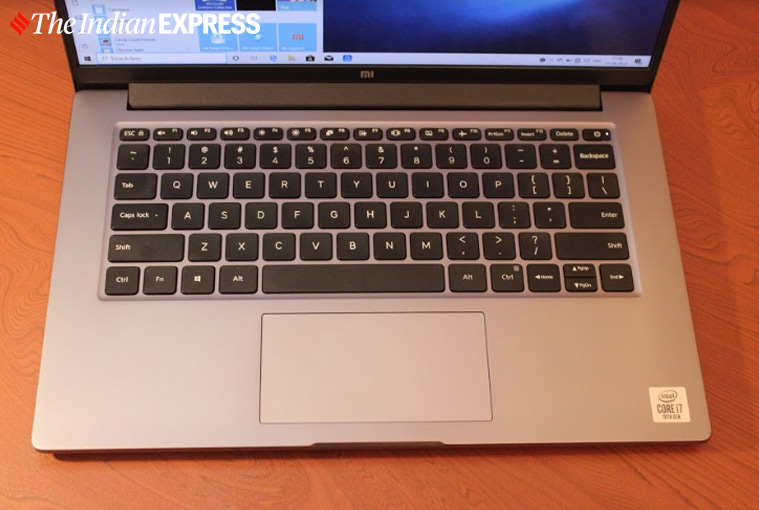 Good keyboard and trackpad. (Image credit: Anuj Bhatia/Indian Express)
Good keyboard and trackpad. (Image credit: Anuj Bhatia/Indian Express)
The keyboard is really good
The scissor-switch keyboard on the Mi Notebook 14, the one also found in the latest MacBook Air and MacBook Pro, is excellent. The keys have more travel, and the whole keyboard appears to be something that will last. Apart from a full-sized keyboard, Xiaomi also managed to pack a good-sized trackpad. The trackpad is responsive and pleasing to use.
 No Thunderbolt 3 support. (Image credit: Anuj Bhatia/Indian Express)
No Thunderbolt 3 support. (Image credit: Anuj Bhatia/Indian Express)
A fast processor
Although it would be too early to pass on the final verdict on how the machine fared in my testing, I was quite impressed by the performance. The version I am currently testing comes with Intel’s 10th-gen i7 (Comet Lake), 512GB PCI Express Gen 3 NVMe SSD, 8GB of RAM, and Nvidia MX350 GPU with 2GB of video RAM. Based on my limited testing, the Mi Notebook 14 appears to be fully capable of being the primary laptop most people need. If you are using the machine for light video editing and editing docs, you will never have to worry about lags or stutters. The Windows 10 runs smoothly on the machine.
So if you are a professional video editor or a gamer, the Mi Notebook 14 is not meant for you. The reason for this is limited RAM and the lack of high-end GPU. For professionals in the creative field, the 16-inch MacBook Pro is still the most powerful option.
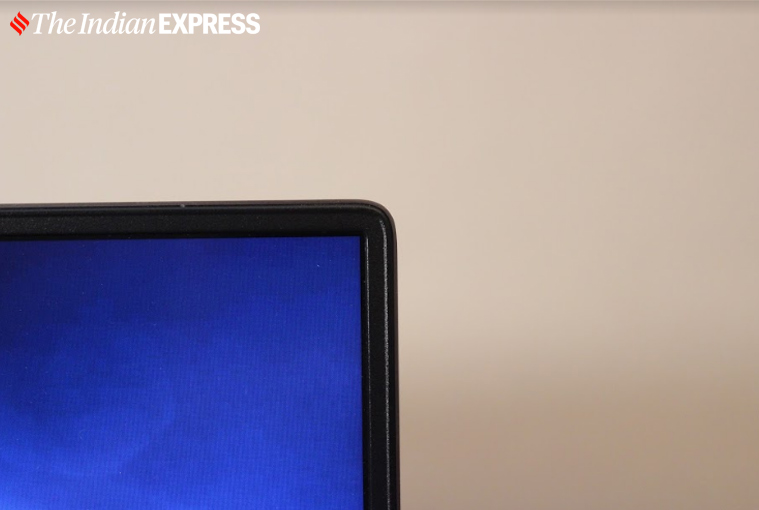 Minimal bezels. (Image credit: Anuj Bhatia/Indian Express)
Minimal bezels. (Image credit: Anuj Bhatia/Indian Express)
Battery testing still in progress
According to Xiaomi, the Mi Notebook 14 can deliver up to 10 hours of screen-on time between charges. During my brief testing, I got roughly between 6 and 7 hours of battery life with the screen’s brightness set above 50 per cent. That said, I am still testing the machine and I don’t want to jump into any conclusion yet.
 Modern, attractive design. (Image credit: Anuj Bhatia/Indian Express)
Modern, attractive design. (Image credit: Anuj Bhatia/Indian Express)
Wrap up
So far, the Mi Notebook 14 Horizon Edition is excellent. I am doing most of my work-related tasks, from writing copies, sending emails, and editing photos on the machine. That’s what I do on a laptop – and I believe the priority for most users is to get the work done.
Watch out for the more detailed review next week.