 The Mi Box 4K runs Android TV 9.0, a version of Google’s Android mobile operating system that has been specially customised for TVs (Image credit: Anuj Bhatia/Indian Express)
The Mi Box 4K runs Android TV 9.0, a version of Google’s Android mobile operating system that has been specially customised for TVs (Image credit: Anuj Bhatia/Indian Express)
Like many Indians, I too have an old TV lying at home. It’s a 21-inch Sony Bravia TV, which I hardly use. On many occasions, I did think of selling the TV on OLX but I kept it somehow. But when Xiaomi sent the Mi Box 4K streaming box for review last week, the first thing that came to my mind was to repurpose my discarded Sony Bravia.
And I was right. Plugging the Mi Box 4K to my trusty Sony Bravia has made the “dumb” TV smart. I could not believe this was the same TV I had been looking to get rid of. Now I can stream Netflix, Amazon Prime Video, or play games on my old TV. Since it’s a Bravia TV, the picture quality is top-notch (though not as clear as more expensive TV at home), but it gets the job done.
ALTBalaji CEO interview: Small town India discovering OTT platforms; ‘adult’ no more a taboo word
I’ve been using the Mi Box 4K for the past week, and here’s a look at the pros and cons I’ve discovered so far.
Xiaomi’s Mi Box 4K: Design
On the outside the Mi Box 4K looks similar to the Apple TV set-top-box. It’s a little square-shaped black box with attractive rounded edges. On the top of the streaming box, you’ll find the Xiaomi logo, while on the back there’s an HDMI port, a USB port, a 3.5mm audio port, and a power port. Overall, the design of the Mi Box 4K is minimalistic.
 The design of the Mi Box 4K is minimalistic. (Image credit: Anuj Bhatia/Indian Express)
The design of the Mi Box 4K is minimalistic. (Image credit: Anuj Bhatia/Indian Express)
Xiaomi’s Mi Box 4K: Remote control
One of the cool things about the Mi Box 4K is its remote. Having a dedicated remote to control the streaming box is a huge advantage. I am glad Xiaomi has packed the remote inside the box, instead of asking users to buy it separately.
The remote is basic — at the top, just below the power button, you will find a dedicated button to turn on Google Assistant. Under that, there’s a direction pad and selection button and dedicated Netflix, Amazon Prime Video keys, and a microphone button. The remote is easy to operate, and there is no learning curve involved.
 Xiaomi Mi Box 4K (left), Google Chromecast (right). (Image credit: Anuj Bhatia/Indian Express)
Xiaomi Mi Box 4K (left), Google Chromecast (right). (Image credit: Anuj Bhatia/Indian Express)
Xiaomi’s Mi Box 4K: Setup
Settings up the Mi Box 4K for any TV is easy. Take out the HDMI cable (it comes inside the box), plug it to the HDMI port of the box and then to your TV. Now plug the power port to an outlet, and you are good to go. Once done, put the batteries in the remote, turn on your TV and the device, and follow the on-screen instructions. Like any other Android TV, you’ll be prompted to connect the device to the internet, sign in to your Google account to use Android apps. The whole process takes anywhere between 10 and 12 minutes.
 Android TV looks different from Android on smartphones. (Image credit: Anuj Bhatia/Indian Express)
Android TV looks different from Android on smartphones. (Image credit: Anuj Bhatia/Indian Express)
Xiaomi’s Mi Box 4K: Interface
The Mi Box 4K runs Android TV 9.0, a version of Google’s Android mobile operating system that has been specially customised for TVs. The user interface is exactly the same as you would find on a Mi TV or a Sony Bravia TV.
Android TV looks different from Android on smartphones. On TVs and streaming boxes, the focus is on discovering content and apps. Instead of apps spread across the TV screen, you will notice a row of your most frequently used apps on top. As you scroll down, you will get a set of recommendations from each app. The Settings menu is in the upper right.
Since the box runs Android TV, there is an option to access the Google Play Store as well. You can download hundreds of apps designed for Android TVs from the Google Play Store. Apps like Netflix, YouTube, and Amazon Prime Video come preloaded but you can download more apps from the Play Store.
I really liked the usefulness of Google Assistant to search for TV content. Just by tapping a button on the remote, Google Assistant acts as voice control for your TV.
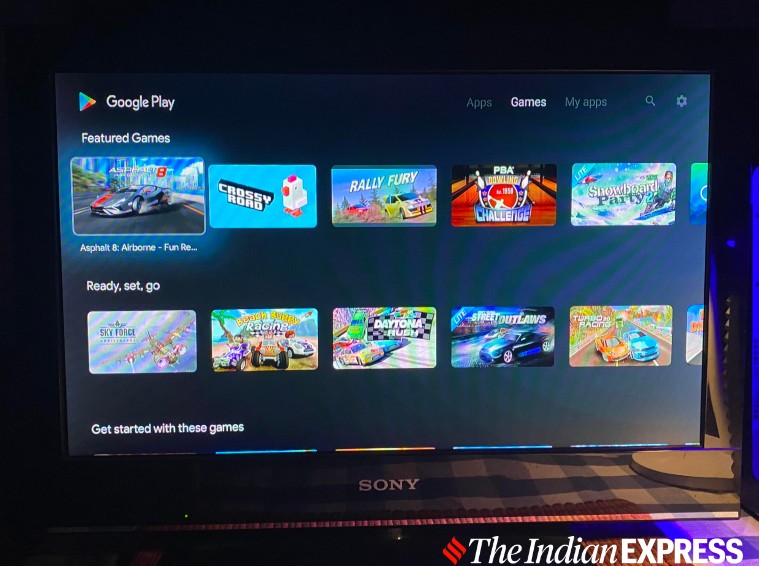 Android TV offers a lot of games, both free and paid. (Image credit: Anuj Bhatia/Indian Express)
Android TV offers a lot of games, both free and paid. (Image credit: Anuj Bhatia/Indian Express)
Xiaomi’s Mi Box 4K: Games
One of the lesser-known things about Android TV is the ability to download games from the Google Play Store on supported devices. I won’t say the selection of games is great but they have improved a lot. There are a lot of games that are actually enjoyable, including Pac Man, Final Fantasy III, GTA: Liberty City Stories, among others. But the Mi Box 4K has a mere 5.4GB of space and 1.5GB of RAM. Technically you can play games on the Mi Box 4K; I was able to run a number of casual games on the streaming device and they all worked just fine. My only grouse with the Mi Box 4K is its underpowered hardware. The streaming box is just fine for running casual games but I doubt it can handle demanding games.
Xiaomi’s Mi Box 4K: Games: Future-ready
Even though I tested the Mi Box 4K on my old 21-inch 720p Sony TV, the streaming box does support 4K and HDR content. The Mi Box 4K also comes with Chromecast functionality built-in, which is another added feature. At Rs 3,499, I don’t think there is a better streaming device than the Mi Box 4K in the market. Sure, Google’s Chromecast has been a popular streaming dongle for years but it has its fair share of limitations.
Next week: I will be listing out my favourite Android TV games you can play on the Mi Box 4K.