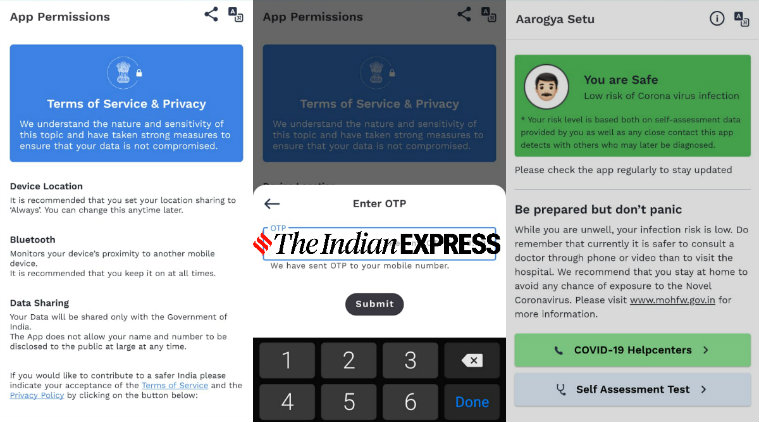 Aarogya Setu IVRS launched for feature phones, landlines: Here’s how to use it (Express photo)
Aarogya Setu IVRS launched for feature phones, landlines: Here’s how to use it (Express photo)
The government of India launched its own contact tracing app, Aarogya Setu, developed by the Ministry of Electronics and Information Technology last month. The key aim is to prevent the spread of coronavirus. Until yesterday, only smartphone users were able to use the application and get updates on whether they have unknowingly come in contact with a COVID-19 positive person and can contract the virus. Here’s how to use Aarogya Setu app. To cover feature phone and landline users, the government today launched the Aarogya Setu Interactive Voice Response System (IVRS).
The IVRS service is available across India. This is a toll-free service, where a feature phone and landline user will need to give a missed call to the number 1921 and will get a call back requesting for inputs regarding their health. The questions asked are aligned with Aarogya Setu app, and based on the responses given by the person. The person will get an SMS indicating their health status and alerts for their health moving forward.
The service is now available in 11 regional languages just like the mobile application. The government has said that the inputs provided by the citizens will be made part of the Aarogya Setu app database. The provided information will be processed to send alerts on the actions that need to be taken to ensure user safety. How to setup Aarogya Setu app.
Aarogya Setu mobile app has been downloaded by millions of users already from Google Play Store and Apple App Store. The app allows users to take self-assessment tests and get updates on their surroundings — the number of people infected, people unwell and so on. The app provides information based on the radius. Users can adjust or select the radius as per their needs from 500m to 10km. The contact tracing app also provides details of coronavirus positive cases in the resident state as well as the entire country. There’s an option for epass as well.
Earlier this week a report suggested that the government is talking to smartphone manufacturers to have Aarogya Setu app pre-installed on phones. In a video conference with the media on Tuesday, Xiaomi India Managing Director said that the company hasn’t received any guidelines from the company but if they do the app will be installed on phones.