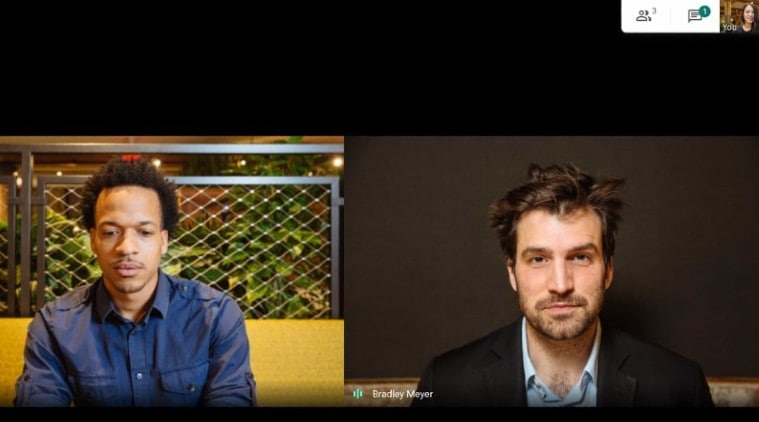 Now start or join a Google Meet meeting directly from Gmail; here’s how
Now start or join a Google Meet meeting directly from Gmail; here’s how
Everyone around the world is depending a lot on video calling platforms to connect with friends and family members during the coronavirus pandemic time. Since the lockdown, video calling platforms such as Zoom, Google Meet, and others have recorded all-time high video calling sessions on their respective platform. To offer a seamless experience to users, Google Meet is getting better with every passing day. Last week Google announced that Google Meet will be now available for free for everyone across the world until September 30 including enterprises.
The initiative is clearly to take on rivals Zoom, Skype, and others. The company is now making it, even more, easier to start or join a Google Meet meeting. This is a new update and you will find it when you open your Gmail account by inserting your ID and password.
You can find the Google Meet option on the left under the compose option. The option will be listed as “Meet” with two more options underneath: Start a meeting and Join a meeting. Just click on the option as per your convenience. The option is currently seen only on Gmail for desktop and not mobile.
Also Read: Here’s how to use Google Meet
With this new feature coming in users will not be required to download the Google Meet app or open the site in a browser to start or join a meeting. All users need is a Gmail account. If you don’t have one create it or use some other video calling app. There are plenty of them available.
How to start a Google Meet meeting
*First click on Start a meeting option from the list
*A new window will open and your device camera will be enabled automatically.
*A meeting link will be generated along with dial-in number and PIN. Send details to contacts you want to join the meeting.
*You can turn on the caption of the meeting from the Setting menu. Just click on the three dots next to the video screen.
*You can turn on and off the video and audio easily by click on the options displayed on the meeting screen.
Also Read: How to open a free Google Meet account
How to join a Google Meet meeting
*First click on Join a meeting option from the list
*Enter the Meeting code provided by the meeting host.
*It will take you to the Google Meet meeting room.
*You can choose you to turn on or off your video and audio as per your need by clicking on the icons displayed on the screen.