 Here are a few tips and tricks you can employ to up your Netflix skills. (Image: Bloomberg)
Here are a few tips and tricks you can employ to up your Netflix skills. (Image: Bloomberg)
Netflix has seen a huge influx of traffic during the current COVID-19 pandemic. According to a recent report by Bobble AI, Netflix has seen an increase of around 82 per cent in daily time spent. Which could be due to the global lockdowns in place to curb the virus outbreak.
So if Netflix is your choice for an OTT service provider to keep yourself entertained during the lockdown, here are a few tips and tricks you can employ to up your Netflix skills.
Finding what to watch next
The task of finding what to watch next after you finish a movie or a show is very tedious. You either like a lot of stuff and get confused as to what you should watch. Whereas, sometimes you do not like anything and end up browsing the platform for hours bearing no fruit.
Netflix has you covered there. It has a daily list of the top 10 series and films that show up on its platform. The list includes the most popular shows and films of the day. This will make the task of selecting a thing to watch much easier.
Search content based on your mood
Most of us use the search bar inside of the platform to search for specific shows or movies. However, sometimes you do not know an exact movie or show that you want to watch. Instead, you want to watch something of a specific category. You can type in anything like fantasy, anime, gal pal and more, and the platform will bring up a list of content related to that category. You can then browse the content and choose what you like.
Sharing your account made easier
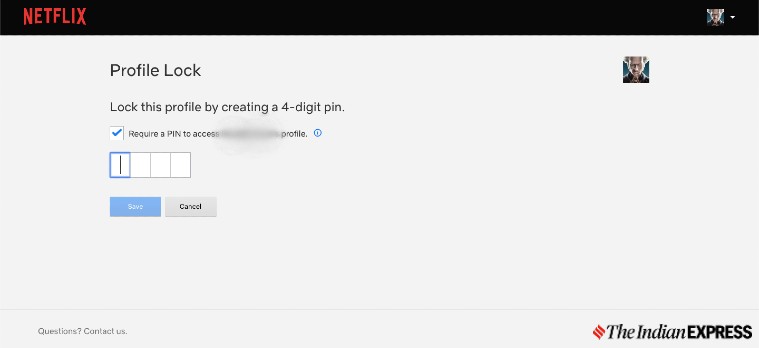 You can make a four-digit profile pin to keep your profile safe.
You can make a four-digit profile pin to keep your profile safe.
Do you share a Netflix account with your friends, to keep the costs down? If so, you might be afraid that they might head into your profile and mess up your recommendations list or even mess up the shows last left timestamp. Do not worry, you can stop this by simply setting a four-digit pin on your profile.
To set a four-digit pin, head over to Account > Profile and Parental Controls. Then select the Profile option and select the profile you want to launch. Now just enter the pin and hit save.
Manage your bandwidth
During the current lockdown, most of the peoples home internet usage has skyrocketed due to work from home. And the more time you spend on the Internet, you keep on slowly moving towards your FUP limit. A little known fact is that in HD quality, Netflix takes up around 7GB of data download during an hour of streaming. Meaning you would have consumed around 21GB of data while watching a three-hour movie.
All of this work from home, Netflix streaming, video calling and more will make you run out of your data very fast. Leaving you with reduced internet speeds. If you want to reduce your Internet usage while watching Netflix, you can simply change the streaming quality settings of your profile by heading over to Account > Profile and Parental Controls. Now you will have to click on the Profile option and click change Playback Settings. This will allow you to reduce the streaming quality of the video, thus reducing the amount of data your Netflix account will consume.
Keep an eye on your kids
Do you share your Netflix account with your kids? Then the profile history feature will come extremely handy for you. To keep a check on your kids and see what they were watching while you worked on your desk, you can head over to the ‘Profile and parental controls’ setting and then select the ‘viewing activity’ option. There you will be able to select your child’s profile and see the list of shows and movies they have been watching with the date they watched it on.
Do you wear glasses?
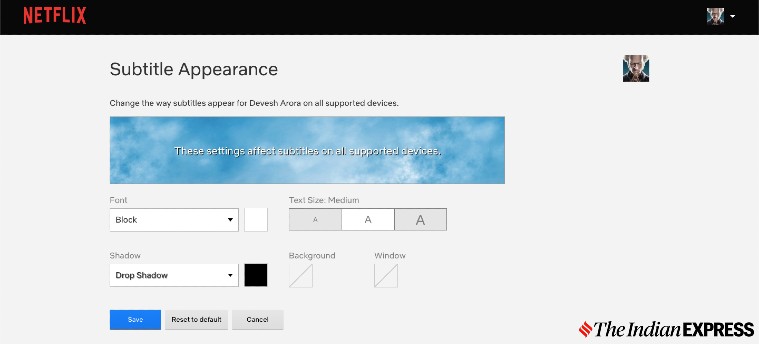 In the Subtitle Appearance setting a user can tweak the subtitle’s colours, font, size, background, shadow appearance and more.
In the Subtitle Appearance setting a user can tweak the subtitle’s colours, font, size, background, shadow appearance and more.
Watching Netflix without glasses for people who need them is a bit of a difficult task. As the subtitles might not be as visible to them as they would be to a person with perfect eyesight. Netflix does have a feature that lets consumers customise the style of the subtitles to their preference. To change the size and the colour of the subtitles, you can head over to your account and then select Subtitle Appearance.
In the Subtitle Appearance setting a user can tweak the subtitle’s colours, font, size, background, shadow appearance and more.