 Take note that you need your own subscription for the platforms and cannot use only one account to do so. (Image: AP)
Take note that you need your own subscription for the platforms and cannot use only one account to do so. (Image: AP)
There’s still some more days to go before the government lifts the lockdown on May 3. During the lockdown period, people have grown new habits such as daily exercise, streaming movies online all through the day, and much more. But how can you enjoy watching movies without having your friends with you, right?
As per the government orders, you should not go out to meet anyone as it can risk you in contracting COVID-19 infection. If you’re missing the late night movie sessions with friends we have some solutions for you. The following are three ways to watch movies and shows together with your friends without meeting them in person.
Note: To use the platforms everyone will need to have their own subscription plan and all friends can’t use one single account.
How to use Netflix Party to watch movies with friends
If you and your friends have a Netflix account, you can use the Netflix Party Chrome extension to sync all of your streams. It also adds a live chatbox that allows you to discuss an interesting part you saw in the movie.
To sync up your Netflix movie or show, you can download and install the Netflix Party extension from the Chrome webstore. You will then need to open up Netflix and click on the extension icon, inside of the Chrome toolbar.
This will open a window that has an option to ‘Create a Netflix Party’. After clicking on that, the extension will ask you if you want total control over the playback or leave it open to everyone. Select the preferred option and click on ‘Start the party’. This will generate a link that you can share with your friends or family who want to join the movie screening.
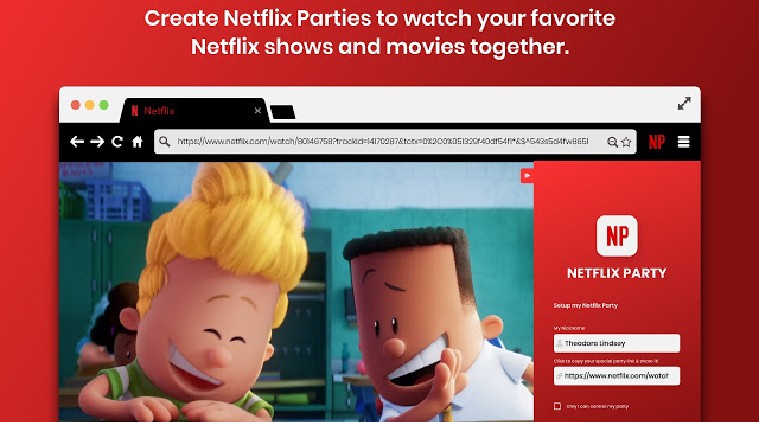 To sync up your Netflix movie or show, you can download and install the Netflix Party extension from the Chrome webstore.
To sync up your Netflix movie or show, you can download and install the Netflix Party extension from the Chrome webstore.
Metastream
Metastream is an app that allows you to watch videos on multiple platforms like Netflix and YouTube with your friends in Firefox and Chrome. Just like Netflix Party, it also brings a live chatbox that users can make use to communicate with each other during a movie. To use Metastream, you can follow the following steps:
* First you need to download the Metastream extension on to your Chrome or Firefox browser from their respective stores.
* After the download is complete, you need to head over to https://app.getmetastream.com/.
* You will then be required to enter a display name and click on ‘Get Started’.
* You will be then required to click on ‘Start Session’ after which you can tap on the invite button to share a link to the session with your friends.
* When your friends join you will have to let them into the room.
* After all your friends join, enter the video URL into the bar at the top or the bottom of the screen, and then hit the ‘Add to Session’ button.
* This will then start the video for all the participants.
Scener
Scener is a Chrome extension, which allows users to video chat with their friends while watching a movie together on Netflix. To use this feature, users can download the extension from the Chrome webstore and activate it from the Chrome toolbar. Users will have to Sign up with their Netflix account after clicking on the extension icon. They will then have to select the ‘Create a private group’ option.
The extension will then ask you to input a group name. It will then provide a link that you can share with your friends and allow them to join in on the stream. After everybody has joined, you can click on the ‘Watch Together’ button to start the stream.
To turn the video, you can open the extension settings and enable the camera and the microphone. To control the stream, you will require a virtual remote control, and whosoever has it can control the playback or what to watch.