
HIGHLIGHTS
Here is how you can use JioMart to order groceries using WhatsApp
You can use a JioMart WhatsApp number to order your groceries
Here is a step by step guide on how to how to order on JioMart by using WhatsApp
JioMart is the latest online service for you to order groceries. JioMart now has a dedicated WhatsApp business account (+91 88500 08000) using which you can place an order at your local kirana store that's partnered with JioMart. The service is currently only operational in Navi Mumbai, Thane and Kalyan. The new service comes barely a week after Facebook (which owns WhatsApp) announced that they were acquiring a 9.99 per cent stake in Reliance Jio. You aren't required to download a separate app or sideload an APK to order using this method.
JioMart is partnered with kirana stores in Navi Mumbai, Thane and Kalyan as part of this initial pilot. So your choice of groceries is very limited at the moment. Moreover, you don't get to pick which store to order from if there are multiple stores in your vicinity. Here's a guide to order on JioMart using WhatsApp.
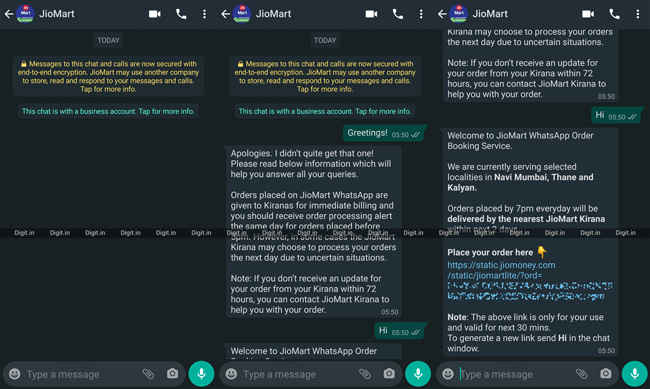
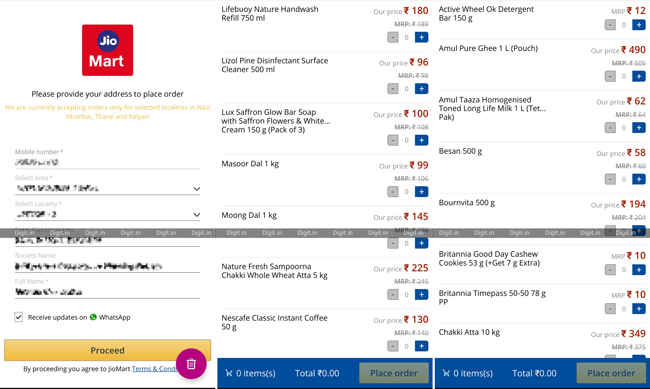
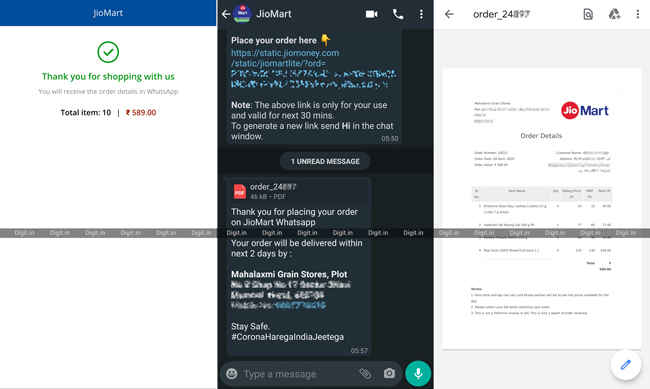
Orders placed via this method on JioMart will supposedly be delivered within the next two working days if your order was placed before 7 PM. As the lockdown restrictions are slowly withdrawn, we should see more stores and a better choice of items available for order.

Digit caters to the largest community of tech buyers, users and enthusiasts in India. The all new Digit in continues the legacy of Thinkdigit.com as one of the largest portals in India committed to technology users and buyers. Digit is also one of the most trusted names when it comes to technology reviews and buying advice and is home to the Digit Test Lab, India's most proficient center for testing and reviewing technology products.

We are about leadership-the 9.9 kind! Building a leading media company out of India.And,grooming new leaders for this promising industry.
