 Aarogya Setu Coronavirus (COVID-19) tracking app: How to install, setup and use (Image: Sneha Saha/Indian Express)
Aarogya Setu Coronavirus (COVID-19) tracking app: How to install, setup and use (Image: Sneha Saha/Indian Express)
Coronavirus (COVID-19) India Tracker Aarogya Setu App: Aarogya Setu, the official coronavirus tracking app, from the government of India is available for both Android and iOS devices. The app is developed by the Ministry of Electronics and Information Technology’s (MeitY’s) National Informatics Centre. Since its launch, the app has been downloaded more than 50 million times from the Google Play Store alone. The App store doesn’t show the number of downloads but Aarogya Setu is one of the top free apps on the platform as well.
The government of India has been sending messages to the citizens urging them to download the contact tracing app on their smartphone along with a link to the App Store or the Google Play Store. “Aarogya Setu App helps you assess the risk caused by coronavirus, download the app,” the text message says.
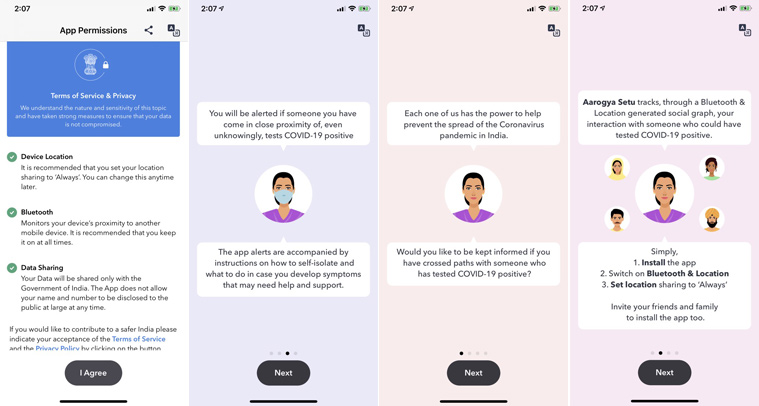 Aarogya Setu app also gives other information regarding COVID-19.
Aarogya Setu app also gives other information regarding COVID-19.
The app is aimed to notify users if they come in contact with any COVID-19 positive person. It uses the phone’s location and Bluetooth connectivity to detect and keep track of user movements. Here is how you can set up the app on your smartphone:
How to set up Aarogya Setu app
Registering on the Aarogya Setu app is very simple. You will first need to install the application from the Play Store or the App Store (depending on your operating system) on your phone and open it. It will then ask you to select the preferred language. Select the language you are comfortable with and tap on next. The app supports several Indian languages and also English.
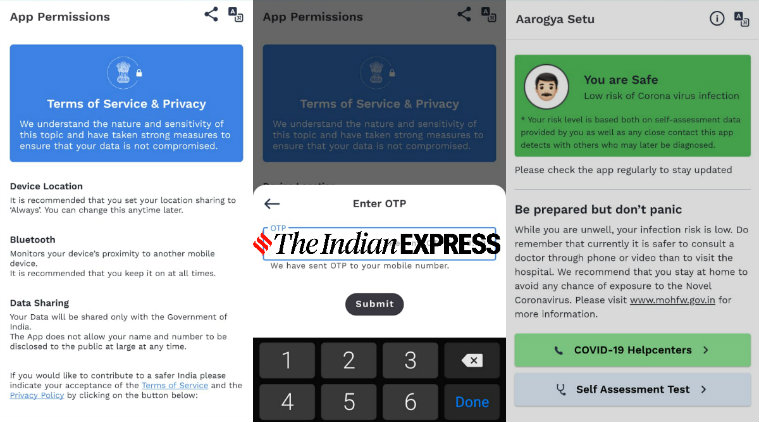 You just need to enter your mobile number and OTP to register on Aarogya Setu app.
You just need to enter your mobile number and OTP to register on Aarogya Setu app.
You will see pages explaining the purpose of the app and how it works. Swipe your way to the last slide and tap on the ‘Register Now’ button at the bottom. The app will ask you to enable your Bluetooth and location settings.
Allow these permissions to proceed. Now you will be asked to enter your mobile number to register with the Aarogya Setu app. You will receive an OTP on your number and it will automatically get logged in the app. In case it fails to recognise the OTP, enter it manually and proceed.
COVID-19 trackers for India: These live trackers provide coronavirus India updates
That’s it. You are now registered with the Aarogya Setu app and you can now take the self-assessment test and submit the result to the government. Meanwhile, the government has also added the feature to check for COVID-19 Updates within the app that lets you know the current number of confirmed coronavirus cases in the country. It is also working to bring pass feature to the app in the days to come.
Meanwhile, companies like Uber and Zomato have made it mandatory for its delivery agents to download the Aarogya Setu app to be able to make deliveries. The aim is to keep them safe and ensures customers have a delightful experience.