 These ZEE5 tips and tricks will make your video watching experience better than before. (Image: Bloomberg)
These ZEE5 tips and tricks will make your video watching experience better than before. (Image: Bloomberg)
During the lockdown most people are relying a lot on streaming platforms. Several streaming services are available in the country including Netflix, Amazon Prime Video, among others. Then there’s India-based owned by Essel Group. The streaming platform is available as a mobile app on both Android and iOS platforms. The service is also accessible via web and almost all the smart TV brands support the ZEE5 app out of the box.
Previously we shared tips and tricks to use video streaming services like Netflix, Hotstar Disney+ and more efficiently and make full use of them. Today, we are listing down some tips to use the ZEE5 service effectively. Take a look.
Switch content language
ZEE5 offers video content in 12 languages on the platform that include Hindi, English, Marathi, Telugu, Kannada, Tamil, Malayalam, Bengali, Gujarati, Punjabi, Bhojpuri, and Odia. You can select multiple languages if you want any time or stick to a single language. To change language settings, tap on Menu (hamburger icon at the top left corner) > scroll to bottom > tap on ‘Languages’. You can also go to the ‘Display’ tab from within the Language option to change the language of the app.
Change quality of the video
If you are going to spend the whole day streaming videos, it is better to keep the video resolution (or quality) low to save mobile data. You can also set the quality for downloading the videos. To do so head over to the Menu > scroll to bottom > tap on Settings. Now tap on Quality under ‘Streaming Videos” as well as Quality under “Download Videos” to change the respective resolution.
Explore content
ZEE5 has curated the content in different tabs for you to easily watch what you want. You will find all the television shows under the “Shows” tab at the Home and all the movies under the “Movies” tab. A whole tab is dedicated to the News, premium ZEE5 content, and ZEE5 Originals.
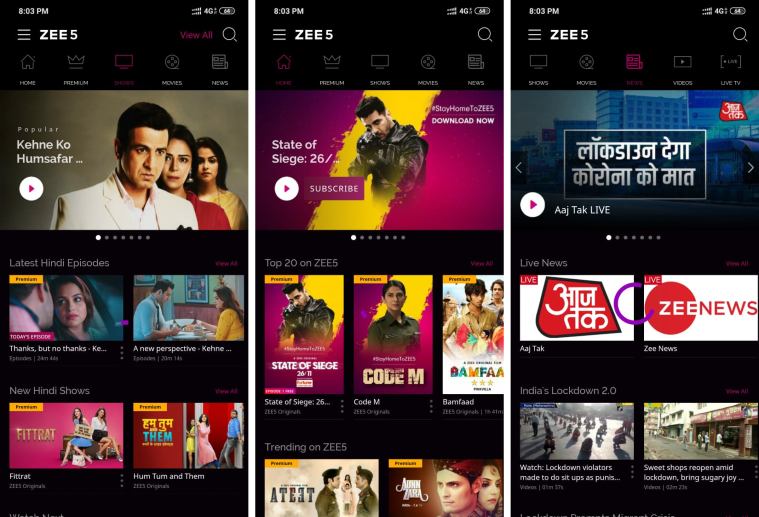 Screengrab of different screens on ZEE5.
Screengrab of different screens on ZEE5.
Watch Live TV
ZEE5 also lets you watch some TV channels live on its platform. You can either scroll over the top bar to reach the Live Channels or tap on Menu > tap on Live TV. You will see all the free channels, Hindi Entertainment channels, Hindi movies, English entertainment, and all other types of channels categorised based on genres.
Premium features and TV Guide
The premium features on ZEE5 not only removes advertisement but also include access to the premium content and the ZEE5 Originals. Premium also enables users to ‘Download’ shows for offline viewing as well as add these shows to ‘Watchlist’.
Express Tech is now on Telegram. Click here to join our channel (@expresstechnology) and stay updated with the latest tech news
The TV guide feature is accessible for all. Go to Menu and tap on TV guide to see the list of available TV channels on ZEE5 with a guide on which show is streaming on which channels. You can also directly stream a channel live by tapping on the channel icon.