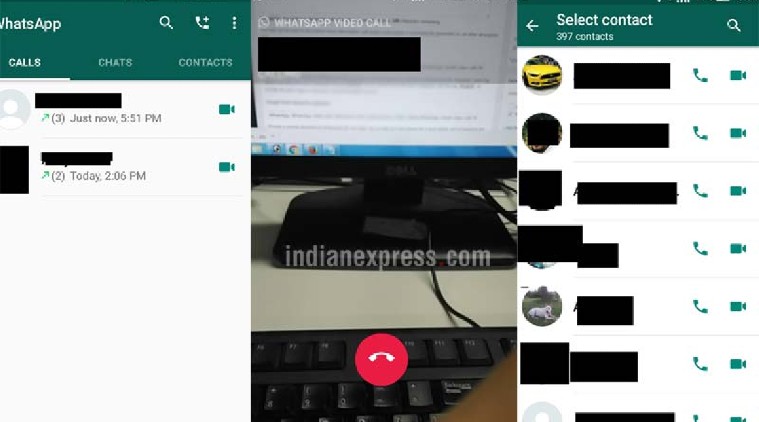 WhatsApp could soon let you group voice, video call 8 people at a time
WhatsApp could soon let you group voice, video call 8 people at a time
WhatsApp currently allows only four people to join in on an audio or video call on its platform. However, since the COVID-19 outbreak the number of people wanting to video or voice call each other either to stay in touch or for official work has spiked. For example, friends playing a game of Call of Duty: Mobile, do not want to use the in-game comms due to disturbance, to communicate with each other they WhatsApp call. However, if there are five players instead of four they would have to download a separate app like Discord and communicate there.
The four people limit is what people many have complained about, due to which they have to download and use third-party apps like Zoom, Google Meet, Microsoft Teams and more. According to a report by WABetaInfo, the company might finally have listened to the public and with the next updates be planning to extend the number of participants that can take part in a group call to eight.
The report states that the company inside of the beta version 2.20.50.23 of the iOS app and beta 2.20.128 for Android has included code to extend the number of people in a group call from four.
Inside of the code strings of the latest beta versions of the app, it states that people will have to have the latest version of WhatsApp to access the increased limit. So if even one person is using and older version of the app and has not updated it, they will have to do so to have their limit increased.
How to make video calls on WhatsApp:
For single video calls
* Open WhatsApp and tap on the person you want to video call.
* Now inside of the contact chat screen, tap on the video all button located on the top right corner.
For group video calls
There are three ways you can group video call: from a group, from the calls tab and from an individual video call.
From a group:
* Open the group, which has the participants you want to video call.
* Tap on the call button located on the top right corner.
* Search for all the contacts that you want to call and select them.
* Now tap on the video call button and it will initiate the video call.
From the calls tab:
* Open WhatsApp and head over to the calls tab, located on the far right corner of the display.
* There tap on the new call button and select the new group call option.
* Search and select the participants you want to add to the call and then tap on the video call button.
From an individual video call:
* While in a video call you can add participants to make it a group video call by pressing on the ‘Add participants’ button.
* Now select the contact you want to add and wait for them to accept the call.
* After they do, they will show up on the video call.
* To add more participants, follow this method again.