 TikTok’s new parental control lets you set the digital wellbeing feature for your children’s account.
TikTok’s new parental control lets you set the digital wellbeing feature for your children’s account.
TikTok recently introduced a new set of parental controls called ‘Family Pairing’ allowing parents to set a limit on their teenage kids’ use of the TikTok app. The new feature includes controls for screen-time management, restricted mode, and limit on direct messages.
To use this feature, parents need to have a TikTok account which they can link with their children’s account. Once the pairing is done, parents will be able to remotely control ‘Digital Wellbeing’ and privacy controls of your children’s TikTok account. Also, the kids will not be able to change back the controls set by parents without their approval. Here is how you can enable it:
Enable Family Safety Mode
To enable Family Pairing on the TikTok app: Go to your Profile page > Tap on three dots icon at the top right corner > Tap on Digital Wellbeing > Tap on Family Pairing.
TikTok will ask you, “Who is using this TikTok account?”. There will be two options ‘Parent’ and ‘Teen’. Select Parent and tap on ‘Continue’. Your mobile screen will now show a QR code.
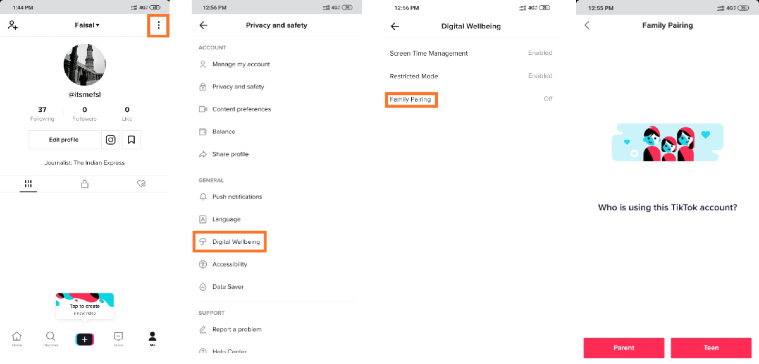 Here’s how you can set Family Pairing.
Here’s how you can set Family Pairing.
You have to take your kid’s phone, open the TikTok app, and follow the same steps. At the ‘Who is using this TikTok account’, select Teen, and scan the QR code displayed on your phone. That’s it.
Express Tech is now on Telegram. Click here to join our channel (@expresstechnology) and stay updated with the latest tech news
Now you will be able to customise your teen children’s TikTok settings for a safer experience for them. You can set a limit on your kids watch time, exclude content that isn’t suitable for the kids, and limit who can send them messages.