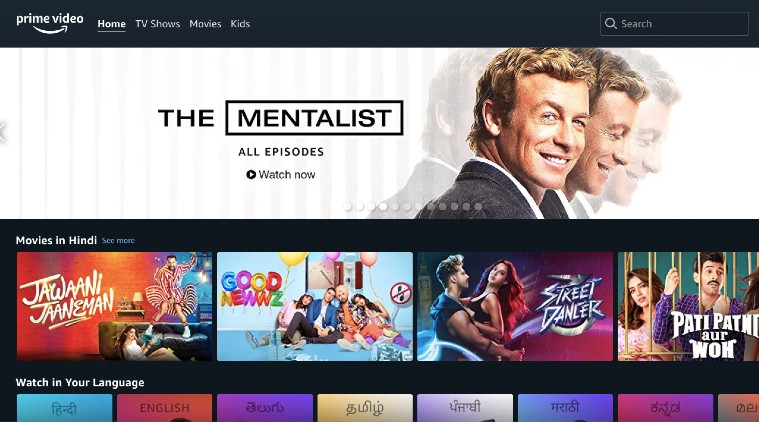 5 tips to make your Amazon Prime Video experience better.
5 tips to make your Amazon Prime Video experience better.
Recently we listed five tips and tricks for Netflix and this time around we are sharing useful tricks for Amazon Prime Video to make your experience better than ever.
Download videos
Most streaming services give the option to download the shows and movies to watch offline. The feature is available in Amazon Prime Video as well and comes handy in the areas where the internet is slow or for those times when you will not be able to access the internet. You can download the entire season of a show with just a single tap. The option is available below “Add to Watchlist” button.
When browsing through videos on the Amazon Prime Video app, you will see an option to download right next to the content. Press on it and the download will begin. Amazon also lets you choose the resolution for downloads. If you want to save space, you can choose accordingly.
Restrict content for kids
 You can restrict content for kids on Prime Video.
You can restrict content for kids on Prime Video.
Amazon Prime Video also comes with parental control that allows users to restrict some content for their kids. You need to go the Amazon Video Settings > Parental Controls section to create a five-digit PIN to enable this feature. You can put restrictions on purchase as well as control what kids see with “Viewing restrictions”.
Make a watchlist
Just like Netflix, Amazon Prime Video also allows you to make your own watchlist. Using the “Add to Watchlist” button, you can add shows and movies that you are interested in, so that you can easily access it whenever you want to watch. To add a show or movie to the watchlist, you can also long-press on the thumbnail of the video and select “Add to Watchlist”.
Share your Prime Video account
Amazon allows its users to share the Prime benefits with your family. You can add an adult and up to four kids to share Prime benefits including streaming access to Prime Video among other things. You need to go to the Amazon Household page to add family members.
 You can share your Prime benefits with others.
You can share your Prime benefits with others.
To prove that you are sharing your account with someone you live, Amazon asks you to share your Amazon wallet with the person you are adding and that applies to the other person as well.
Express Tech is now on Telegram. Click here to join our channel (@expresstechnology) and stay updated with the latest tech news
Turn off autoplay
Since people usually binge-watch shows on streaming platforms, most of these services have enabled Auto-Play functionality that plays the next episode automatically once you are done with one episode. However, you can turn it off by going into Settings and switching off the “Auto-Play” button.