 Slow internet speeds still plaguing your work from home: Here’s what to keep in mind. (Image source: Reuters)
Slow internet speeds still plaguing your work from home: Here’s what to keep in mind. (Image source: Reuters)
One direct impact of the coronavirus pandemic and its subsequent lockdown has been on internet speeds across the world. As more and more users rely on their home broadband for work, for educational purposes, for entertainment, internet speeds are definitely impacted. This is also why most streaming services have dialled down on video quality for default streaming.
In India, the lockdown officially began on March 25, though many cities were already under a lockdown before this as well. According to Ookla’s latest numbers, the download speed on fixed broadband in India has increased for the week of March 30 till April 5, though this is in comparison to the earlier week of March 23-29, when they had fallen sharply. Mobile download speeds remained relatively flat in India for the week of March 30.
Still for many users who are relying on the internet to do their work from home, the increased load means that internet connectivity issues have increased. Here are some tips to keep in mind to ensure your connectivity remains stable.
VPN could be the culprit
If everything else works fine such as streaming services on your smart TV or on smartphones, but loading pages or even opening email takes forever on your laptop or PC which you are using for work, then VPN could be the culprit.
Most enterprises require that employees use some form of VPN in order to access official documents, apps, services, content management systems (CMS), etc. Very often VPN will slow down the speeds on your PC. We noticed this when we ran the speed test with VPN on which showed downloads of under 3mbps, while with VPN off it jumped back to 40mbps. Plus you would have got messages from your service providers asking that VPN should be turned off to get the best speeds.
Express Tech is now on Telegram. Click here to join our channel (@expresstechie) and stay updated with the latest tech news
If you have work that can be done locally, and does not require that you be logged into VPN at all times, we would suggest that you do this. Login to VPN when needed for work, do the rest of the work on the PC or laptop itself. This will ensure that at least your internet browsing on the laptop doesn’t get impacted at all times.
Turn the router on and off
This good old advice stands true at all times, and more so right now, if you experience slow speeds all of a sudden. Turn off the router for 30 seconds or more, and then restart it. Usually for many this will fix any speed issues. If the issues continue, then contact your service provider. Given the lockdown, they might not be able to send a person over to fix the problem if there has been a disruption in the wiring.
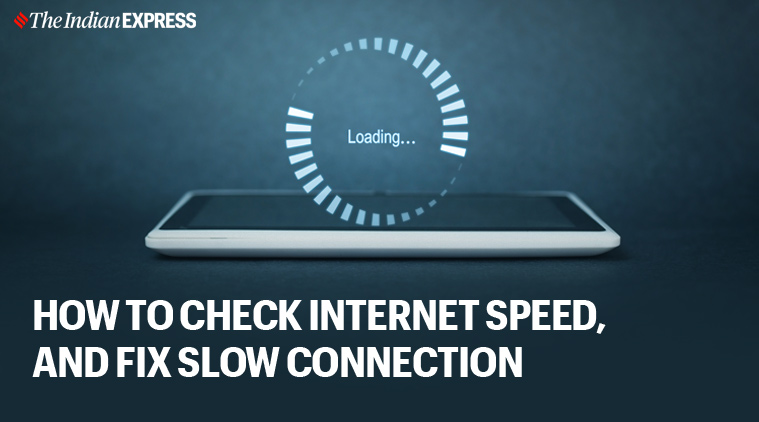 The location of your WiFi router matters. If possible ensure you are working in the same room where the router is placed. (Image created by Gargi Singh)
The location of your WiFi router matters. If possible ensure you are working in the same room where the router is placed. (Image created by Gargi Singh)
Location, location, location
The location of your WiFi router matters. If possible ensure you are working in the same room where the router is placed and it is placed at a height for an optimal signal and minimal interference. Keep in mind that there can be interference from microwaves, cordless phones, smart TV, even your neighbour’s WiFi.
These days most broadband players provide Wi-Fi routers with dual band frequency: there’s the standard 2.4Ghz and the 5Ghz. The latter has higher speeds, but is also more susceptible to obstruction and works better at a closer range. The 2.4Ghz band has better range. So when connecting to your WiFi, check which band you are on. If the router is another room, the 5Ghz band might not be so efficient.
You might find that there are certain WiFi dead spots in your house. Any other time, you could have ordered a WiFi booster online, but that won’t be possible right now. The best thing to do is avoid using those spots for work.
Switch to LAN
If WiFi has become unreliable in your house, and there are just too many people using it, then it might be a good idea to switch to a wired connection. If your laptop has an Ethernet port, it might be time to find a cable and use this to connect to the internet. Wired connections typically offer more stability.
Make sure you have not run out of data
Check if you have not run out of the monthly data quota. You can go to the app provided by your subscriber and check how many GB of data you still have left. If you have run out of data, the ISP will likely reduce speeds, which could explain the problem. In case you are unable to purchase a top-up, you might have to switch to your mobile hotspot to continue working. If you are close to running out of data, you might have to impose a different kind of lockdown in your home, and cut back on streaming services, etc to ensure that some data remains for your daily work use.
Work from Home appears to be the norm for many of us. We at Indian Express tech have some articles which could help make this easier. First, how to optimise your WiFi, which is really important. Read on that here. Next, we explain how to save data on WhatsApp given we might be using a lot more of this. Then we explain how you can balance screen time while doing work from home. Also these video calling apps can be useful when relying on work from home. Don’t let it be all about work, you can rely on these fitness apps to continue that workout during the lockdown. And finally some general tips to keep in mind while working from home.