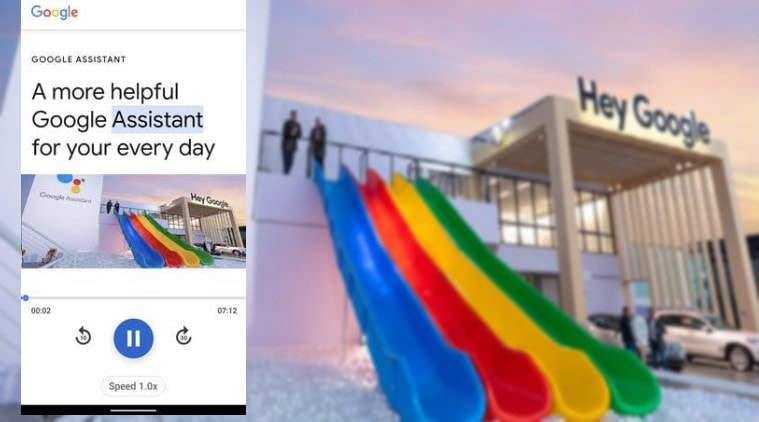 Now your Google Assistant can read aloud web pages for you.
Now your Google Assistant can read aloud web pages for you.
At the CES 2020, Google announced a slew of new features including new functionality that lets Google Assistant read out the entire web page to you. After giving us a sneak peek at the feature in January, Google’s “read it” feature is now available on the Google Assistant.
The ‘read it’ feature allows Android users to make their Google Assistant read aloud web pages open on their Chrome browser, Google Search, or the News app. Users can just ask the Assistant to read the text written on their screen by simply saying, “Hey Google, read it”, “Hey Google, read aloud” or “Hey Google, read this page”. The Google Assistant will immediately read aloud the content of the opened web page.
Read it feature supported in 42 languages
Google says that the feature will be available in 42 languages including Hindi, Urdu, Bengali, Gujarati, Kannada, Malayalam, Marathi, Nepali, Sinhalese, Tamil, and Telugu. Users can use the translation menu to select the desired language. The page being read will be automatically translated and the Assistant will read it out in a user’s preferred language.
Benefits of the new feature
“The feature is extremely useful for people with visual or reading difficulties, or who simply need a little help reading meatier articles,” Google said. We believe that the feature will be useful for everyone as there are times when you want to read something but don’t have a hand free to scroll the page or your eyes are tired of looking at the screen whole day long.
Google says that the Assistant will automatically scroll the page and highlight words as it reads aloud the content to help users follow along. It says that the feature also allows users to alter the reading speed to suit their liking as well as give the option to choose from multiple voices.
Express Tech is now on Telegram. Click here to join our channel (@expresstechie) and stay updated with the latest tech news
Google notifies that websites don’t need to do anything special to enable this functionality and developers can simply add the ability for Google Assistant to read aloud content in their mobile app using Actions on Google.
We tried the feature on our Google Assistant but it said, “Sorry, I can’t do that on this device yet.” Looks like the feature is rolling out in phased manner. If it happens to be available for you, try opening a web page on Chrome and ask the Assistant to “read it”.