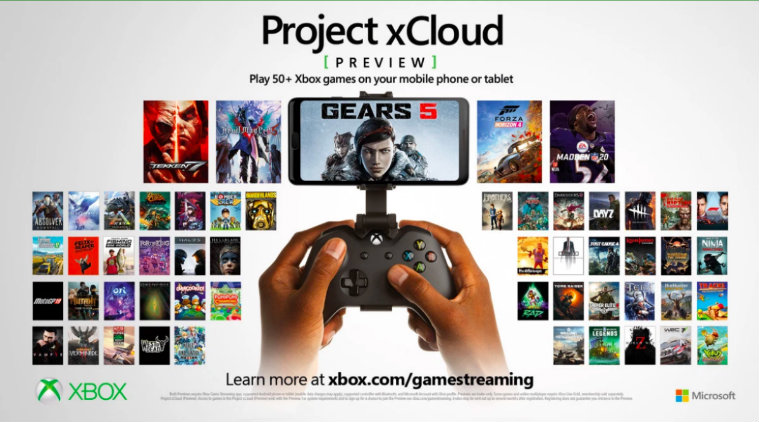 Project xCloud is the company’s game streaming service, similar to Google Stadia.
Project xCloud is the company’s game streaming service, similar to Google Stadia.
Microsoft has announced that it is now opening up its Project xCloud preview for iOS users. The company has made the service available to 10,000 testers via Apple’s TestFlight programme. The programme is currently only available in Canada, the UK and the US.
Project xCloud is the company’s game streaming service, similar to Google Stadia. It allows users to stream PC and console games on all their devices. With this service enabled users do not need to download the games to play them instead, the games will be hosted on Microsoft’s servers and the users can stream the games directly.
The preview service has been available to Android users for some time now. However, the Android and the iOS versions of the service are not similar and consist of a lot of differences. Major differences being that the iOS preview does not support Xbox Console Streaming (Preview) and only comes with one game, which is Halo: The Master Chief Collection. Microsoft in a statement has said that this is because of the Apple App Store’s rigid policies.
The iOS preview was made available through invitations on a first come first serve basis. And currently, the programme is full. However, the company has announced that it will cycle through registrants for testing purposes, thus opening a chance for others to participate in the preview.
China Coronavirus outbreak: PS5, Xbox Series X launch could be delayed
If you want to test out Project xCloud, you will be required to have a Microsoft account associated with your Xbox gamertag. Your iOS device should be running iOS 13.0 or above and should have Bluetooth version 4.0. You will also be required to have a Xbox One Wireless Controller with Bluetooth.
Microsoft recommends users have an internet connection with 10Mbps down bandwidth and also a 5GHz connection if using Wi-Fi.