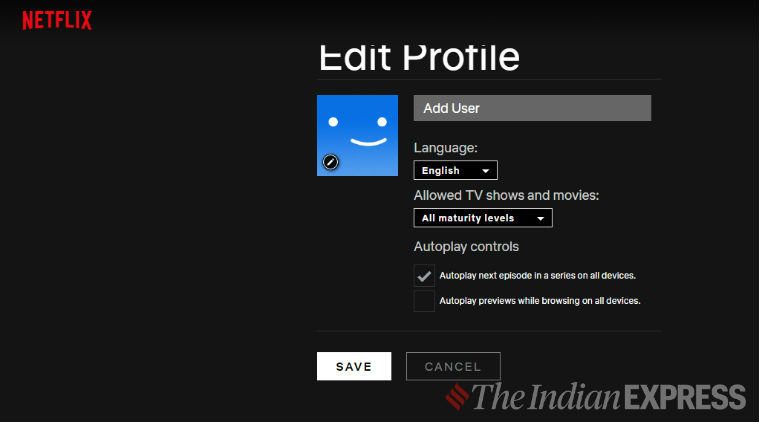 With the latest update, Netflix is finally giving users an option to switch off autoplay trailers of TV shows, movies while browsing on all devices.
With the latest update, Netflix is finally giving users an option to switch off autoplay trailers of TV shows, movies while browsing on all devices.
Netflix has rolled out two big changes, including the ability to disable autoplay previews while browsing on the homepage, after users complained about the feature being annoying. The other update is only available for Android phone users as of now, who can now save up to 20 per cent data while streaming content on the app without compromising on the quality, thanks to new AV1 codec.
With the latest update, Netflix is finally giving users an option to switch off autoplay trailers of TV shows, movies while browsing on all devices. “Some people find this feature helpful. Others not so much. We’ve heard the feedback loud and clear — members can now control whether or not they see autoplay previews on Netflix,” the company said in a tweet.
To disable autoplay trailers on the homepage, head to the ‘Manage Profiles’ section and select from the Netflix profiles you want this feature turned on for. Next, uncheck the box next to the option that says, ‘Autoplay previews while browsing on all devices’. After the option is enabled, previews or trailers will not autoplay while browsing on the homepage. In addition, Netflix already offers an option to disable autoplay of next episode in a series and the setting can be applied across all devices.
Express Tech is now on Telegram. Click here to join our channel (@expresstechie) and stay updated with the latest tech news
Coming to the other update, Netflix will now use AV1 streaming to its Android mobile app instead of previous VP9 encodes that is said to save 20 per cent improved compression efficiency. This means Netflix app users on Android smartphones can save up to 20 per cent data while streaming videos. Do note that the feature is only available for selected titles as of now and it can be enabled by switching on the “Save Data” feature.
“While our goal is to roll out AV1 on all of our platforms, we see a good fit for AV1’s compression efficiency in the mobile space where cellular networks can be unreliable, and our members have limited data plans,” Netflix said in a blog post.