
Apple’s iOS 13 has officially rolled out to iPhone users and it comes with a host of new improvements with features like the Dark Mode, redesigned Photos app, new camera enhancements, etc. The iOS 13 update also brings features designed for India with Siri getting an Indian voice, and support for more Indian languages.
But Apple’s iOS 13 comes with a lot more than just updates to the overall look and theme. Here’s a look at some iOS 13 features you might have missed, which dedicated Apple iPhone customers will find very useful.
Silence unknown callers
This will appeal to all of us who get calls from unknown numbers and are not too keen on picking these up. The new settings is designed to protect Apple iPhone users from spam callers and unknown callers. When the setting is turned on, iOS will use Siri intelligence to allow only calls from numbers which have been in Contacts, Mail and Messages.
Read more: Apple iOS 13 update: Siri’s Indian English and other India-centric features
All other calls are automatically silenced and sent to voicemail. Apple says the call is displayed in the Recent call log list, which will be useful in case it is someone you wish to call back, even if the number is not saved in your list of contacts . Users can go to Settings>Phone> and they will find the new option for Silencing unknown callers.
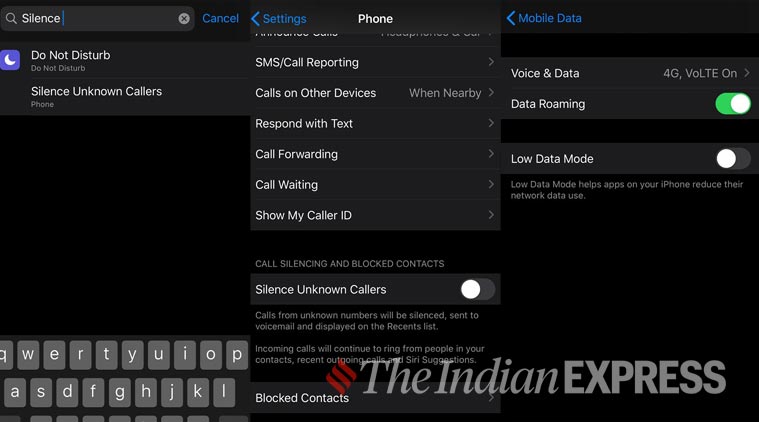
Low Data Mode
This is another useful feature, especially when one is travelling abroad and would like to minimise data usage on roaming. Apple says the Low Data Mode will reduce data usage over cellular network or on specific Wi-Fi networks you select. Apple iPhone users can go to Mobile Data>Mobile Data Options and they will see a new option for Low Data Mode.
Once you toggle this on, the system will pause a number of automatic updates, unless manually selected. Apple says that apps are prevented from using network data when working in the background when the mode is turned on.
Read more: Apple iOS 13 is now here: Top 7 features we are excited about
For example, the Photos app pauses syncing photos with iCloud, the App Store will pause automatic video playback, updates and automatic downloads. Apple Music will pause automatic downloads and optimise music streaming for low bandwidth in this mode and so on.
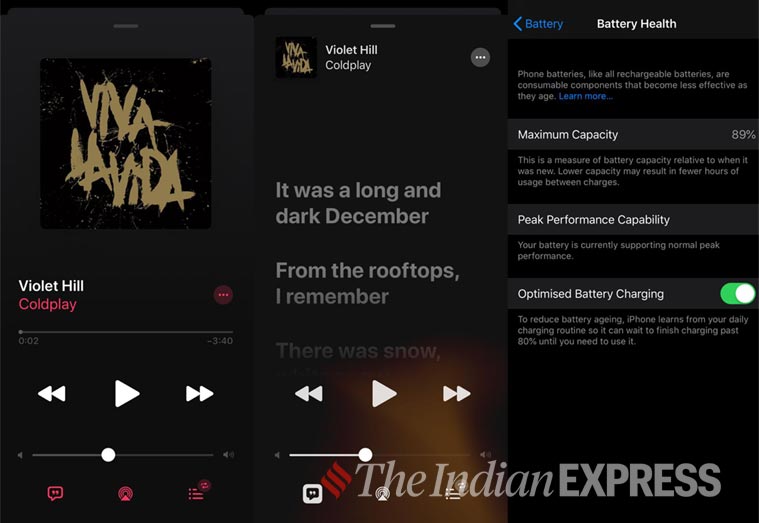
Optimised Battery Charging
Apple is also adding a new feature to the Battery Health in Settings which is called Optimised battery charging. Apple claims this will slow the rate of battery ageing by reducing the time your iPhone spends fully charged. In this settings, the iPhone uses on-device machine learning to understand the user’s daily charging routine and it can wait to finish charging past 80 per cent until you need to use it.
Time‑synced lyrics on Apple Music
Apple Music now has a time-synced lyrics feature and each line appears in step with the music. Users can also scroll down and tap on any line to jump to their preferred verse. The option appears in Apple Music when a song is playing. Towards the bottom of the screen, the first icon is a speech bubble. Just tapping on it activates the live lyrics feature.

Access WiFi network, Bluetooth accessories from Control Centre
Another useful feature is where users will be able to choose the WiFi network and Bluetooth Accessories straight from the Control Centre itself. Previously one could only toggle WiFi and Bluetooth on and off from the Control Centre.
Now, users can just swipe down to Control Centre, long press on WiFi or Bluetooth and they will be shown the options. For WiFi it will show the networks and you can choose from there else, and Bluetooth will show the relevant accessories. One does not have to go back to Settings app for these anymore.

Memoji/Animoji stickers
Users can now send their Memoji stickers and Animoji characters as well. Stickers are already popular on apps like WhatsApp, Telegram, Snapchat, etc. Just go to the Emoji option on the keyboard and it will show the Memoji/Animoji stickers as an option. You can press the sticker you wish to share with your friends. This is like any other sticker pack on these apps.