SSC MTS (Non-Technical) 2019 Exam answer key released @ssc.nic.in; check link here
Highlights
- SSC MTS Answer Key released on Friday on the official website - ssc.nic.in
- Around 19.14 lakh candidates appeared for the SSC MTS examination
- Raise objections from September 6, 2019 to September 11, 2019 up to 6.00 PM
 Representational Image
Representational Image NEW DELHI: The Staff Selection Commission (SSC) on Friday released the Multi-Tasking (Non-Technical) Staff Examination-2019 Tentative Answer Keys on its official website.
The Commission had conducted the Multi-Tasking (Non-Technical) Staff Examination-2018 (Paper-I) from August 2, 2019 to August 22, 2019 in the Computer Based Mode.
The examination was conducted at 337 venues in 146 cities. As per the official notification, 19.14 lakh candidates appeared for the examination.
The tentative Answer Keys for the SSC MTS (Non-Technical) Staff Examination have been uploaded on the website of the Commission i.e. https://ssc.nic.in.
The candidates, who appeared for the SSC MTS (Non-Technical) Exam, can check their answer key through candidate login using their User ID (i.e. Roll
Number) and Password (as per Admission Certificate).
The candidates can take a print-out of their respective Response Sheets as the same will not be available after the above specified time limit.
Objections against the SSC MTS (Non-Technical) Exam answer key, if any, can be registered from September 6, 2019 to September 11, 2019 up to 6.00 PM.
Candidates should submit their representation through on-line method only, on payment of Rs.100/-per challenge.
Click here to download the SSC MTS (Non-Technical) Exam answer key and Question Paper
Steps to download the SSC MTS (Non-Technical) Exam answer key & Question Paper
1) Log on to the SSC official website - ssc.nic.in
2) Click on the latest link - 'SSC MTS (Non-Technical) Exam answer key'
3) A notice will appear on the screen, click on the answer key link provided in the notice
4) Enter user ID and password in the login window that appears and hit the 'Login' button
The Commission had conducted the Multi-Tasking (Non-Technical) Staff Examination-2018 (Paper-I) from August 2, 2019 to August 22, 2019 in the Computer Based Mode.
The examination was conducted at 337 venues in 146 cities. As per the official notification, 19.14 lakh candidates appeared for the examination.
The tentative Answer Keys for the SSC MTS (Non-Technical) Staff Examination have been uploaded on the website of the Commission i.e. https://ssc.nic.in.
The candidates, who appeared for the SSC MTS (Non-Technical) Exam, can check their answer key through candidate login using their User ID (i.e. Roll
Number) and Password (as per Admission Certificate).
The candidates can take a print-out of their respective Response Sheets as the same will not be available after the above specified time limit.
Objections against the SSC MTS (Non-Technical) Exam answer key, if any, can be registered from September 6, 2019 to September 11, 2019 up to 6.00 PM.
Candidates should submit their representation through on-line method only, on payment of Rs.100/-per challenge.
Click here to download the SSC MTS (Non-Technical) Exam answer key and Question Paper
Steps to download the SSC MTS (Non-Technical) Exam answer key & Question Paper
1) Log on to the SSC official website - ssc.nic.in
2) Click on the latest link - 'SSC MTS (Non-Technical) Exam answer key'
3) A notice will appear on the screen, click on the answer key link provided in the notice
4) Enter user ID and password in the login window that appears and hit the 'Login' button

























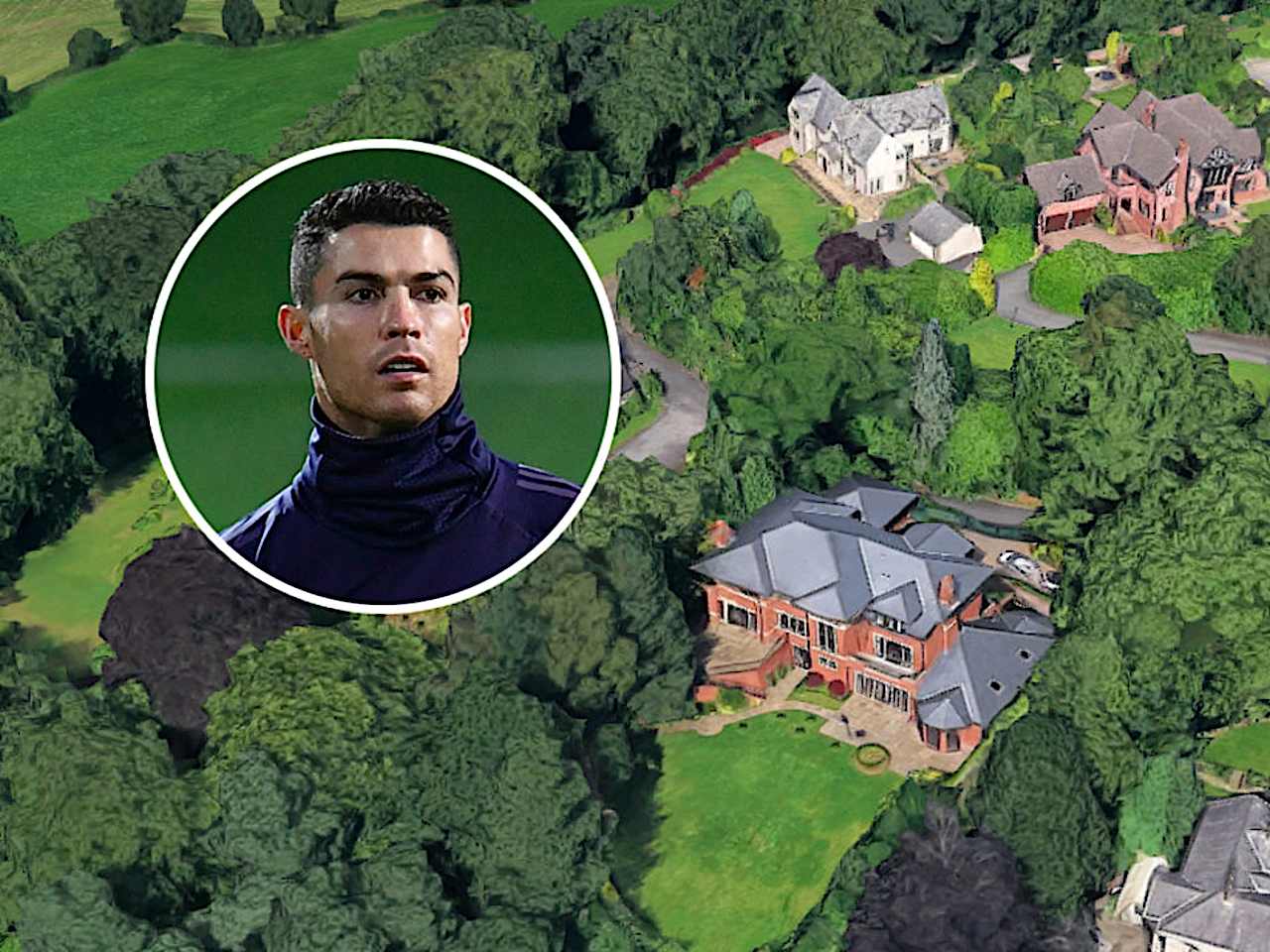













All Comments ()+^ Back to Top
Refrain from posting comments that are obscene, defamatory or inflammatory, and do not indulge in personal attacks, name calling or inciting hatred against any community. Help us delete comments that do not follow these guidelines by marking them offensive. Let's work together to keep the conversation civil.
HIDE