Welcome to TNW Basics, a collection of tips, guides, and advice on how to easily get the most out of your gadgets, apps, and other stuff.
Instagram Stories are a handy way of sharing fleeting moments from your life without immortalizing them on your feed. But sometimes you might want to shield those ephemeral experiences from certain followers – family, partners, bosses, groups of friends your other groups of friends don’t know about, you name it.
Well, there’s a simple way of picking and choosing who can see your Stories. No, scratch that, there are three simple ways of doing it:
Directly from the Stories menu
The quickest way of doing that is directly from the Stories menu. Indeed, Instagram first introduced this feature two years ago.
- Once you’ve posted a story, click on the ‘More’ option
- Select ‘Story Settings’
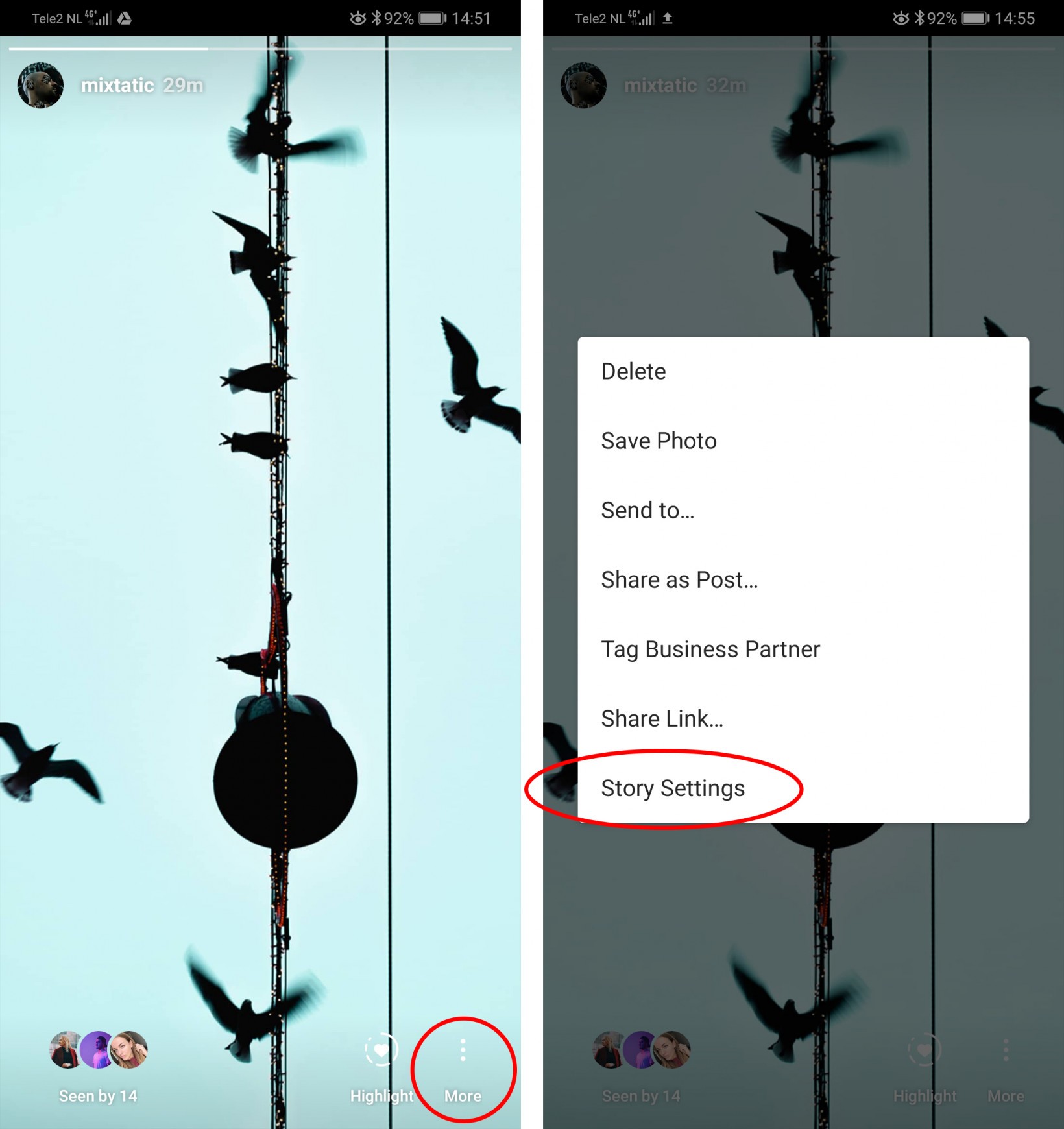
- In the ‘Story Settings’ menu, you should see the ‘Hide Story from’ segment
- If you haven’t used this setting before, it will say ‘0 People’ (the number will depend based on how many people you’ve hidden your stories from)
- Click on ‘0 People’
- This should pull up your list of followers as well as a search field where you can filter them by their username
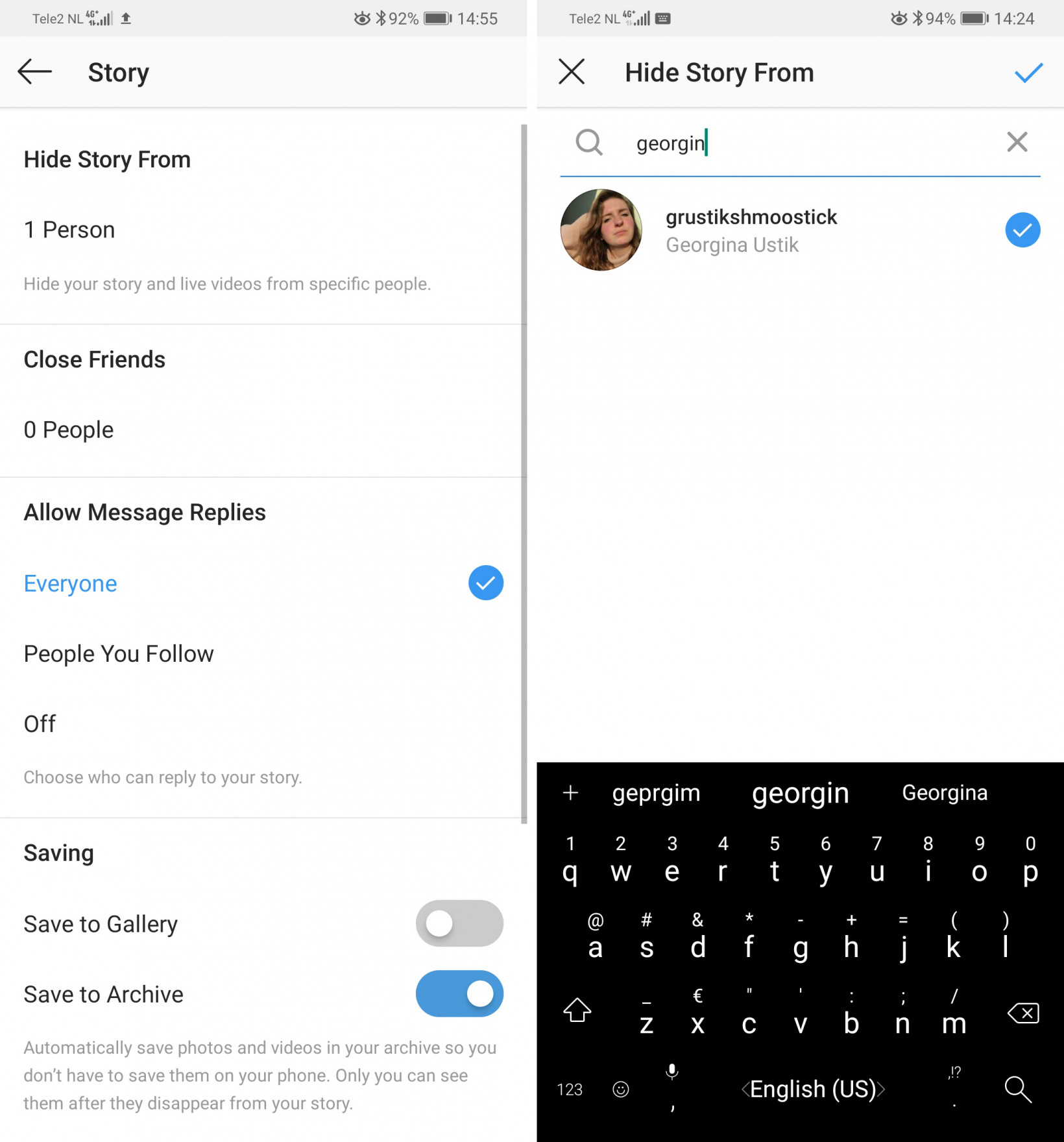
- Select the people you want to hide your Story from and click the ‘Tick’ sign at the upper right corner
- Boom! You’re done
A quick heads-up: once you’ve hidden a story from a certain user, your next stories will remain invisible to them until you update your Story Settings.
Hiding Stories from certain profiles
Now, while the previous method works just fine, it only works with people that already follow you. This still leaves your Stories open to random people that come across your profile.
Fortunately, Instagram also lets you hide Stories from profiles that don’t yet follow you.
- Head to the profile of the person you want to hide your Stories from
- Click the “Burger” menu in the upper-right corner
- That should pull up a number of options, including one to ‘Hide Your Story’ from that account
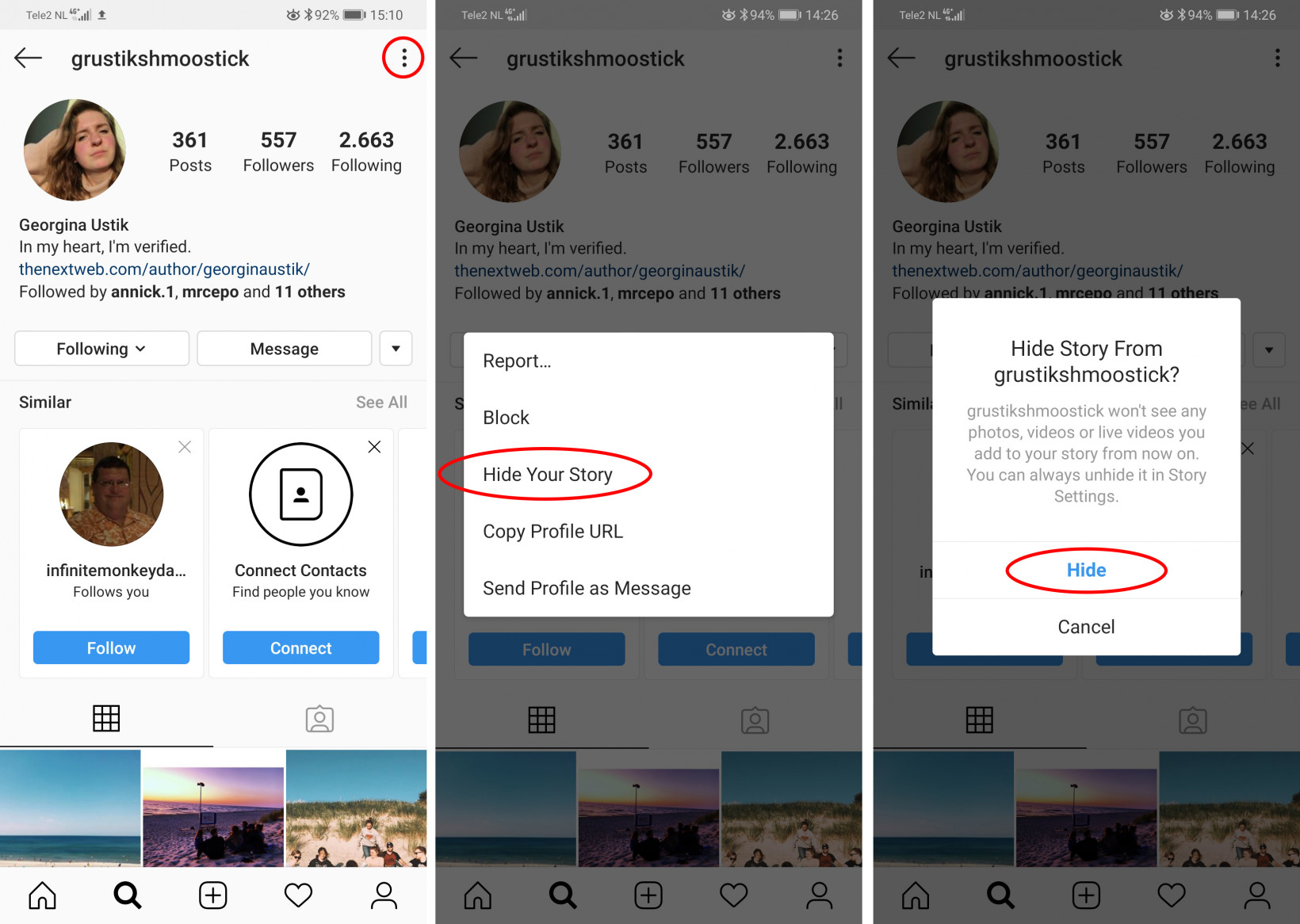
- Click ‘Hide Your Story’
- Confirm you want to do so by clicking ‘Hide’
- Done!
Show your Stories only to a small batch of pre-selected ‘Close Friends’
There’s one more way to hide your Stories from select people: by building a list of ‘Close Friends‘ pre-approved for screening your Stories.
- Go to your profile and hit the “Burger” menu in the upper-right corner
- Select ‘Close Friends’
- This should open a list of suggested contacts you can add as ‘Close Friends’
- Click the ‘Add’ button to include users in that list
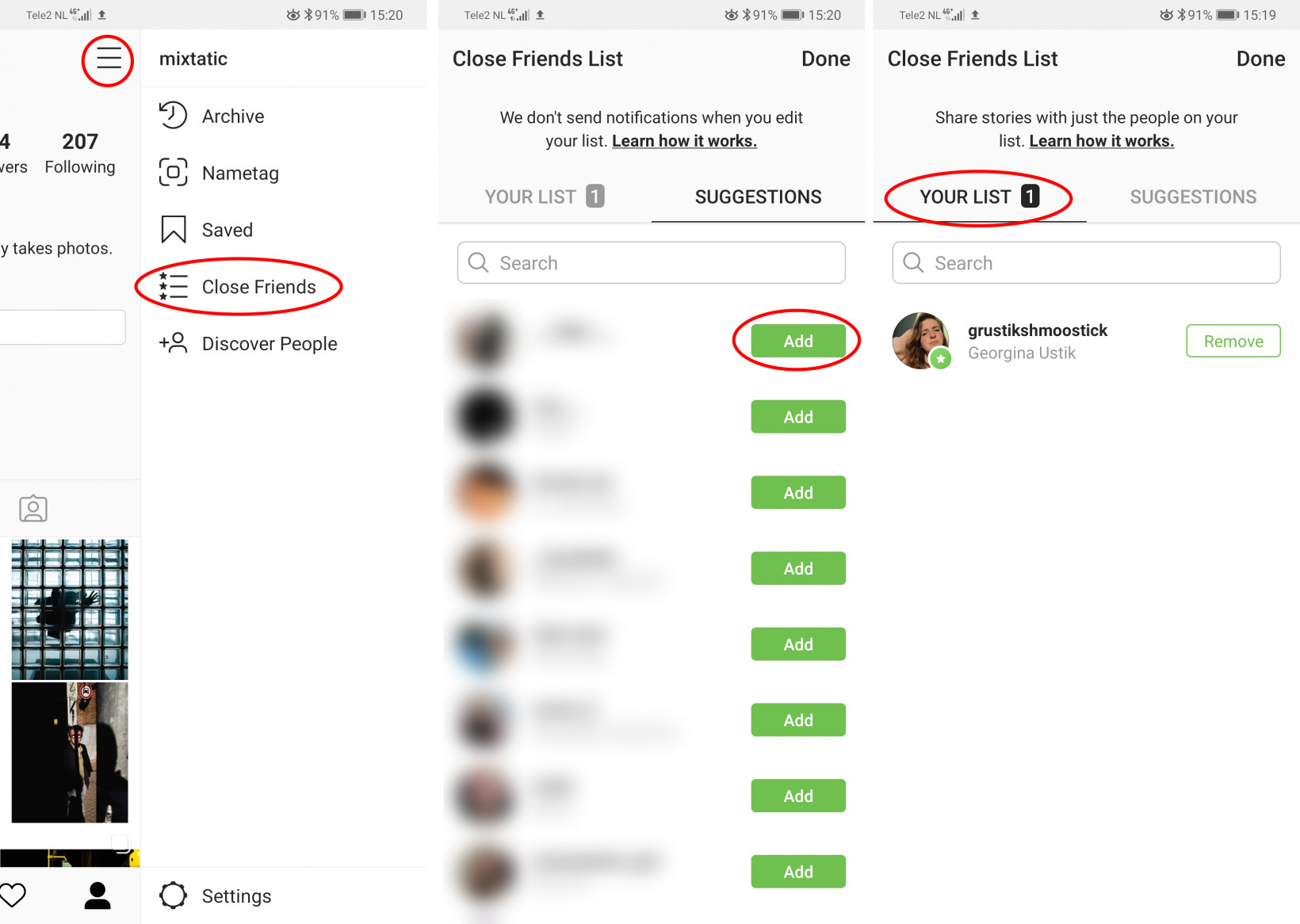
- When you’re done adding ‘Close Friends,’ head to Stories and chose an image you want to post as usual
- Post the story by clicking the ‘Close Friends’ button – this will only send that Story to your pre-approved list

- Done!
That’s it, now you know three different ways to selectively choose who can see your Stories.
And in case you’re getting sick of seeing other people’s Stories – here’s how to block them from appearing on your feed.