
Hotstar, Netflix, Amazon Prime, YouTube Videos Offline: Netflix, Hotstar, Amazon Prime, and more OTT players allow for downloading content to watch offline, which is useful for watching shows and movies in places where there is no internet connection like flight or patchy internet connection. Since most of the content on the platforms are available for download, it is always a good idea to just save shows offline for uninterrupted viewing whenever.
But do not forget to delete content from the downloads list after you have viewed them. Netflix has a download option even for the most basic plan starting at Rs 500 per month. Amazon Prime has download options as well and Hostar also has this option. YouTube is another platform which allows for downloading offline videos.
Hotstar: How to download videos for offline viewing
• Open Hostar app on your mobile and search for the content that you want to download.
• Notably, not all content is available to download, but you will find most popular shows like “Sarabhai vs Sarabhai” or movies like “Total Dhamaal” have the download option. The shows and movies that can be downloaded will show the ‘Download’ option.

• Click on ‘Download’ to save content offline.
• You can choose to download content in either high video quality, medium, or low. Sometimes, the high video quality option might show, which means the videos are not available in high quality.
• The file size for high, medium and low quality are displayed alongside as well.
• All the downloaded content will appear in the “Downloads” section, which can be accessed by clicking on the three horizontal line menu on the top left.
• To delete downloaded videos, go to the “Downloads” section and click on the pencil icon on the top right.
• Select the content you want to delete, then click on the dustbin icon.
Netflix: How to download videos for offline viewing
• On Netflix, you can either search for the content you are interested in to check whether it is available for download or tap on individual drop-down menus for ‘Series’ and ‘Films’, then ‘All Genres’ and finally ‘Available for Download’.
• The ‘Available for Download’ option only shows movies and series that can be downloaded, which makes it easier to search for content for offline viewing.
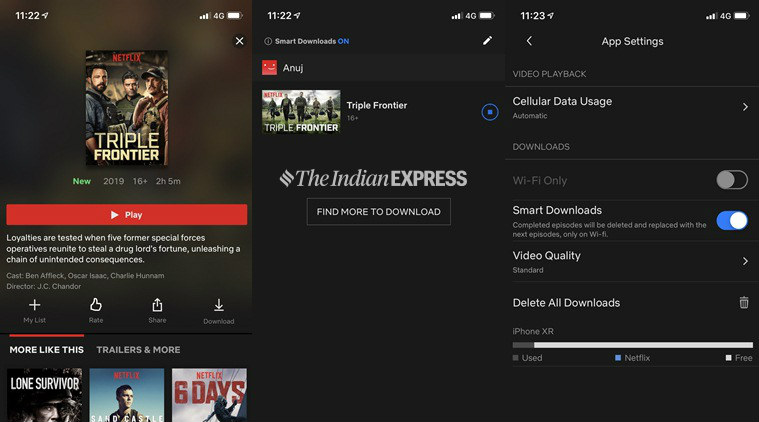
• The movies and shows that can be downloaded will have the ‘Download’ option.
• To start downloading, click on the ‘Download’ option.
• You can also select where to save the downloaded content, whether on SD card or internal storage.
Read more: Want Netflix, Amazon Prime for free? Here are the best broadband, postpaid plans for this
• The download quality can be chosen from ‘Standard’ or ‘High’.
• Netflix also has a “Smart Download” feature, which can be turned on to automatically download next episode of a series that you’ve already downloaded. It works only on Wi-Fi.
• To remove or delete the content you have already watched from the device, go to My Downloads > Edit and click the cross icon in the red box next to movies or episodes you want to permanently delete.
Amazon Prime Video: How to download videos for offline viewing
• Amazon Prime Video has several movies and shows available for offline viewing, including much of its original content.
• To get started, simply click on the series or movie that you want to download and check if there is the ‘Download’ option.

• Tap on the “Download” icon to start downloading content.
• Click on the download icon from the horizontal menu at the bottom to see the list of downloaded movies or TV shows.
• You can choose from ‘data saver’, ‘good’, ‘better’, and ‘best’ streaming quality to download content to watch offline. Of course, the higher the quality of the content, the more storage space it will require on your device.
• To delete downloaded content, open the list of downloaded content and tap on the “Edit” option on the top right. Select specific content to delete or all at once and tap on “Delete” at the bottom.
YouTube: How to download videos for offline viewing
• Tap on a video to check whether the offline downloading option is available. If yes, then click on ‘Download’ between the ‘Share’ and ‘Add to’ buttons below the video’s title.
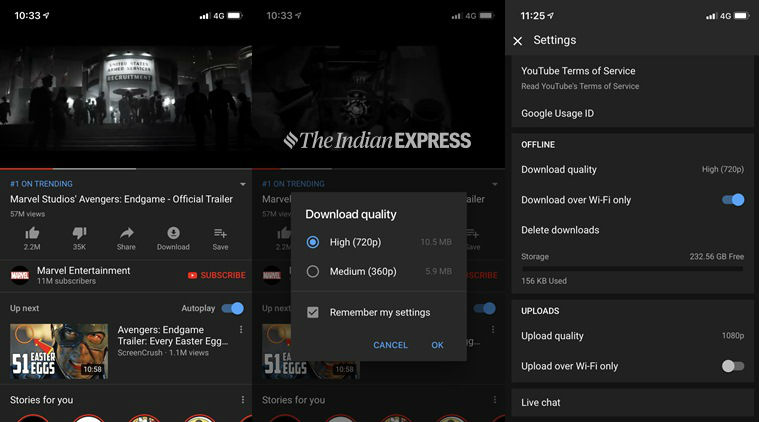
• Select the video quality you wish to download your video in and then click “Ok”.
• Once downloaded the videos can be viewed offline for a few days on the device and watch it multiple times without connecting to mobile data.