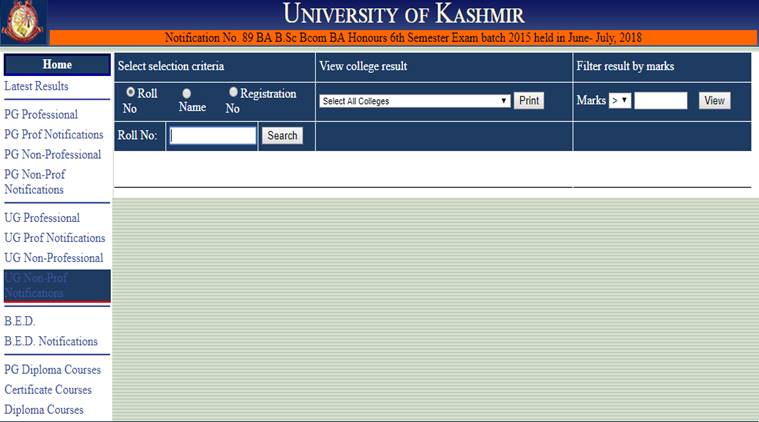
Kashmir University result 2019: The University of Kashmir (KU) has declared the result for BSc MLT, BA, BSc, BCom, Ba (Hons) exams at its official website, kashmiruniversity.net. Several students are complaining of websites being crashed. In case any student faces an issue, they can check the same at the alternative website, egov.uok.edu.in.
The varsity had also released the result for BTech seventh semester and BG fourth semester results last week. The exams were conducted in June-July 2018.
Kashmir University result 2019: How to check marks?
Step 1: visit the official website, egov.uok.edu.in
Step 2: Click on ‘online results’
Step 3: Click on view result next to the exam you appeared for
Step 4: You will be redirected to a new page
Step 5: Log-in using roll number
Step 6: Result will appear, download
The University of Kashmir was established in the year 1969 after being bifurcated from the University of Jammu and Kashmir. The university is situated at Hazratbal in Srinagar and has state-of-the-art infrastructural facilities.