
Once upon a time, Motorola and its G series were popular in the Indian smartphone market but with the rise of Xiaomi, followed by players like Oppo, Vivo and even newcomer Realme, Motorola is no longer among the top players in the market. In India, the competition is intense in the under Rs 20,000 segment. So now, Motorola is trying something new with its new One series, which is focused on India.
The Motorola One Power came with a 5000 mAh battery and a price of Rs 14,999 to compete in this segment. The latest version is the Motorola One Vision, where the Lenovo-owned company tries to step up its game by offering more premium features at a mid-range price.
Motorola One Vision is the third offering of the company in its Android One powered series of smartphones and it offers features like an ultra-wide display, 48MP dual rear camera setup, and Dolby Atmos sound. Here’s our review for the Motorola One Vision.
Motorola One Vision specifications: 6.3-inch FHD+ punch-hole display with 21:9 aspect ratio | 48MP (f/1.7) + 5MP (f/2.2) dual rear cameras | 25MP (f/2.0) front camera | Octa-core Exynos 9609 chipset | Android 9 Pie | 4GB RAM+128GB internal storage | 3,500mAh battery with 15W fast charging
Motorola One Vision price: Rs 19,999
Motorola One Vision review: Design
The first thing anyone would notice in the Motorola One Vision is its tall body. Owing to its 21:9 aspect ratio screen, the width of the device is slim enough to fit perfectly in the hands. The curved glass back gives the phone a premium look and also assures a fine grip. You can easily use the phone using only one hand. But the thickness of the phone is a buzz kill and when you use the device with a back case, it becomes too thick.
One thing I liked about the back of the phone is its gradient colour that goes dark in the middle. It’s a relief that Motorola One Vision isn’t a fingerprint magnet; the smudges it gets on its back aren’t persistent and can be removed with just a swipe.
Motorola One Vision review: Display
The ultrawide screen (21:9 aspect ratio) of Motorola One Vision carries a punch-hole to host the selfie camera. The display is great for those who consume a lot of video content. It is bright enough to read the text under direct sunlight, but also consume video on the go. The screen has brilliant viewing angles and it produces vivid colours that are sharp.
However, the screen glares a bit too much for the comfort of the eyes in the sunlight. The brightness is a little bit too high to use at night.

Coming to the 21:9 aspect ratio, at the moment, there is not enough content play on a 21:9 ultra-wide screen. The 16:9 content cuts too much to fill in the screen and the 4:3 content plays in only a portion of the screen. It might take a while when we’ll have a majority of the content in such an aspect ratio.
The punch-hole on the screen is too big. It reserves a broad area on top for the notification panel, and one cannot ignore such a big hole while using the device. Motorola One Vision’s punch-hole doesn’t let you forget that it’s there.
Motorola One Vision review: Performance and UI
Motorola One Vision is powered by Exynos 9609 chipset paired with Mali G72 MP3 GPU, 4GB of RAM, and 128GB of internal storage. The phone runs smoothly without any problem. While using the phone, I forgot that it was a mid-range device and not a flagship.

The phone doesn’t lag or stutter while switching between apps and chrome tabs. Motorola One Vision also handles graphics-heavy games with ease. I played PUBG for more than 2 hours on the High-resolution settings. The gameplay was almost flawless without any visible frame drops or lags. Also, the temperature of the device did not rise even a little bit.
Motorola One Vision is part of the Android One program and thus comes with the promise of two future OS updates. The stock Android, as always, is snappy, clean, and free from bloatware. I liked the Moto Actions at the phone that lets you control certain function of the phone by simple gestures. For instance, it lets you turn on the flashlight by two karate chop motions and turn on the camera by twisting the wrist twice. You also have the option to change the bottom navigation bar to a one-button navigation pill.
Motorola One Vision review: Camera
Motorola One Vision features a dual rear camera setup carrying a primary 48MP quad pixel sensor with f/1.7 aperture and another 5MP sensor with f/2.2 aperture. The 48MP quad pixel sensor combines four pixels into one large 1.6-micron pixel to take 12MP shots. The photos in bright outdoors turn out really good.

Pictures carry proper colours and details. The exposure levels and dynamic range on the phone are not too great, but acceptable. However, Motorola One Vision has problem with auto-focus as it struggles to fix the focus steadily on the subject.


In low light situations, the camera struggles and the images are not as good as the ones taken in daylight. Motorola One Vision does a good job with the night mode. It increases brightness in the image without adding too much noise. The picture is sharper and the colours are highlighted.


I loved playing with the ‘spot colour’ feature on the camera app. It creates beautiful colour pop pictures while giving you the freedom to choose the colour you want to retain in the frame. While the mode works fine in good lighting conditions, it is pretty much useless at night.

Motorola One Vision’s approach to the bokeh effect just doesn’t feel right. First of all, you need the subject really close to the frame for the effect to work properly or else it will blur out the area between you and your subject and that includes the legs if your subject is a human. The edge detection is not so good as it still blurs the subject. There is a cutout feature in the camera app that lets you cut the subject of the picture out of the surrounding but it fails miserably.
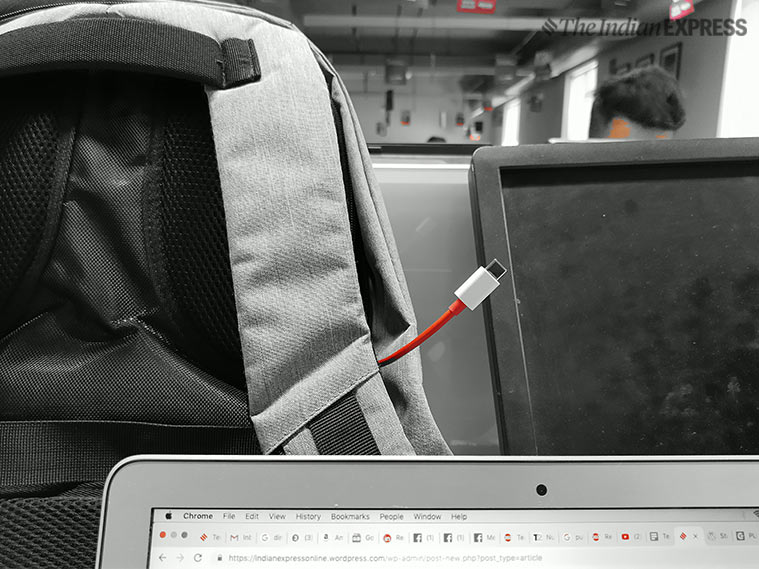
But Motorola One Vision deserves full points for the camera app UI. Everything is right in front of you. All the modes are just a tap away and it remembers the last mode you used and keeps it near the capture button for instant switching.
Coming to the front camera of the phone, the 25MP selfie shooter does a commendable job. It does not mess up the skin tone and keeps the details. The portrait mode on the front camera also struggles with edge detection.

The video recording on the Motorola One Vision is impressive as well. I found that the OIS (optic image stabilisation) works equally well for 1080p at 60fps and well as for the 4K video. It also manages to cancel the excessive noise in the surrounding.
Motorola One Vision review: Battery, Speaker, Fingerprint sensor, face unlock
Despite being such a bulky and tall phone, Motorola One Vision packs only a 3,500mAh battery. At the end of the day, you will have to plug in your charger if you are using your phone extensively for around six hours.
With 10-12 hours of moderate usage, which included calling, using WhatsApp web, and occasional camera use clubbed with 4-6 hours of extensive usage including listening to music, watching videos, browsing the internet, and using social media apps, you will be left with 5-13 per cent charge when you go to bed. Motorola One Vision comes with a 15W fast charger in the box, which takes around two hours to fully charge the battery.

The single bottom firing speaker on the Motorola One comes with Dolby Atmos sound. The volume levels are excellent and the sound is quite clear. Although it lacks a bit of depth, the sound doesn’t come across as noise. I preferred using the speaker instead of an earphone while I binged on Anime and TV shows.
The fingerprint sensor at the back is snappy and works quite fast and rarely misses the mark. The face-unlock feature of Motorola One Vision is really impressive. It unlocks instantly even under low light scenarios.
Motorola One Vision review: Verdict
Thanks to Motorola One Vision’s tall body and punch-hole screen, the phone stands out in the crowd. It offers smooth performance, a good screen, a powerful speaker and a camera with OIS. Motorola One Vision offers nice low-light photography that is great for a mid-range smartphone.
However, Motorola One Vision has a below-average battery life, the build is too thick, and the big punch-hole is an eye-sore. But all in all, Motorola One Vision is not a bad deal. While there are other alternatives available at this price range, the phone is worthy enough to make it to the list of phones to buy under Rs 20,000.