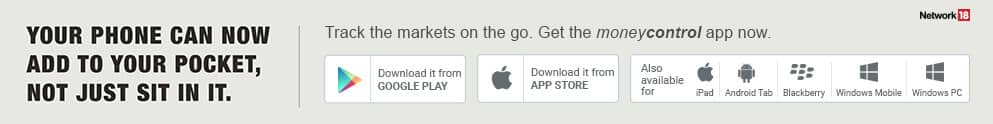Popular messaging app WhatsApp has been seen testing dark mode since quite some time and has been available under beta.
Dark mode is one of the most anticipated features that would be releasing in the next version of Android and iOS. However, some apps like Twitter, YouTube, Messenger have already integrated the dark background feature. Popular messaging app WhatsApp has been seen testing dark mode since quite some time and has been available under beta. If you are someone who cannot wait to try the feature, here is how you can do it.
Dark Mode for WhatsApp on Android
For Android users who are willing to try Dark mode on WhatsApp, they would have to be on the upcoming version of Android, which is already available in beta.
There are a bunch of phones other than the Pixels that are eligible for running Android Q beta. Once you have downloaded Android Q beta, go to Settings > Display > Dark. Enable the toggle to activate dark mode for all apps. Next, go back to Settings> About Phone and tap on the Build Number seven times after which the ‘developer’ mode would get activated.
After the Developer mode is activated, go back to Settings > Developer options and turn on ‘Override Force-dark’. Once this option is activated, Dark Mode would be enabled for all apps, including WhatsApp.
Dark Mode for iOS
There are two ways to activate dark mode on iOS. The first option would be through iOS 13 beta, which is available on public beta. Once you have installed the beta version, go to Settings > Brightness and Display and enable dark mode.
The other option is called ‘Smart Inverse’, which inverts the colours on the screen. iOS has a white background layout colour and enabling Smart Inverse would make the background black.
To activate Smart inverse, go to Settings > Accessibility > Display Accommodations and then select Smart Inverse.
After enabling dark mode on WhatsApp, the background wallpaper’s colour would remain the same. So it is advised to switch to a darker background wallpaper to get the best experience of dark mode. Users updating to the beta versions should first take a backup of their device. The beta OS may have several bugs that may not let the phone function properly.India Union Budget 2019: What does Finance Minister Nirmala Sitharaman have up her sleeve? Click here for top and latest Budget news, views and analyses.