
Apple’s iOS 13 was made official last night at the WWDC conference in San Jose, California and many of the features were exactly what leaks predicted, though the company also managed to surprise with some announcements. Dark Mode, which was long awaited made an appearance, along with improvements to the Camera and Photos apps, enhanced privacy for iPhone users and more Indian languages in iOS 13.
Apple has a long list when it comes to features for iOS 13, but we outline the ones that will matter the most to users in India.
First, which devices are compatible with iOS 13?
Apple iOS 13 will be compatible with iPhone XS and XS Max, iPhone XR, iPhone X, iPhone 8 and 8 Plus, iPhone 7 and iPhone 7 Plus, iPhone 6s, iPhone 6s Plus and iPhone SE. Anyone still using the iPhone 6 or older will not get the iOS update which releases in fall. The new iPod touch (7th generation) is also compatible with iOS 13.

When is iOS 13 releasing?
Apple will release the final build of iOS 13 during fall 2019, which is September first week after the launch of new iPhones. Apple’s iOS 13 will be available to download as an OTA update. For those who want an early preview, the public beta is coming in July. The Developer beta for iOS 13 is already out.
Will it slow down my iPhone?
Apple is promising improved performance with iOS 13. The company says apps will launch up to two times faster in iOS 13, and unlocking iPhone X, iPhone XS, iPhone XS Max, and iPhone XR with Face ID is 30 per cent faster.
The best part is that apps from the App Store will be packaged in a new way, making them up to 50 per cent smaller. App updates will be up to 60 per cent smaller on average as well. Apple is finally listening to consumers given there have been plenty of complaints on how heavy iOS apps. This will be a useful feature for Indian users, who are trying to preserve their data when downloading apps over cellular networks.

Siri is getting an Indian English Voice
We didn’t get to hear this in the keynote, but Siri is getting a new Indian English voice, according to the iOS 13’s detailed page. The Indian English Siri voice will have male and female versions. While it sounds interesting, hopefully Siri will also improve when it comes to recognising our Indian accents.
Apple also declared that with iOS 13, Siri will sound more natural than ever. This will be apparently be evident when Siri says longer phrases. Siri will now offer personalised suggestions in Apple Podcasts, Safari, and Maps.
It will also be able to detect reminders in messages and events in third-party apps. Further, for those who use AirPods, Siri will read out messages and type out replies as well.
Also read: WWDC 2019: Everything Apple announced at its annual developer conference
More Indian languages in iOS 13
Apple is adding enhanced options for languages when one is setting up the device, and this is geared towards India. With iOS 13, the system offers to add relevant languages to the keyboard, dictation languages, and preferred languages when setting up the device.
Apple iOS 13 will support all 22 Indian languages. The company is adding 15 new Indian language keyboards. The list is: Assamese, Bodo, Dogri, Kashmiri (Devanagari, Arabic), Konkani (Devanagari), Manipuri (Bangla, Meetei Mayek), Maithili, Nepali, Sanskrit, Santali (Devanagari, Ol Chiki), and Sindhi (Devanagari, Arabic).
There’s also a new romanized Hindi and English bilingual keyboard, which includes typing predictions. Apple is introducing typing predictions for the Devanagari Hindi keyboard. iOS 13 will also bring four new system fonts for Gurmukhi, Kannada, Odia, and Gujarati. These will help in apps like Safari, Messages, Mail and Contacts.
The new iOS 13 will bring 30 document fonts for Hindi, Marathi, Nepali, Sanskrit, Bengali, Assamese, Tamil, Telugu, Gujarati, Kannada, Gurmukhi, Malayalam, Odia, and Urdu.

iOS 13 and video streaming apps in India
With iOS 13, video streaming apps like Hotstar and Netflix will download content at the best time of the day. Apple says this optimization will help the apps avoid congested networks and peak cellular data prices. Network congestion is still a major problem in India, and optimising download times for videos will be appreciated by users.
Dark Mode in iOS 13
Dark Mode is the most awaited and hyped feature on iOS 13. As the name suggests, once turned on it will turn the background dark, and a rich dark theme will be applied to all native apps. Apple showed how apps like Messages, Music, Notes would look in the Dark Mode theme. New wallpapers have been optimised for Dark Mode as well.
Dark Mode on iOS 13 will help in low-light environments and also be better for battery consumption. Dark Mode will be available to third-party app developers for integration as well. It can be scheduled to turn on automatically at sunset or at a certain time. Users will be able to turn on Dark mode from Settings, or tap the new button in Control Center.
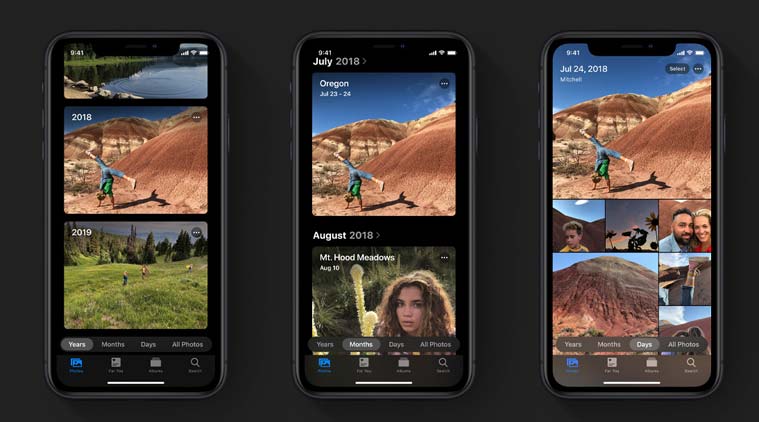
iOS 13: Photos app
Photos in iOS 13 will use on-device machine learning to curate the entire library. It will highlight the best images, while hiding similar photos, screenshots, whiteboard photos, documents, and receipts from view. In the redesigned Photos app in iOS 13, it will showcase significant events from the past day, month or year.
The albums will only show the best photos. The Photos tab will also display the name of the location, holiday, etc to provide context for memories. One feature is On this Day, where it shows users’ photos taken on or around today’s date in the past. For instance, if one were to look in the year tab around their birthday, it will understand the context and display birthday photos from previous years, all organised in a neat view.
There’s also autoplay for videos and Live Photos in the library when a user is going through an album. Another update is that the Photos app in iOS 13 will let users search by adding multiple terms.
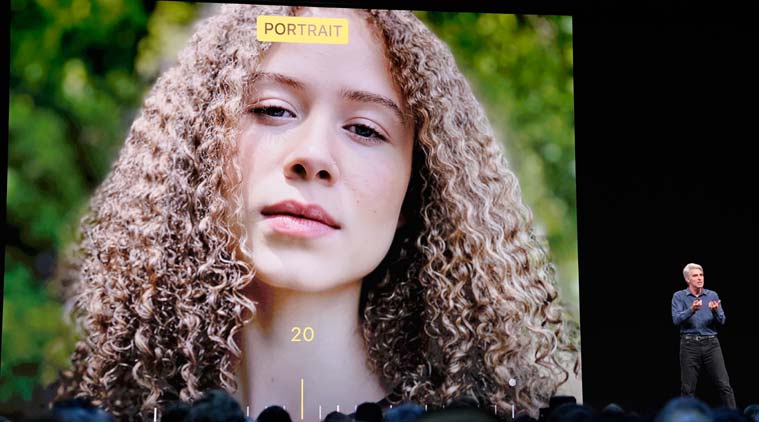
iOS 13: Changes to Photos app editing tools
Apple is bringing a lot of changes to the editing tools in iOS 13. For one, users will be able to preview the intensity of each edit, as it is applied and individually review them. Apple says users can simply tap each effect icon to see what their photo looked like before, and after the effect was applied. It is also adding the option to control the intensity of any filter.
Auto Enhance will let users control the intensity of their automatic adjustments. Once users increase or decrease Enhance, in iOS 13 there will be more options like exposure, brilliance, highlights, shadows, contrast, brightness, black point, saturation, and vibrance, which Apple says will intelligently change with it.
Read more: WWDC 2019: Here are all the iPhones, iPads that will support iOS 13 and iPadOS
With iOS 13, the company is adding more video editing support. There is the option to add filters, crop and even rotate videos. Video editing will be supported on all video formats captured on iPhone, including 4K at 60 fps and 1080p at 240fps. With iOS 13, users will also be able to remove an effect like a filter or undo a trim to return to their original video.
The new version of iOS will also bring Pinch-to-zoom support to let users review changes on a specific area of the photo.
Further, there is a new option in Portrait Lighting, which will let users make adjustments right in the Camera app. Users will able to virtually move the light closer to sharpen their eyes and smooth facial features. Or they can choose to push the light farther away to create a more refined look, explains Apple. This will only apply in photos taken in Portrait mode.

iOS 13 and Sign In with Apple
Apple’s privacy focus continues with this feature. It will be a quick way to sign into apps and websites, instead of using your social account like Facebook and Google. Users will be able to rely on their Apple ID to authenticate the login. In iOS 13, user privacy is protected by providing developers with a unique random ID, instead of the actual email address.
Read more: Sign in with Apple: Here’s why this could be big
Even in cases where developers ask for a name and email address, users have the power of saying no, and sharing the random email id instead.

Location privacy on iOS 13
This will be good for users across the world, including India. Apple will let users keep track of location data they are giving to apps, with an option to share their location only once. Apple’s iOS 13 will also give a notification to the users when an app is using their location in the background, in order to let them decide whether to update permission settings or not.
Apple also declared that in iOS 13, the new controls will prevent apps from accessing location without consent by using Wi-Fi and Bluetooth data. Users will also be able to block location data when they share a photo on social media.
Messages on iOS 13
For those who use Messages, there is a richer profile coming up in iOS 13 to let them share their name and photo when they start a conversation. Users will be able to choose between Animoji, image, or a monogram for their photo.
Apple is also bringing Memoji stickers, which will automatically generate sticker packs based on a user’s Memoji and Animoji characters. These Memoji or Animoji stickers will be supported on devices with the A9 chip or later. Users will also be able to share these stickers on third-party apps. iOS 13 will also bring customization tools for makeup, hairstyles, headwear, glasses, and earrings to Memoji.
Search in Messages is being improved with iOS 13. When a user types in a search query, the Messages app will categorise the results and highlight the matching terms. One will also be able to search within individual conversations.
Easier typing on iOS keyboard and better text editing
The QuickPath feature will support one-hand typing on the native iOS keyboard. Users will be able to do this by continuously swiping through the letters of a word, similar to how Swift Key works.
Another feature users will appreciate is that text editing is now improved on iOS. Users will be able to navigate long documents, web pages, and conversations by dragging the scroll bar. The cursor will also be faster and more precise on iOS 13.
Read more: Apple WWDC 2019: iPadOS could be the bridge between iOS and macOS
For text selection, Apple is introducing tapping and swiping options, which is much faster than the current methods. For quick sentence and paragraph selection, the option will be to do a triple or quadruple‑tap. A double tap will select addresses, phone numbers, email addresses, and more.
There are also new “Cut, copy, and paste” gestures. Pinching up with three fingers will quickly copy text, pinching up with three fingers two times will cut text, and pinching down with three fingers will paste that text. There’s also an undo gesture by doing a three-finger swipe to the left or redoing gesture by swiping three fingers to the right.

Files App
There are some important changes to the Files app. Apple is adding a Column View, which will show metadata and display details for each file during browsing. There’s a dedicated downloads folder to access all web downloads and attachments from Safari and Mail, which brings an end to the confusion.
Most importantly, Apple is adding external drive support and will let users access files on a USB drive, SD card, or hard drive with iOS 13. Though this will be limited to iPads.
Apple is also introducing Shared folders on iCloud Drive. Users will be able to access local storage on the iOS device and create folders. The Files app is also getting search suggestions and a Document Scanner to let users create a digital copy of their physical documents.
Find My will work in offline
Apple is merging Find My iPhone and Find My Friends into one. But the important bit is that the app will now be able to locate a missing device even if it’s not connected to Wi‑Fi or cellular networks. Apple says it is relying on crowd‑sourced location for this by detecting the device’s Bluetooth signal and reporting its location to the user. The data is completely anonymous and encrypted end‑to‑end for privacy, said the company.