wbresults.nic.in: West Bengal High Madrasah, Alim and Fazil Results 2019 declared
Rajni Pandey | May 16, 2019, 12:19 IST
The West Bengal Board of Madrasah Education (WBBME) on Thursday, May 16, 2019, released the result of High Madrasah, Alim and Fazil Examination 2019. The results were released on the official website of the Board - wbresults.nic.in
The candidates who appeared for the Madrasah Board exams can visit the official website of the West Bengal Board to check and download the results.
The WBBME had conducted these exams from February 6 to February 18, 2019. Results for following are available on the official website of the Board
WEST BENGAL BOARD OF MADRASAH EDUCATION EXAMINATION-2019
1. High Madrasah Examination
2. Alim Examination
3. Fazil Examination
Follow the steps given below to check and download the WB Madrasah Result 2019 in the online mode:
1) Open the official website - wbresults.nic.in
2) On the homepage, you will find a link that reads, 'Result of High Madrasah, Alim and Fazil Examination-2019'
3) When you click on the results link, it will lead to a page where you have options to select High Madrasah Examination, Alim Examination and Fazil Examination
4) Select the result link you would like to check
5) Now, enter your roll number, date of birth and click on submit
6) The result will be displayed on the screen
7) Download and take a print out of the same
The candidates who appeared for the Madrasah Board exams can visit the official website of the West Bengal Board to check and download the results.
The WBBME had conducted these exams from February 6 to February 18, 2019. Results for following are available on the official website of the Board
WEST BENGAL BOARD OF MADRASAH EDUCATION EXAMINATION-2019
1. High Madrasah Examination
2. Alim Examination
3. Fazil Examination
Follow the steps given below to check and download the WB Madrasah Result 2019 in the online mode:
1) Open the official website - wbresults.nic.in
2) On the homepage, you will find a link that reads, 'Result of High Madrasah, Alim and Fazil Examination-2019'
3) When you click on the results link, it will lead to a page where you have options to select High Madrasah Examination, Alim Examination and Fazil Examination
4) Select the result link you would like to check
5) Now, enter your roll number, date of birth and click on submit
6) The result will be displayed on the screen
7) Download and take a print out of the same
Make sense of the 2019 Lok Sabha Elections and results on May 23 with TOI. Follow us to track latest news, live updates, news analysis and cutting-edge data analytics. Track live election results, big trends and fastest updates on counting day with India's largest news network.







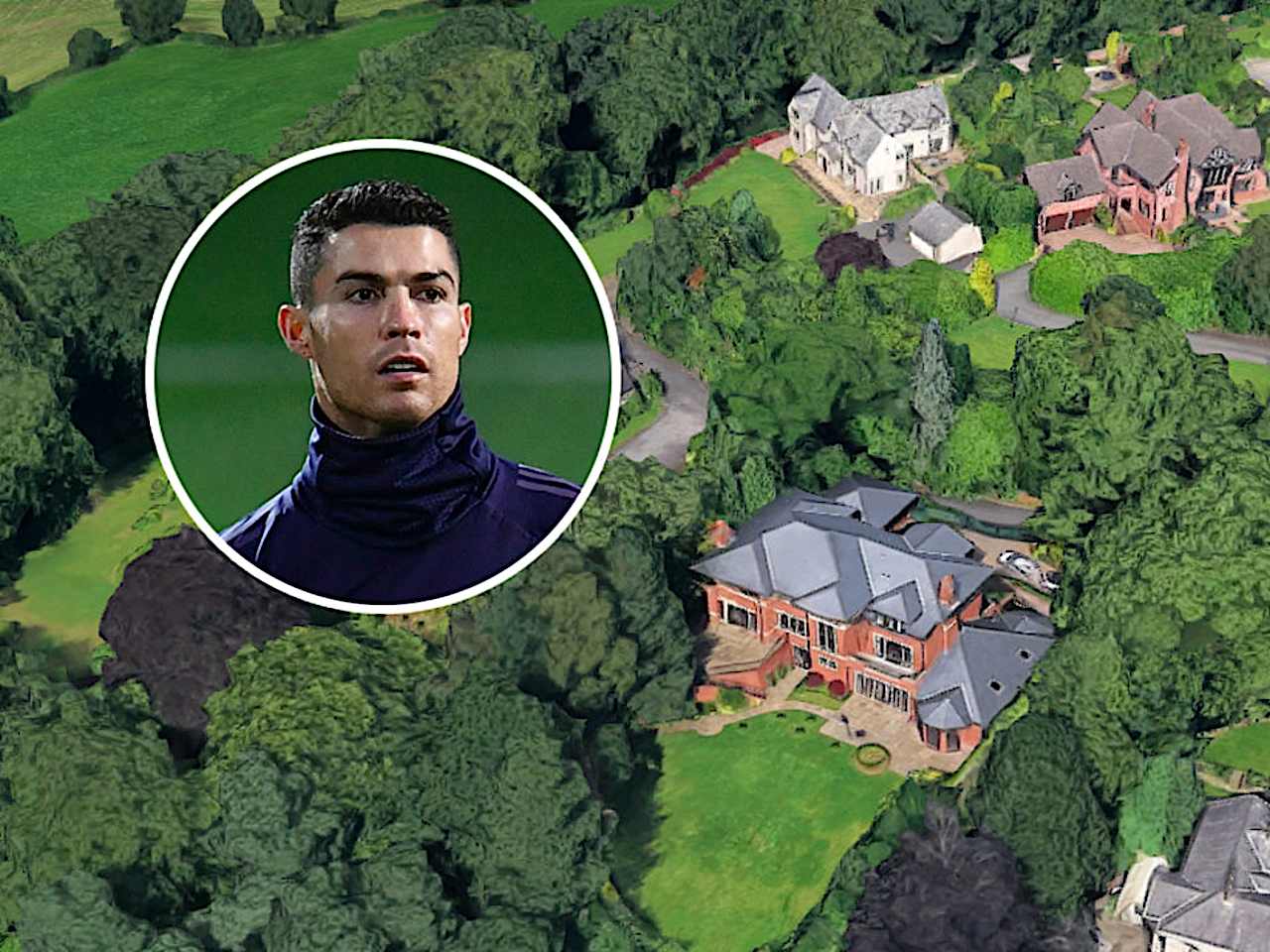























All Comments ()+^ Back to Top
Refrain from posting comments that are obscene, defamatory or inflammatory, and do not indulge in personal attacks, name calling or inciting hatred against any community. Help us delete comments that do not follow these guidelines by marking them offensive. Let's work together to keep the conversation civil.
HIDE