Have a great spoiler-free weekend.
Thanos and the Night King may be the biggest villains in their respective universes, but out here in the real world the “Internet” – social media, trolls, reviews, basically anything and everything spoiler – plays the “big bad guy” role. In this world, the heroes – every fan boy – almost never triumph until now.
Despite Google's autocompleting feature, URLs that contain spoilers and trolls that embed spoilers in unrelated content, there’s always a way to rise above the spoilers and beat the big bad Internet. So, just follow these few tips to mount a strong defence against “spoilers”.
The most logical solution would be staying off the grid indefinitely, but that’s not practical. Then, there is the usual stuff. Proceed with caution in WhatsApp groups. Stay off Reddit, social media communities, reviews, etc. But, here's how you go the extra mile:
Twitter is one of the worst places on the Internet if you are avoiding spoilers. But, the app includes a “Mute Function” that lets users manually block out hashtags or keywords. Here’s how you locate this function:
Settings – Privacy – Enter the words you want muting and for how long you want to mute them. Tweets with muted words will then be cut from your home timeline and notifications. You’ll have to perform the same step again on TweetDeck.
Extensions
Spoiler Protection 2.0 and Unspoiler are two free browser extensions that can help block out entire articles based on keywords added.
Unspoiler does an excellent job of censoring headlines and blocking certain content related to your keywords. This extension works on Firefox and Chrome.
Apart from blocking website content, Spoiler Protection 2.0 turns off images and videos associated with specific blocked keywords. And, while YouTube still works, most other photos and videos stop loading. This extension can be installed on Chrome or Firefox on PCs as well as phones.
Video Blocker is an extension that’ll help you avoid spoilers on YouTube. You can block videos, comments and even channels based on the keywords you choose.
Spoiler Blocker is an app on Android that applies a hard block of colour on all page elements that make a mention of the specified keywords.
Both the Avengers: Endgame and Game of Thrones Season 8 will mark the end of an era in film and TV history. No stone should go unturned when avoiding spoilers: "Whatever it takes"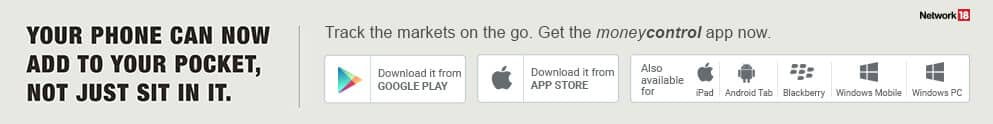









































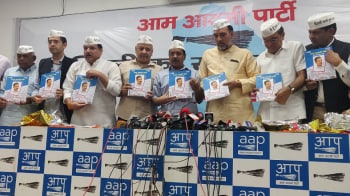

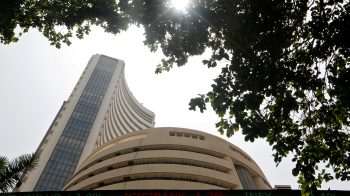










.jpg)





