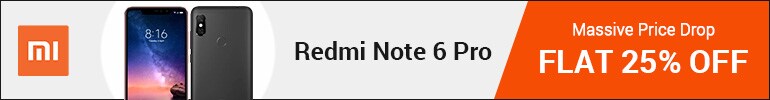Apple has released tvOS 12.2.1 for the fourth-generation Apple TV and Apple TV 4K. The new tvOS update doesn't bring any new features to your Apple TV. However, it comes with bug fixes and performance improvements that make it important enough to download. The tvOS 12.2.1 update comes days after Apple released tvOS 12.2. Apple is also presently beta testing tvOS 12.3 that brings the updated Apple TV app to enable the Apple TV Channels feature that was introduced last month.
The official changelog confirms that the tvOS 12.2.1 update brings bug fixes and performance improvements. However, it doesn't define what all the issues the update addresses.
Notably, the tvOS 12.2.1 update is compatible with the fourth-generation Apple TV and Apple TV 4K.
Last month, Apple released the first public beta of tvOS 12.3 that brought the updated Apple TV app. This includes the Apple TV Channels feature that Apple announced at its March event with the ability to subscribe to channels such as Showtime, Starz, The Smithsonian Channel, and Tastemade. The final version of the Apple TV app will also include access to various popular TV channels, including HBO, CBS, and EPIX, among others.
While tvOS 12.2.1 doesn't have any major new features, Apple recently brought tvOS 12.2 that added the anticipated AirPlay 2 integration. The last tvOS update also enabled Siri to play videos, shows, and movies on your Apple TV using a compatible iOS device.
How to download tvOS 12.2.1
To update your Apple TV device with tvOS 12.2.1, open the Settings app on your TV and then navigate to System > Software Update. Once this is done, the Apple TV will search for the update and then you can proceed with its download by following the on-screen instructions.