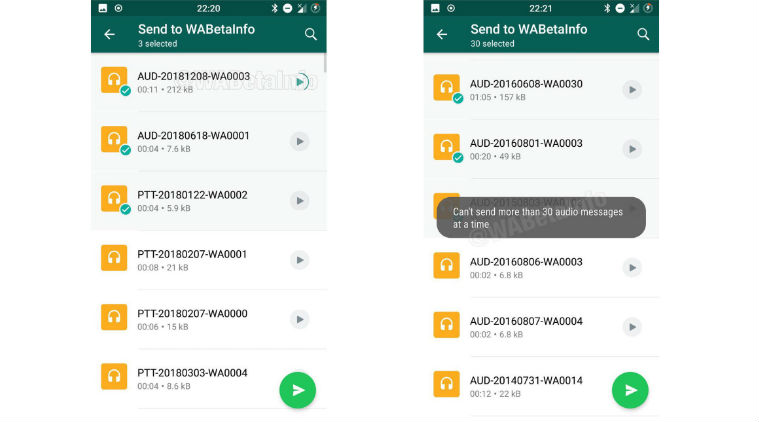
It was reported that WhatsApp is testing a feature in the latest beta update to allow group admins to stop “frequently forwarded messages” to be sent in the group. While the feature is in a testing phase, the 2.19.97 beta update is now allowing users to send 30 audio files at a time, reported WAbetainfo.
According to the report, the WhatsApp 2.19.97 beta update brings in a new interface for the audio picker where users can play an audio file before selecting it to send. The update supports audio preview and image preview (if album art is available) without affecting the selection process. While the feature rollout has been completed for the beta version, it is yet to be implemented in the stable version.
Watch | WhatsApp testing three new features
To recap, the 2.19.97 beta update is currently developing the “frequently forwarded message” restriction feature. Once activated, the group administrators will be able to see and edit the “Frequently forwarded messages” option in the group settings. On tapping it, the admin will be asked to “Choose to allow participants to send frequently forwarded messages to this group” with “Allow” and “Don’t allow” options.
The beta version has a working “forwarding info”feature, which informs how many times a message has been forwarded, and “frequently forwarded message” tag, which shows that a message has been forwarded too many times. These features are yet to be implemented in the stable version.
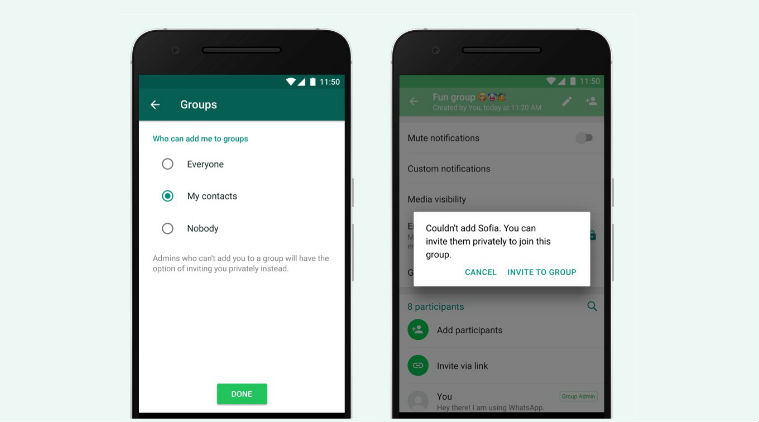
The latest feature added in the stable version of WhatsApp is the restricted group settings. It allows users to ensure that not everybody can add them to a group automatically. The feature will soon be available for the users on the latest version of the app.
Also read | WhatsApp group privacy settings: Here’s how it works, how to enable, and invite users to groups now
Once activated, WhatsApp users will be able to control who gets to add them to a group. The user will have three options to select who is allowed to add them to a group– “Nobody”, “My Contacts”, and “Everyone”. Group admins will be prompted to send an invitation link to add users who have enabled group privacy settings.