Here’s how to make GIFs from a YouTube video
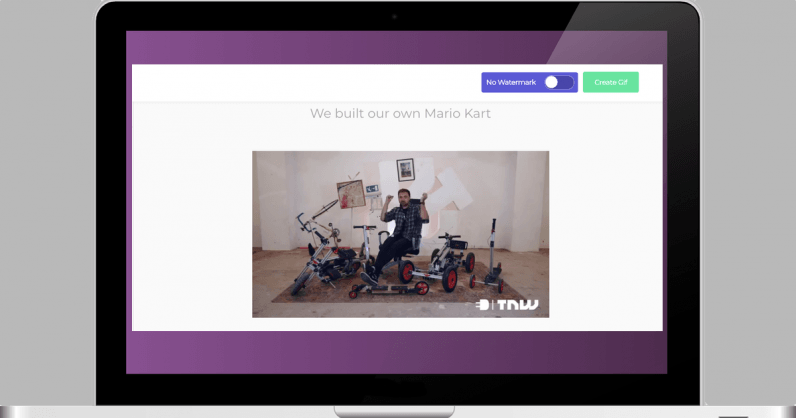
Credit:
Pixabay
Welcome to TNW Basics, a collection of tips, guides, and advice on how to easily get the most out of your gadgets, apps, and connected services.
Here’s what you need to do:
Alternatively, you can use GIF Run, which lets you search for YouTube videos directly from the site. You can also paste URL of a video to create a GIF.
- Once you’ve selected the video, select the starting point, duration, and hit Create GIF.
- The site also shows you a preview of the GIF on the side, and a button to download it.
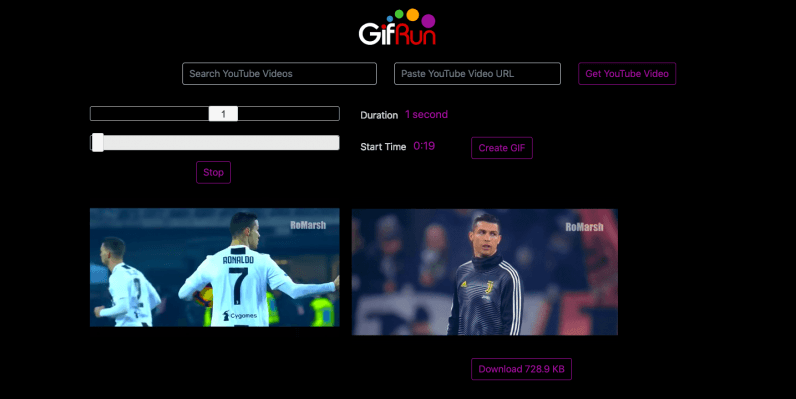
Let the GIF party begin.
At TNW 2019, we have a whole track dedicated to exploring the role of AI and machine learning in our professional and daily lives. Find out more here.