How to delete your Google Maps Location history

Credit:
Pexels
Welcome to TNW Basics, a collection of tips, tricks, guides, and advice on how to easily get the most out of your gadgets, apps, and connected services.
It’s not all bad, though: you can visit Google Maps Timeline to check out all the locations you’ve visited, manage your location history, and turn off location tracking entirely. Here’s how to navigate the portal and set it the way you like
To turn off location history:

- Alternatively, you can click on “Pause Location History” under the settings icon, on the timeline page.
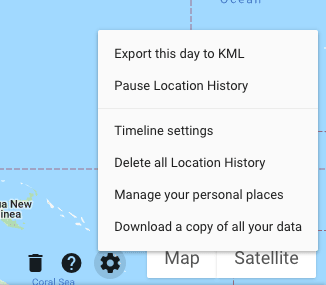
- On the activity page, turn off the toggle for “Location History.”
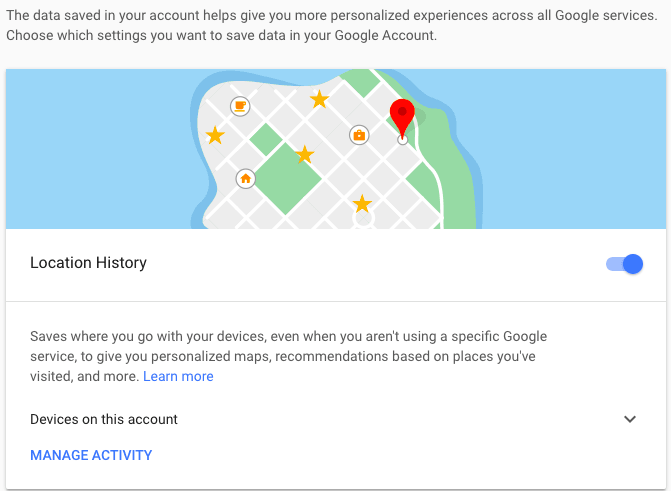
To delete location history:
- Launch the Google Maps app on your phone.
- Open the menu by tapping the hamburger button on the left, and select “Your timeline.”
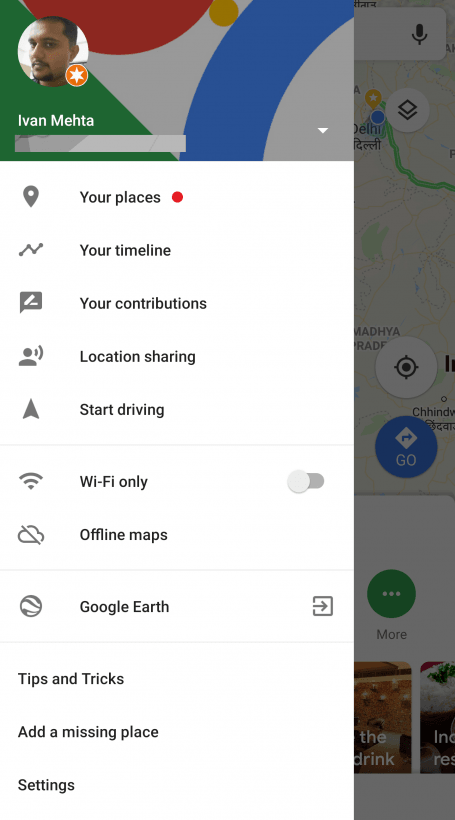
- Tap the menu button on the next screen, and then tap “Settings.”
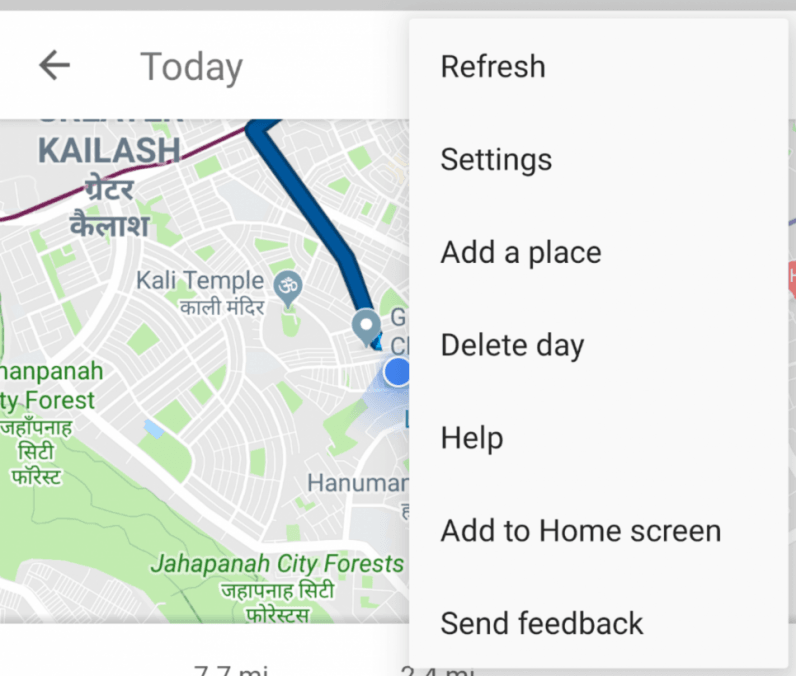
- Scroll down to the “Location settings” section, and select “Delete all Location History” or “Delete Location History range” to remove location data.
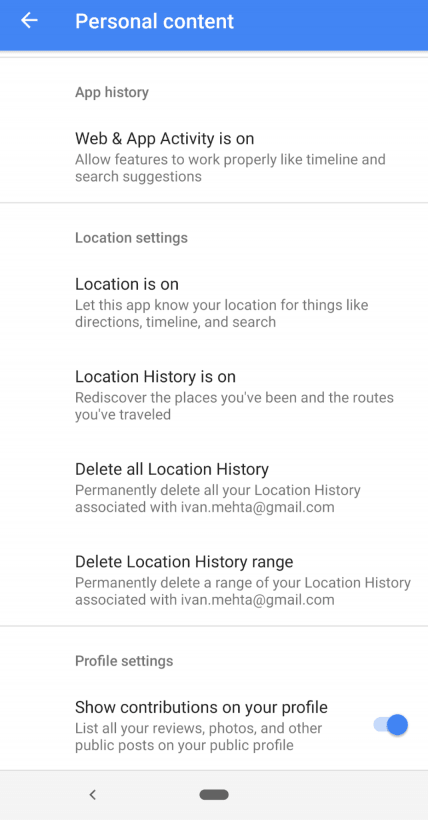
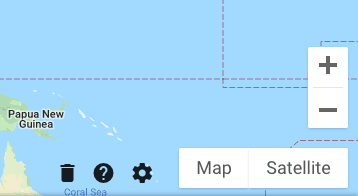
Want more TNW Basics? Let us know what you’d like to learn about in the comments.