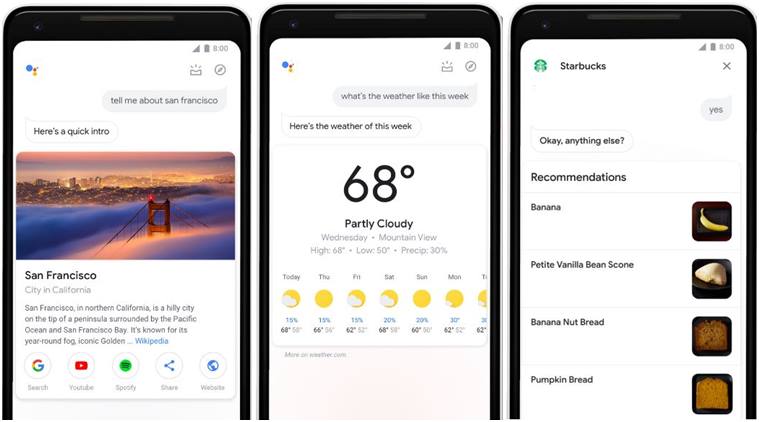 The new Google Assistant design on Android phones combines text and talk.
The new Google Assistant design on Android phones combines text and talk.
Google Assistant experience on Android phones has been redesigned. The company said in a blog post that the changes will make it easier for people to get things done regardless of whether they prefer to use their hands, their voice, or a combination of the two. “Two years ago the Google Assistant made its debut, and since then we’ve noticed that nearly half of all interactions with the Assistant include both voice and touch,” the company said in the post.
Google is also making it easier for developers to complete purchases across all devices with support for digital goods and subscriptions, and Google Sign-in for the Assistant. Tools that allow developers to take full advantage of the phone screen have been rolled out for developers and brands as well.
The new Google Assistant design on Android phones combines text and talk. So for instance, users can interact with images, sliders and buttons to get things done from Google Assistant. The visuals are now bigger visuals and new controls have been included to manage smart home devices. People can use the dials to adjust the brightness of their lights or the sliders to control the volume of their smart speaker.
The messaging interactive has been made more interactive, which allows people to use their fingers to add a comma, change a word and make other quick edits while they are composing a message. Android smartphone users can simply swipe up on their screen to a curated list of their interactions with the Assistant.