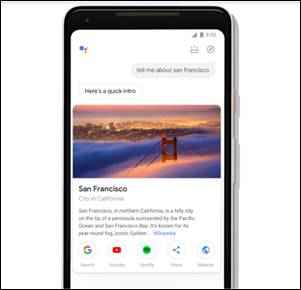Google Assistant for Android is receiving a new update which brings bigger visuals, controls, sliders, an interactive messaging interface and more. Google Vice President of Product, Manuel Bronstein, announced the new changes via a blogpost shared with media outlets. The first change comes in the form of bigger visuals and images that makes information easy to glance and interact with. The second addition is that of new controls and sliders to manage smart home devices. For instance, if you have some smart lights connected to your Google Assistant, you can now use the dials to adjust your lights to the right brightness, or the sliders to control the volume of your smart speaker. Thirdly, the Google Assistant is also getting an interactive messaging interface so you can use your fingers to add a comma, change a word or make any other quick edits as you compose messages.
In addition, it is now easier to access the overview of your day. Users can open the Assistant and swipe up on their Android phone’s screen to get curated information based on the time of day as well as recent interactions with the Assistant. Google says that developers and brands will now have tools to take full advantage of the phone screen. For instance, the Starbucks action (only available in the US) now has thumbnails to select from recommended items on their menus.