Interestingly, the emoji bar won’t show up in other areas that the keyboard is used, like responding to a story or captioning the posts. Earlier, people used to depend on the keyboard for emojis and sometimes it used to take several seconds to search and post an emoji. The new feature will line up the frequently used seven emojis on the front. If you need to post an emoji, which is not in the bar just above the keyboard, you have to search for it in the keyboard like you have been doing previously. Also, the emojis that have different ‘skin tones’ can also be accessed from a small triangular sign just below that particular emoji.
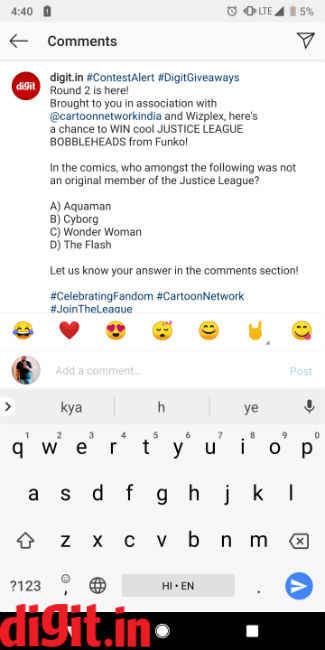
In July, the company introduced ‘Reactions’ feature to the Stories on the platform. Earlier, the Stories screen used to have a ‘Camera’ button on the extreme left followed by a space to write a message for the person who has posted the story. In the new layout, there is a ‘Reaction’ button in the extreme left, the box to write the message now contains the ‘Report’ and the ‘Camera’ buttons. When you tap the ‘Emoji’ button that represents ‘Reactions’, a string of emojis pop up from the bottom aligned in a semi-circular fashion. Once you choose your favourite ‘Reaction’, the screen fills with that ‘Reaction’. There is a list of six ‘Reactions’ you can choose from.