 Jio GigaFiber FTTH broadband service: We take a look at how one can register for Jio GigaFiber in addition to everything he or she needs to know about the service.
Jio GigaFiber FTTH broadband service: We take a look at how one can register for Jio GigaFiber in addition to everything he or she needs to know about the service.
Jio announced its fiber to the home (FTTH) broadband service called Jio GigaFiber at its annual general meeting in Mumbai last month. As a result of this initiative, Jio would extend its plan to bring fiber connectivity to home and offices across 1,100 cities.
The service is in works since 2016 and for a trial period, Jio GigaFiber offers 100GB data a month for 90 days at a connectivity speed off 100 Mbps. We take a look at how one can register for Jio GigaFiber in addition to everything he or she needs to know about the service.
How to register for Jio GigaFiber broadband service
Jio GigaFiber is currently under trial. Hence, it may not be available at all places. Do remember that this is an invite-only program at this moment to invite Jio GigaFiber service to your neighbourhood. Jio lets users invite GigaFiber service to their neighbourhood by filling out a form. Here is what you need to do:
Step 1: Log onto https://gigafiber.jio.com
Step 2: Jio will ask you to enter your address for GigaFiber. You can pinpoint a map location or search for the place manually. Jio uses Google Maps to pinpoint your location.
Step 3: Once you have entered your address, you can proceed further to share your personal details.
Step 4: Enter your full name, mobile number and email address. Your mobile number need not necessarily belong to Jio network. Check the box to accept terms and conditions.
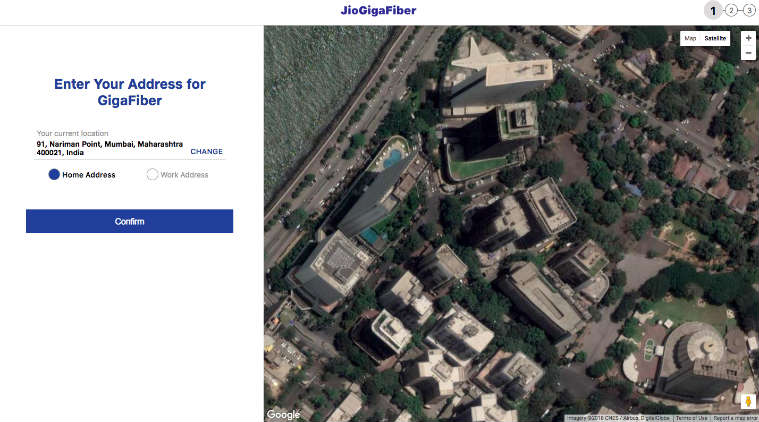 Jio will ask you to enter your address for GigaFiber. You can pinpoint a map location or search for the place manually. Jio uses Google Maps to pinpoint your location
Jio will ask you to enter your address for GigaFiber. You can pinpoint a map location or search for the place manually. Jio uses Google Maps to pinpoint your location
Step 5: Select the type of place you have entered. For example RWA/society, developer, township etc. Enter and verify the OTP you will receive on your specified mobile number.
Step 6: You can add multiple addresses. Jio will ask you if you have any other addresses to submit. Tap the option called “proceed.”
What is fiber to the home (FTTH) technology all about
Jio explains that its GigaFiber connectivity comes directly to your home, unlike in situations where the fiber reaches only till the building and it is connected using a traditional cable to your home router which reduces the speed. In FTTH, it will no longer be the case since the fiber to your home.
Customers interested in purchasing Jio GigaFiber broadband service have to pay a security deposit of Rs 4500 GigaHub Home Gateway device provided by Jio. This is a fully refundable deposit upon discontinuing the JioGigaFiber services. However, the device must be in good and working condition.