‘Your Phone’ app features go live for Windows 10 Insiders
Gadgets Now Bureau | Aug 1, 2018, 06.40PM IST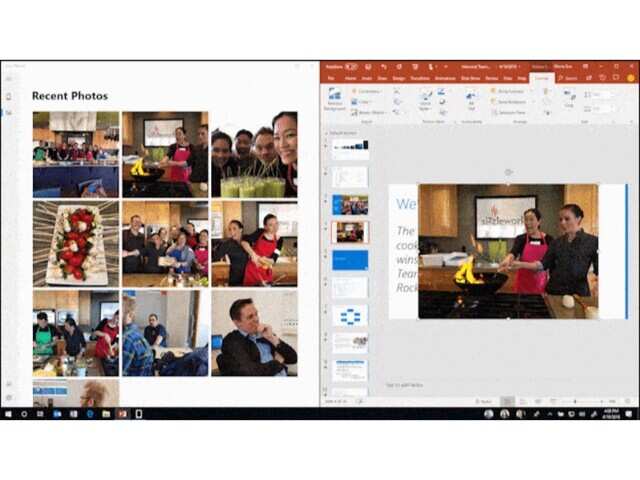
By Neha Saini
Microsoft has released Windows 10 Insider Preview Build 17728 (RS5) to Windows Insiders. With this, the software giant is testing out first set of features of its upcoming ‘Your Phone’ app that enables easy syncing of phone’s content with PCs. The test app has been rolled out for 'Insiders with Android for Windows 10.
“Today, we are releasing Windows 10 Insider Preview Build 17728 (RS5) to Windows Insiders in the Fast ring," wrote Dona Sarkar, head of the Windows Insider Programme and Brandon LeBlanc, senior programme manager at Microsoft. Using the app, one just needs to ‘drag and drop’ pictures from Android phone to ‘Your Phone’ app.
With ‘Your Phone’ app, recent photos on Android smartphone gets automatically synced with user's PC. Currently, devices running Android 7.0 and above operating system are compatible with the ‘Your Phone’ app. It will be extended to iOS users in the coming future.
On Windows 10 PCs, users will be notice a desktop pin that will take them directly to the ‘Your Phone' app for swift and easy access to images and other content in their smartphone.
“For iPhone users, Your Phone app helps you to link your phone to your PC. Surf the web on your phone, then send the webpage instantly to your computer to pick up where you left off to continue what you’re doing–read, watch, or browse with all the benefits of a bigger screen. With a linked phone, continuing on your PC is one share away,” the company said in a statement.
Microsoft has released Windows 10 Insider Preview Build 17728 (RS5) to Windows Insiders. With this, the software giant is testing out first set of features of its upcoming ‘Your Phone’ app that enables easy syncing of phone’s content with PCs. The test app has been rolled out for 'Insiders with Android for Windows 10.
“Today, we are releasing Windows 10 Insider Preview Build 17728 (RS5) to Windows Insiders in the Fast ring," wrote Dona Sarkar, head of the Windows Insider Programme and Brandon LeBlanc, senior programme manager at Microsoft. Using the app, one just needs to ‘drag and drop’ pictures from Android phone to ‘Your Phone’ app.
With ‘Your Phone’ app, recent photos on Android smartphone gets automatically synced with user's PC. Currently, devices running Android 7.0 and above operating system are compatible with the ‘Your Phone’ app. It will be extended to iOS users in the coming future.
On Windows 10 PCs, users will be notice a desktop pin that will take them directly to the ‘Your Phone' app for swift and easy access to images and other content in their smartphone.
“For iPhone users, Your Phone app helps you to link your phone to your PC. Surf the web on your phone, then send the webpage instantly to your computer to pick up where you left off to continue what you’re doing–read, watch, or browse with all the benefits of a bigger screen. With a linked phone, continuing on your PC is one share away,” the company said in a statement.
Subscribe and get the
top tech news of the day
Delivered to your mailbox






All Comments (0)+^ Back to Top
Refrain from posting comments that are obscene, defamatory or inflammatory, and do not indulge in personal attacks, name calling or inciting hatred against any community. Help us delete comments that do not follow these guidelines by marking them offensive. Let's work together to keep the conversation civil.
HIDE