 Neighbourly is a really good app having a lot of potential and for people who seriously need a break from Facebook and Snapchat
Neighbourly is a really good app having a lot of potential and for people who seriously need a break from Facebook and Snapchat
Earlier this month, Google announced a new app called Neighbourly that allows users to ask questions and get answers from other users in their neighbourhood and surrounding area. Google has already kicked off the pilot run of Neighbourly app in Mumbai and nearby suburbs. Being a Mumbaikar, I have been using Neighbourly app on my Android for the past couple of weeks, and based on my experience so far, here is what I feel about the app.
Before we jump into the review, remember that Neighbourly hasn’t been rolled out publicly at the time of publishing this review and the app is still under development at Google. So there is a chance it might be buggy for you. As for me, I have had no issues with the app at all.
Neighbourly: Initial experience
When I heard about Neighbourly for the first time, I found the whole idea and concept interesting enough to download and install the app right away. I simply headed to Google Play Store, searched for Neighbourly and hit install. Post installation, it consumes around 20MB of storage. What I like the most about any Google app is the landing page. If you have used Google Tez (a UPI-enabled payment app), you know exactly what I am talking about. Neighbourly is no different. Whenever you run the app, it shows an artwork consisting of clip-arts having some sort of question-answer round. At the top, you will find what appears to be a slogan about Neighbourly: “Your neighbourhood questions, answered.”
Then I signed into my Google account. If you have multiple Google accounts logged into your Android, you can simply select the one you want and get started. Once you select your preferred Google account, tap the green button at the bottom that says ‘Continue as (Your name).’ The app requires your permission to access device’s location. This way, it can accurately detect your Neighbourhood. It will then locate your GPS position and set your neighbourhood.
Neighbourly Review
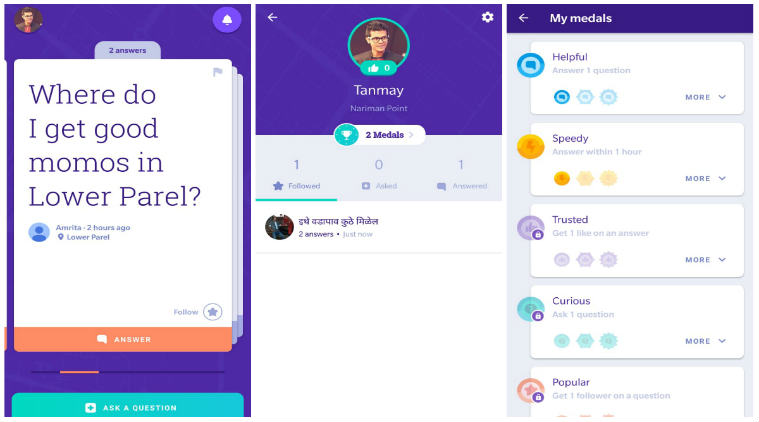 Neighbourly hasn’t been rolled out publicly at the time of publishing this review and the app is still under development at Google
Neighbourly hasn’t been rolled out publicly at the time of publishing this review and the app is still under development at Google
Before getting started with what Neighbourly stands for (helping out people in your neighbourhood), you have to accept terms and conditions. People often tend to ignore terms and conditions and simply start using the app without showing any seriousness. Google has intelligently addressed that with the help of Neighbourly Promise. Showing off some creativity, Google appeals to all users to make a Neighbourly Promise before getting started with the app, which is great. In short, one needs to be civil while answering questions and helping out other users. We find this important in reducing online bullying and hate speech to some extent.
Neighbourly app also recommends users to ask and answer questions that are relevant and respectful. If you end up breaking the rules, you might have to face a ban. We feel Google has been encouraging enough with Neighbourly Promise so that users can actually understand the seriousness about these guidelines rather than blindly accepting them. Once you read these guidelines, tap the option ‘OK, got it.’
On initial set up, Neighbourly set Nariman Point as my neighbourhood. Then I started to receive questions from people in Nariman Point and some surrounding areas of Southern Mumbai. Questions were shown in a card format, so I could explore more of them easily. All I had to do is simply toggle through questions by swiping left and right. I could tap any card and post my answer. Similarly, you can tap a green button at the bottom to ask a question. You can keep a track of questions and answers by tapping your profile picture at the top left corner.
What I find interesting about Neighbourly app is its rewards system. Each question answered will get you a medal i.e., Trusted, Helpful, Speedy and more. More medals get unlocked based on your activity. For example, you get all medals in the Trusted category if you get up to 30 likes on an answer. There are different rules for different sets of medals. In one instance, I also got a Google Tez payment reward voucher for helping out people in my neighbourhood. You can keep a track of all your question and answers by tapping your profile picture at the top left corner.
Neighbourly: Should you download?
Thanks to Neighbourly, Google has made it a lot easier to ask for help or suggestions in my neighbourhood. I asked a question about the bus I have to catch from Nariman Point to go to Mumbai Chhatrapati Shivaji Maharaj Terminus railway station. I can easily get Google Maps to help me. But in some cases, finding crucial details such as a bus number may be inconvenient for some people to figure out. I got over 10 responses in a really short timespan. To my surprise, people are fairly active on Neighbourly, maybe because of the rewards.