 Want to get rid of the notch on your OnePlus 6, Honor 10, Oppo F7, Vivo X21? Here is how you can do it:
Want to get rid of the notch on your OnePlus 6, Honor 10, Oppo F7, Vivo X21? Here is how you can do it:
Many smartphones come in with a notch above the display these days. Ever since Apple announced their 10th anniversary special last year, we have come across numerous brands who have followed in the footsteps of the Cupertino giant, as far as their design implementation is concerned. Whether their design implementation is as seamless and sensible as the iPhone X or not is a debate for another day. For now, all we have to deal with in some of today’s Android phones (both, in the mid-range and flagship segments) is the notch.
You can hate it or like it, but you cannot ignore the notch. You may have a lot of valid reasons to hate the notch. As for me, I hate the notch for a couple of simple reasons – first and foremost, the lack of apps support at the moment. Sure, Android P has enough provisions to let developers create or modify existing apps in a such a way that they can go around with the notch. Apps like Instagram and WhatsApp end up hiding some portion of their stories, courtesy of the notch. That is annoying!
I have had similar complaints with some of the recently launched phones like OnePlus 6, Honor 10 and Vivo X21. But all these devices bundle a built-in feature to let users hide the notch. Hiding the notch simply means disabling the full-screen mode or blacking out the area at the top of your screen surrounding the notch. It can be enabled either system-wide or for specific apps. Once that is done, none of your content shall remain hidden because of the notch.
How to hide the notch in your Android phone
As for this demonstration, I will talk about Settings available inside Vivo X21:
Step 1: Go to Settings. Then go to ‘Display and Brightness’ Tap the option called ‘Third-party app display ratio’
Step 2: Select the app you want. For example, WhatsApp. By default, it is full-screen. So select the option called ‘Safe Area Display’
Step 3: If you want to roll back, follow the step 1 and select the option ‘Full Screen’ for any specific app of your choice.
As we saw, Vivo X21 does not allow users to disable the notch system-wide, unlike OnePlus 6 and Honor 10. But we are glad that at least it has some form of backup plan ready to let users deal with this annoyance. Another reason why I hate the notch is brands are shamelessly ripping off (or trying hard to mimic, if I may put it mildly) what Apple did with the iPhone X on the front. So if you too hate the notch and want to disable it system-wide, follow the procedure mentioned below:
Also Read: Vivo X21 Review
How to hide the notch in any Android phone
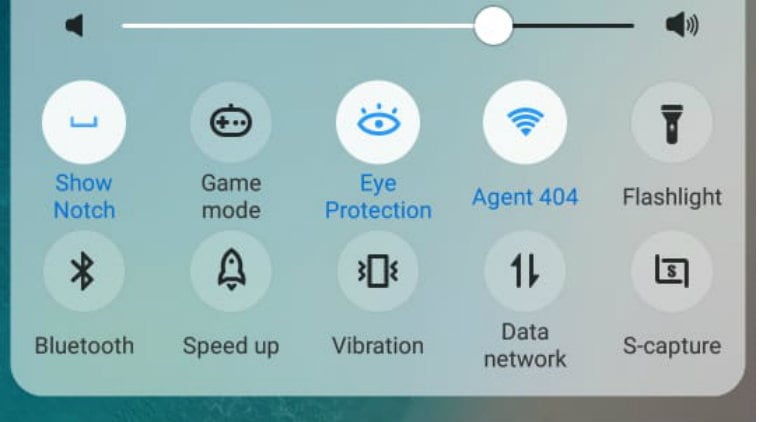 Nacho Notch app manages to hide the notch on any Android smartphone.
Nacho Notch app manages to hide the notch on any Android smartphone.
Since Vivo X21 does not allow one to disable the notch system-wide, we have to rely on a third-party app called Nacho Notch. This app manages to hide the notch on any Android smartphone:
Step 1: Go to Google Play Store and search for the app ‘Nacho Notch.’ Once discovered, download and install the app on your smartphone.
Step 2: Now here comes the tricky part. Once the app is installed, you have to add it to your Quick toggle settings on a notification shade. These settings vary from devices to devices, depending on the custom skin.
Step 3: On my Vivo X21, quick toggles tray need to be pulled up from the bottom. There I added Nacho Notch icon on the quick toggles tray.
Step 4: Now all you have to do is enable and disable Nacho Notch to hide or unhide the notch system-wide.