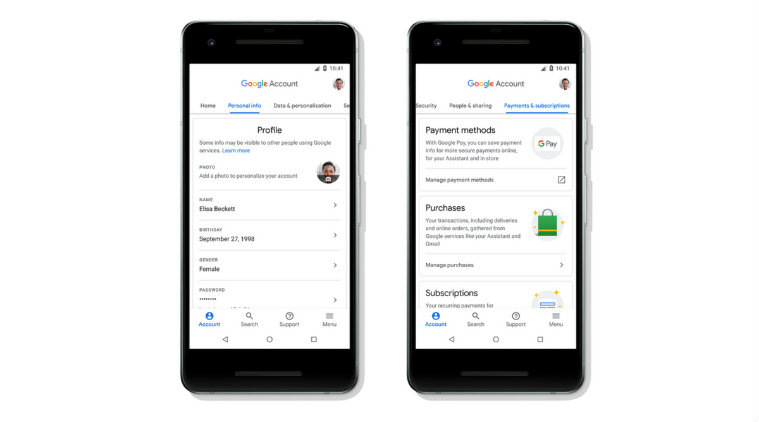 The new and updated Google Account experience was under testing for a long time period. (Image: Google)
The new and updated Google Account experience was under testing for a long time period. (Image: Google)
Google today announced that it has updated its Google Account experience to give users more transparency and control over their data. The company in its blog post said users will now be able to navigate their accounts with prominent security and privacy options. This new update includes improvements like much easier navigation of accounts, prominent security and privacy options, and detailed summaries of a user’s personal information. Additionally, Google is also introducing a search functionality to find settings and other information.
The new and updated Google Account experience was under testing for a long time period, and has finally made its way to the Android operating system. The experience will be reaching the web and the iOS operating system later this year. According to the post, the redesign features a central hub with different category tabs for Google Accounts. The company has also integrated a support section into it, so that users can go through it to solve a problem they have with their account.
To get access to this feature users have to open the settings menu on their Android smartphones, then go to the Google tab and open Google Account. Once in, you will be looking at the ‘Home View’ tab, where all the issues that need the user’s attention will be listed. The next tab in Google Account is ‘Personal Info’, where all the basic information of the user is stored. Next comes the ‘Data & personalization’ tab where all the activity controls, personal timeline, delete data Google has on you toggles are located.
The security tab includes all of the user’s passwords stored with Google, verification options, devices, third-party apps with access to your data. ‘People & sharing’ is the tab that includes all the data on your contacts, location sharing, and your public profile. The last tab is Payments & Subscriptions, where all of the user’s payment methods, purchase histories, revolving subscriptions, and paid reservations are listed.
Google has also added a new search functionality to the Google Accounts which enables users to find settings and other important information like how to change the password.