 Whatsapp has slowed down, messages not going through? Here are simple tips to speed up WhatsApp and fix other performance issues
Whatsapp has slowed down, messages not going through? Here are simple tips to speed up WhatsApp and fix other performance issues
WhatsApp being the most popular instant messaging app has 1.5 billion users worldwide and over 200 million in India. But these numbers don’t necessarily make WhatsApp free from all the problems users face from time to time. But WhatsApp is not always responsible for all the problem. Some of the problems need a simple fix by the users themselves. In case you are facing issues sending/receiving messages or your WhatsApp is slow or inconsistent, we have mentioned below some basic but effective troubleshooting tips to help you get rid of those problems:
Check for your internet connectivity
If you are unable to connect to WhatsApp for some reasons, first and foremost, make sure your internet is working fine. All you can do is put your phone on a flight mode for a while and then switch off flight mode. Also, turn off your Wi-Fi/data for a while and turn it back on to just see if you are able to send/receive messages. Alternatively, you can restart your phone and see if the problem still persists.
Clear WhatsApp cache and data
 How to speed up WhatsApp and fix other performance slowdown issues – Delete WhatsApp cache and data
How to speed up WhatsApp and fix other performance slowdown issues – Delete WhatsApp cache and data
If your WhatsApp is acting weird lately, all you can do is go to your phone settings and clear your WhatsApp cache and data. Deleting WhatsApp data may also result in deleting your conversations, photos and video. Hence, you should backup your WhatsApp data first. Go to WhatsApp > Settings > Chats > Backup. Once you are done backing up your WhatsApp data, go to phone’s Settings > App Settings > Installed apps > WhatsApp > Delete cache/data.
Keep your WhatsApp up to date
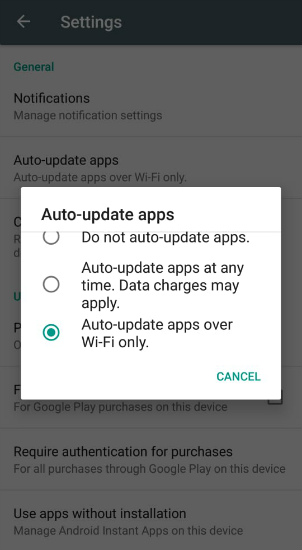 How to speed up WhatsApp and fix other performance slowdown issues – Keep your WhatsApp updated
How to speed up WhatsApp and fix other performance slowdown issues – Keep your WhatsApp updated
One of the reasons why your WhatsApp may be inconsistent or buggy is failing to update the app on a regular basis. It is essential to keep your WhatsApp updated, and for a reason. Each update brings some new improvements and bug fixes. So if you keep using the older version of the app, you will probably miss out on those fixes, thus causing performance slowdown or inconsistencies. Go to Google Play Store > Settings > Auto-update apps. Choose your preference accordingly. Also, check if you have enrolled yourself in WhatsApp Beta testing program. Roll back to a public release of WhatsApp.
Ensure to have enough memory
We often experience WhatsApp slowing down on devices with insufficient storage and free RAM, which sometimes makes the whole experience sluggish. The reason being, WhatsApp consumes specific hardware resources like your phone’s RAM and storage to function properly. In case your storage is full, courtesy of “Good Morning” photos, your WhatsApp will slowdown while viewing/downloading new pictures you receive. Similarly, your phone’s RAM is consumed by certain apps and processes often running in the background. Hence if your phone fails to allocate enough RAM to WhatsApp due to excessive background processes eating into available main memory, your WhatsApp is likely to face hiccups. So close apps that you may not be using at that moment to free us some memory.
Use WhatsApp Web for desktops
If your WhatsApp is inconsistent on your phone, you can simply start using WhatsApp Web on your desktop or laptop. WhatsApp Web works with your WhatsApp mobile app in sync. Hence, make sure that your phone is connected to data/Wi-Fi and able to receive messages successfully. Once you are connected to WhatsApp Web, you can avoid all the problems you may be facing with WhatsApp mobile app on your phone.