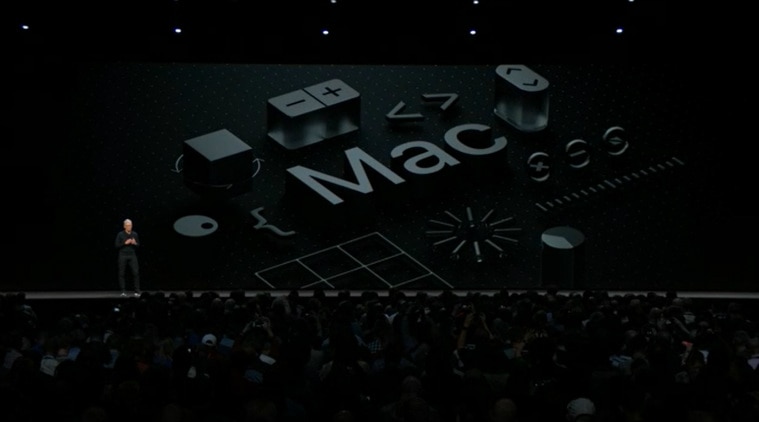 Apple’s latest operating system for Mac, macOS Mojave now feature a new dark mode
Apple’s latest operating system for Mac, macOS Mojave now feature a new dark mode
Apple at its WWDC (World Wide Developer Conference) 2018 keynote made several major announcements around iOS 12, watchOS 5, and also showcased the new macOS Mojave. The annual developer conference was held at San Jose Convention Centre, California, and the company’s senior VP of software engineering Craig Federighi took the stage to announce about the upgraded macOS.
The new macOS is called Mojave and it comes with a host of changes. As expected Apple’s latest operating system for Mac now feature a refreshed dark mode. While previously, the dark mode feature was applicable only to the dock and menu bar, the new dark mode will now apply across the system, on apps and Trashcan as well. With macOS Mojave, the dark mode will work across the general UI, but developers will also be able to see the Xcode 10 coding platforms in a dark mode as well.
Apple macOS Mojave: Stacks, Active Desktop
The new operating system for Mac also has an Active Desktop feature that modifies the screen brightness and display as per the time of day. macOS Mojave brings Desktop Stacks, which will arrange files according to their name/type/data or tag, and makes sure the desktop does not look cluttered. It can help provide file access through click in, and equally easy exits through click out. Users will also be able to consider Scrub Stacks that can help organise these files from time-to-time, including particular content within each of these files and documents.
Apple macOS Mojave: Finder
Apple’s macOS Mojave brings an enhanced Finder app with an improved view, based on icons, listings or columns. In addition, Mac users will also get a Gallery view with a preview of the content on top, as well as a thumbnail below. This is supported on a wide variety of file types, like pictures, videos, presentations, docs PDFs and more. In addition, Mac users will also receive metadata about each image file on the right side of the gallery finder view.
 Apple macOS Mojave and the new Stack system on desktop for different kinds of files.
Apple macOS Mojave and the new Stack system on desktop for different kinds of files.
Apple macOS Mojave: Quick Actions
Apple also mentioned about the addition of Quick Actions to MacOS Mojave, whereby users will be able to select actions on a single open file. Users can also create customisable automaker actions that can be set as commands on different file types. In addition, the Quick Look feature also comes integrated with Mark Up, that allows users to edit files in Quick View itself without the need to open them separately. This integration can allow parts of a certain file to be used as content for other documents, and file types.
Apple macOS: Continuity Camera
Continuity Camera will help further integrate the iPhone with the MacBook. This will work when a user decides to take a picture or scan a document through his or her phone. This is done by a unique interface from the Mac, that connects to the phone for the required task, and then gets the relevant detail without the users having to share the picture, document which they scanned via the iPhone.
Apple macOS: Apple News, Voice Memos, Stocks and Home app
Apple News will now be available on Mac with a new personalised section. Under this, people will be able to consider checking for their favourite stories through a sidebar. Additionally Stocks, Home app and Voice Memos will be added to Macs as well. The Group FaceTime feature will also be extended to macOS.
 Apple MacOS brings a revamped Mac App Store with a new Discover tab.
Apple MacOS brings a revamped Mac App Store with a new Discover tab.
Apple macOS and data security of users via Safari
Apple also announced that API protection on the macOS Mojave would be enhanced to include more services and hardware. Some of these include camera, microphone, Safari data, email and messages among others. Specifically, Safari will now limit the chances of like/share buttons and comment sections appearing across web pages, which are used to track users. Apple says this will help protect user privacy. In addition, Safari will ensure that website and ad trackers receive less personal metrics so that users remain secure, and third-parties are unable to track systems down.
Apple macOS: Revamped App Store
Mac will also see a revamped App Store as users will now be able to see apps across the Discover tab. This will enable an editorial of app collections, including top charts, stories, and auto-play videos that demonstrate the app, even before a user considers the install. For developers, the new App Store will show in four different tabs: Create, Work, Play and Develop. Apple will also allow developers to bring their iOS app to macOS with minimal code changes. However, this will only be made available in 2019.