 Google’s new Neighbourly app is listed on the Google Play Store, but the app is still under development. Here is how you can use Neighbourly app to ask and answer questions:
Google’s new Neighbourly app is listed on the Google Play Store, but the app is still under development. Here is how you can use Neighbourly app to ask and answer questions:
Google has a new, unreleased app up it sleeve called Neighbourly, which allows users to ask and answer questions to those in the neighborhood and surrounding areas. Although it can be downloaded from the Google Play Store, it is still under development. Thanks to Neighbourly, now asking for help or suggestions in your neighborhood has become a lot easier. For example, if I have to catch a bus going to Mumbai Chhatrapati Shivaji Maharaj Terminus railway station from Nariman Point. I can easily get Google Maps to help me. But in some cases, finding crucial details such as a bus number may be inconvenient for some people to figure out. In that case, all I could do was drop a question and get someone answer exactly what I want to know. Here is how you can get started with Neighbourly:
How to get started with Neighbourly?
Getting started with Neighbourly is fairly easy. However, there are a few guidelines that you need to be aware of beforehand. Here is what you need to do:
Step 1: Go to Google Play Store and search for Neighbourly. Download and install the app on your smartphone. Once installed, Neighbourly takes close to 20MB space of your phone’s storage.
Step 2: Open the Neighbourly app. First things first, you will be asked to sign into your Google account. In case you are signed into multiple accounts, select the one you want to begin with.
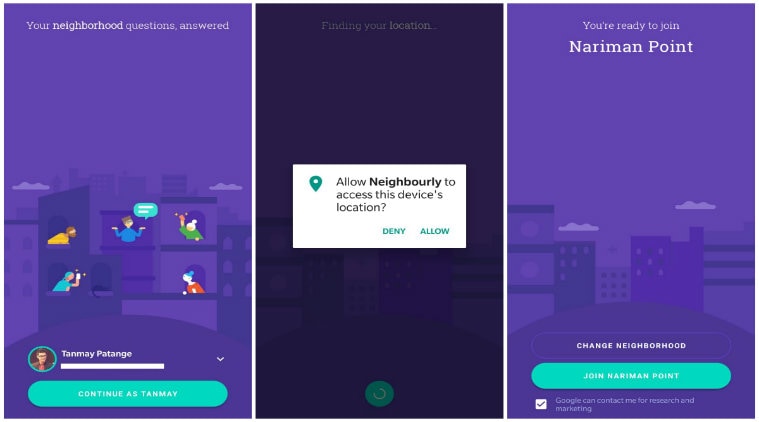 Getting started with Neighbourly is fairly easy. However, there are a few guidelines that you need to be aware of beforehand.
Getting started with Neighbourly is fairly easy. However, there are a few guidelines that you need to be aware of beforehand.
Step 3: Once you select your preferred Google account, tap the green button at the bottom that says ‘Continue as (Your name).’ The app seeks permission to access device’s location.
Step 4: It will locate your GPS position and set your neighborhood accordingly. Before getting further, you need to accept certain guidelines, something they call the Neighbourly Promise.
What is Neighbourly Promise?
Since Neighbourly app is all about helping those who stay in the same neighborhood (and nearby area), the app wants all its users to make the Neighbourly Promise. They are nothing but general guidelines that one needs to keep in mind when it comes to using the app. With the Neighbourly Promise, the app appeals users to help create safe, friendly and supportive environment. In short, one needs to be civil answering the questions and helping other users.
The app also recommends that users should ask or answer questions that are relevant and respectful. Users breaking rules may also be barred from using the app, Neighbourly warns users before getting started. I feel Google has intelligently or rather creatively presented these guidelines so that users can read and understand rather than blindly accepting them. Once you read all the guidelines, tap the option ‘OK, got it.’
How to ask/answer questions?
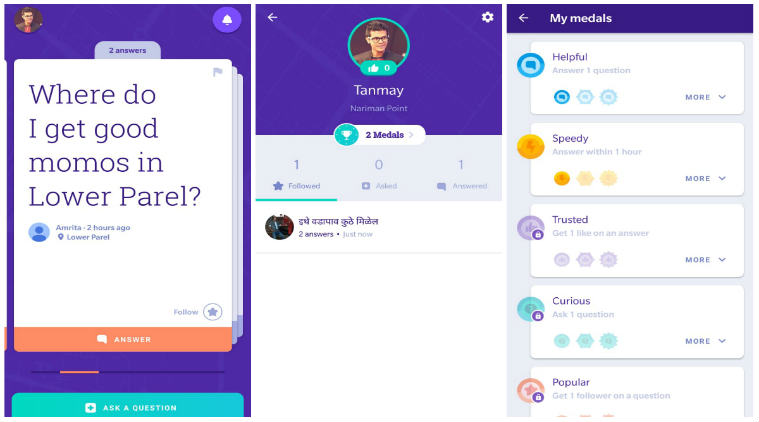 You can keep a track of question and answers by tapping your profile picture at the top left corner. Each question/answer will get you a medal i.e., Trusted, Helpful, Speedy etc.
You can keep a track of question and answers by tapping your profile picture at the top left corner. Each question/answer will get you a medal i.e., Trusted, Helpful, Speedy etc.
Once you set it up, the app will start showing you questions that you have might have answers for. Since Nariman Point was set as my neighborhood, it started to show questions from people in the same or surrounding area. Questions are showed in a card format. You can go back and forth through questions by swiping left and right. If you want to ask a question, all you need to do is tap the green button that reads ‘Ask a question” at the bottom of the app’s main screen.
You can keep a track of question and answers by tapping your profile picture at the top left corner. Each question/answer will get you a medal i.e., Trusted, Helpful, Speedy and more. More medals get unlocked based on your activity. For example, you get all medals in the Trusted category if you get up to 30 likes on an answer. In short there are different rules for different set of medals. Additionally, questions/answers can be shared on other social networking and messaging apps.
In my case I did both – asked as well as answered a few questions. You get a notification every time your question has received a new answer or someone has liked your answer. During my brief time with Neighbourly app, I was pretty happy with what it has got to offer. Indeed, it is fun helping other users and virtual rewards like medal is encouraging enough to spend more time with the app.