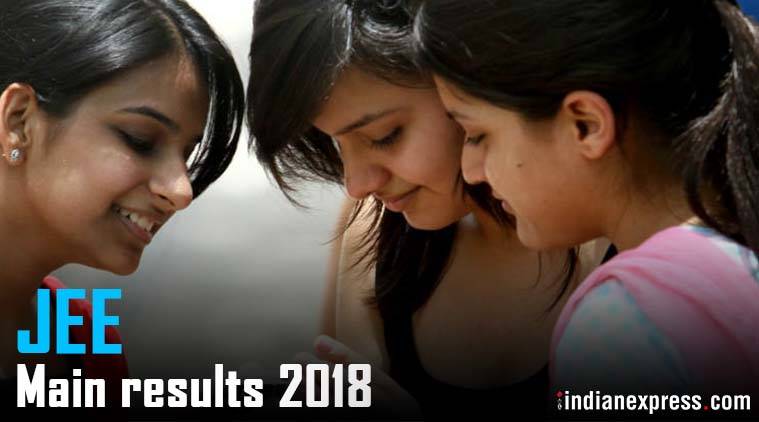 JEE Main results 2018: The results will be available on the websites, jeemain.nic.in, cbseresults.nic.in, results.nic.in
JEE Main results 2018: The results will be available on the websites, jeemain.nic.in, cbseresults.nic.in, results.nic.in
JEE Main results 2018: The result of the Joint Entrance Examination (JEE) will be declared today, April 30 at jeemain.nic.in. All those candidates who had appeared for the examination can check the results through official website, apart from it, cbseresults.nic.in and results.nic.in will be hosting the results. Once declared, the successful candidates have to appear for JEE Advanced. If they crack it, then exam conducting body will release the counselling dates. Aspirants have to show the marksheet of Class 12 (regular/improvement) with 75 per cent marks at the reporting centres at the time of counselling/admission in IITs/NITs/IIITs and other CFTIs.
JEE Main results 2018: Steps to check online
Step 1: Visit the official website for JEE Main 2018 (jeemain.nic.in).
Step 2: Click on the link on the homepage which will direct you to the results page.
Step 3: Enter your details in the fields provided and click on “submit”.
Step 4: Download a copy of your results and take a print out of the same for further reference.
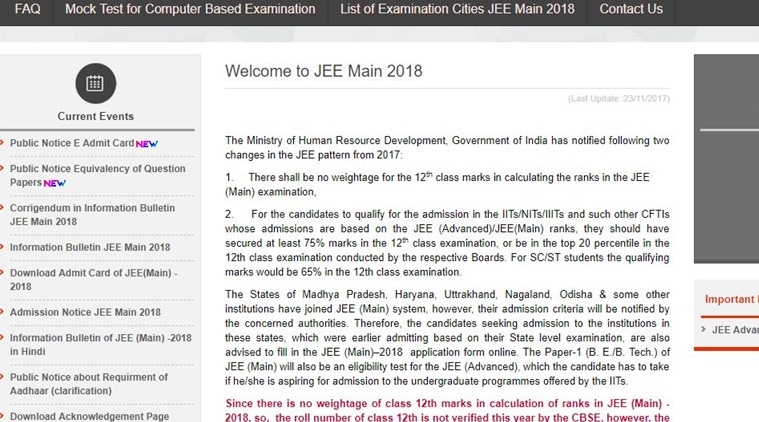 JEE Main 2018: The results will be available at the websites, jeemain.nic.in, cbseresults.nic.in, results.nic.in
JEE Main 2018: The results will be available at the websites, jeemain.nic.in, cbseresults.nic.in, results.nic.in
JEE Main results 2018: Steps to check through app
Step 1: Visit the google play store
Step 2: Result apps are available there
Step 3: Find the suitable result app, as per rating
Step 4: Download the app
Step 5: Pre-register with your registration, roll number
Step 6: Once the results will be declared, you will get an alert
The answer keys for the Joint Entrance Examination (JEE) 2018 were released by the Central Board of Secondary Education (CBSE) on April 24. This year, around 10.43 lakh candidates had registered for the examination. The offline exam was conducted on April 8 and the online exam was held on April 15 and 16. As per experts, Paper I difficulty level was moderate, however, students found Physics section tricky and tough and Maths paper lenghty. In all the three subjects, 5-6 questions were framed quite differently.