 If you are not being allowed to log into your Google Account for some reasons, follow these tips that might help you regain access.
If you are not being allowed to log into your Google Account for some reasons, follow these tips that might help you regain access.
Our Google Account stores all our activities like our search queries, location history, YouTube browsing history, apps we use and much more. So losing access to our Google Account should be the last thing anybody would want. But if you are unable to sign into your Google Account for some reason, follow these tips that might help you avoid losing access to your Google Account.
Some of the reasons why Google may block you from accessing your Google Account are as follows: In case you forget password, you lose your phone or there has been some kind of suspicious activity on your Google Account. Whatever the reason may be, this is how you can regain access to your Google Account:
Add recovery phone number and email address
 If you are unable to sign into your account, Google will use this information to contact you and determine the authenticity of your problem.
If you are unable to sign into your account, Google will use this information to contact you and determine the authenticity of your problem.
Adding recovery information (email address and phone number) is one of the ways to avoid losing access to your Google Account in the future. Adding recovery phone number and email address is important for a reason: If you are unable to sign into your account, Google will use this information to contact you and determine the authenticity of your problem. Make sure to use a phone number and email address that you can access and receive communication from Google.
Use your phone to log into your Google Account
A common reason for losing access to our Google Account is we often fail to remember our password. In that case, Google allows users to opt for other ways to log into their Google Account other than password. One of the ways to sign into a Google Account that many users are unaware of is using a phone. All you have to do is setup Google Account on your phone. Once you set it up, you will get a prompt “Trying to sign in?” each time you are trying to log into your Account from another device.
Do a security checkup of your Google Account
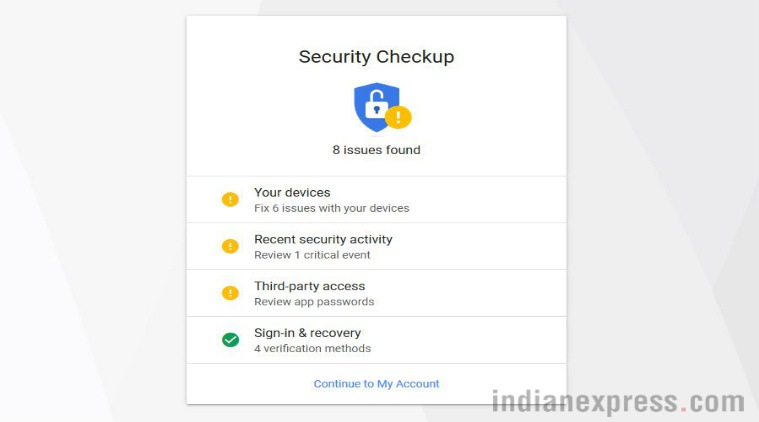 Google allows users to remove devices they no longer use. It also prompts users if it detects any new device signing into your Google Account.
Google allows users to remove devices they no longer use. It also prompts users if it detects any new device signing into your Google Account.
As I mentioned at the beginning, Google may block access to your Google Account if it detects suspicious activity on your Google Account. In that case, all you can do as a responsible user is do a complete security checkup of your Google Account. It allows users to remove devices they no longer use. It also prompts users if it detects any new device signing into your Google Account. Doing a security checkup will also make Google prompt “Was this you?” If you tap “No, it wasn’t me,” Google will prevent that device from accessing your Account.
In case you mistakenly deny your login, Google will lock you out of your Account. In that case, make sure to follow first two tips mentioned above.