 This feature is only available on Android smartphones for now
This feature is only available on Android smartphones for now
Instagram today made a few changes to its application. These include uploading several images and videos to the Stories tab at once and downloading your Instagram data. We will be focusing on how you can take advantage of this new feature of adding multiple images and videos to your Stories at one go. This update has made its way to Android and Instagram says that it will be gracing iOS in the upcoming weeks.
Earlier, to add multiple images or videos to their Stories, users had to individually upload each file. Whereas now, the user can do it with ease. However, this feature does have a limitation – you can upload only 10 images or videos at a time. Here’s how you can do it:
Step 1: Firstly, you will need to update your Instagram app before we get going. To do that, you will need to visit the Play Store on your smartphone. Search for Instagram there. When the app page appears in front of you, check to see if the app is already updated or if there’s an update available. Press update and wait for the update to install.
Step 2: After you are done with the update, open the app and login to your Instagram account. After you are signed into your account, in the Stories bar above, you will see a plus sign next to your display picture. Press that and in the next screen, click on the gallery button at the bottom left corner.
Step 3: You will see all your images that have been stored in your gallery. There you will see a new button added at the top right corner of the screen which resembles two images overlapping.
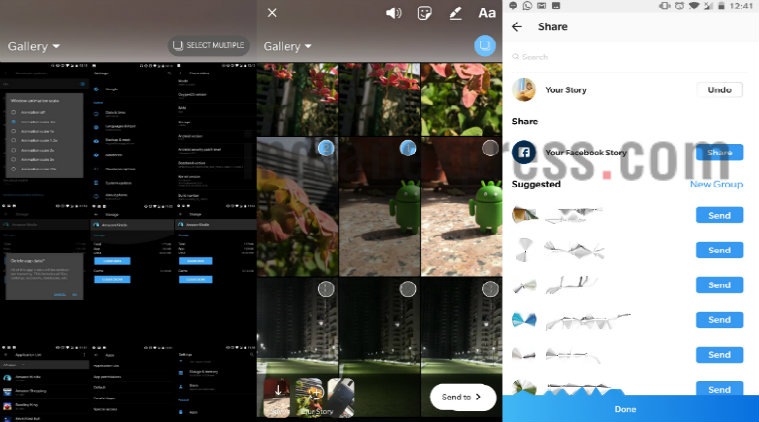 To use this feature you need to first update your Instagram app
To use this feature you need to first update your Instagram app
Step 4: After you have pressed the button, you will be able to select multiple images and videos to show up in your story. These images and videos will show up in the same order you select them. After selecting the images, press done.
Step 5: After that, you will be redirected to a page where you will be asked with whom you want to share these images. There select ‘my story’ and you are done. All the selected images and videos will directly show up on your story.